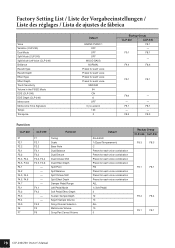Yamaha CLP-230 Support Question
Find answers below for this question about Yamaha CLP-230.Need a Yamaha CLP-230 manual? We have 1 online manual for this item!
Question posted by fshora on September 10th, 2014
What Is The Part Number Of The Key Rubber Of Clp-230 Please?
The person who posted this question about this Yamaha product did not include a detailed explanation. Please use the "Request More Information" button to the right if more details would help you to answer this question.
Current Answers
Related Yamaha CLP-230 Manual Pages
Similar Questions
How To Disassemble Keyboard Clp-230
I whant to repair mechanism of Kay's.Yuri.
I whant to repair mechanism of Kay's.Yuri.
(Posted by Dnepro49 2 years ago)
Music Keyboard
i want to buy a motherboard for yamaha psr -e423 or e433
i want to buy a motherboard for yamaha psr -e423 or e433
(Posted by bwalya905 8 years ago)
Comparable Musical Keyboard To Yamaha Psr I425 That You Can Buy In America
(Posted by khkrmard 9 years ago)
I Have A Clp-230. Turns On But None Of The Buttons Work. Fcl Appears. What Now?
Holding down last white key plus three black keys then turning on gives me FCL and still no buttons ...
Holding down last white key plus three black keys then turning on gives me FCL and still no buttons ...
(Posted by shirleyangell 10 years ago)