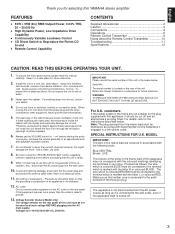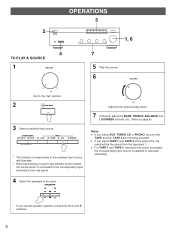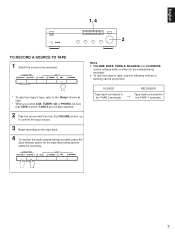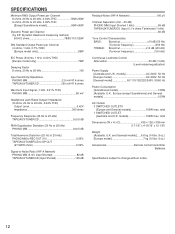Yamaha AX-380 Support Question
Find answers below for this question about Yamaha AX-380.Need a Yamaha AX-380 manual? We have 1 online manual for this item!
Question posted by dorobanturazvan762 on March 21st, 2015
Hy
Hy!I have a yamaha AX-380 and i have one problem......i try to power on the led is green and after 5 sec she turn off...why?
Current Answers
Answer #1: Posted by TechSupport101 on March 21st, 2015 8:04 AM
The service manual here http://www.eserviceinfo.com/downloadsm/52969/Yamaha_AX380.html should be able to account for both that and other abnormal behaviors you may receive in the future.
Related Yamaha AX-380 Manual Pages
Similar Questions
Stuck In Standby
Standby button stays on but that's as far as it goes. Doesn't turn on or off . Standby button only i...
Standby button stays on but that's as far as it goes. Doesn't turn on or off . Standby button only i...
(Posted by Knaduke 7 months ago)
Ax-730 Ic Availability
is there a reasonable priced replacement for a ba1422n ic in the yamaha ax-730 amplifier.
is there a reasonable priced replacement for a ba1422n ic in the yamaha ax-730 amplifier.
(Posted by Brianmuller1958 11 months ago)
Yamaha-ax 603 Sterio Intigrated Amp Sudden Loss Of Sound
I am experiancind a sudden sound stoppage of my ax-630 after switching on. when you put it on after ...
I am experiancind a sudden sound stoppage of my ax-630 after switching on. when you put it on after ...
(Posted by mahinda1958 11 years ago)