Yamaha AW4416 Support Question
Find answers below for this question about Yamaha AW4416.Need a Yamaha AW4416 manual? We have 6 online manuals for this item!
Question posted by tmendsen on October 26th, 2012
Aw4416 Will Not Boot Beyond Laoding Song File?
The person who posted this question about this Yamaha product did not include a detailed explanation. Please use the "Request More Information" button to the right if more details would help you to answer this question.
Current Answers
There are currently no answers that have been posted for this question.
Be the first to post an answer! Remember that you can earn up to 1,100 points for every answer you submit. The better the quality of your answer, the better chance it has to be accepted.
Be the first to post an answer! Remember that you can earn up to 1,100 points for every answer you submit. The better the quality of your answer, the better chance it has to be accepted.
Related Yamaha AW4416 Manual Pages
Additions And Changes In Version 1.2, 1.3 - Page 3


..., destroying the audio data without the possibility of audio data will gradually...record and edit repeatedly, a single stream of recovery. If the disk contains important song...song is located in a continuous area on the disk.
Ì Executing Defrag
To execute the Defrag operation, use the following procedure.
• It is possible that defragments the internal hard disk has been added to the FILE...
Owner's Manual - Page 7


...and, in some cases, criminal liability. vii - In addition, laws (such as the Audio Home Recording Act and the Digital Millennium Copyright Act in USA) contain certain restrictions and requirements that may... apply to your use of the Workstation (such as the Audio Home Recording Act and the Digital Millennium Copyright Act in USA), if you should consult a ...
Owner's Manual - Page 16
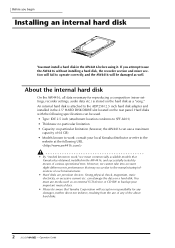
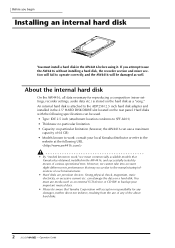
... Yamaha has obtained, installed in the AW4416 before using it. can use media such as a "song." Operation Guide Hard disks with the following URL.
• By "models known to SFF-8201) • Thickness: no particular limitation • Capacity: no responsibility for reproducing a composition (mixer settings, recorder settings, audio data etc.) is attached to the...
Owner's Manual - Page 54


...SELECT] keys to output the signal of the AW4416, such as sixteen previous operations. G [ALL SAFE] key This key cancels all record-ready settings of the level meters.
Chapter2-...This key is on, these keys to select the track(s) to be recorded.
RECORDER section
RECORDER
TRACK
EDIT
12
PROFESSIONAL AUDIO WORKSTATION
RECORDER
TRACK
EDIT
UNDO
REDO
UNDO
3
REDO
4
1 [TRACK] key This...
Owner's Manual - Page 88


... following procedure is formatted, and will appear. A new 44.1 kHz/16 bit song is created when the internal hard disk is not necessary.
1. Chapter5-Recording on the AW4416
Creating a new song
On the AW4416, all data (mixer settings, recorder settings, audio data etc.) necessary for reproducing a musical work are now working on (referred to as a unit called...
Owner's Manual - Page 89
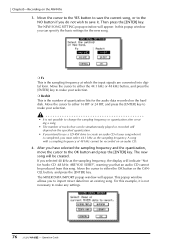
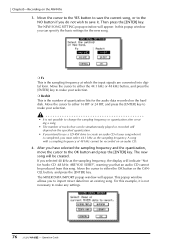
...
- This popup window allows you must select 44.1 kHz as the sampling frequency, the display will be recorded on the AW4416
3. A song with a sampling frequency of tracks that an audio CD cannot be simultaneously played or recorded will depend on the specified quantization.
• If you selected 48 kHz as the sampling frequency...
Owner's Manual - Page 115


... track
The recorder section of audio tracks 1-16, and which is used as a master ...song. Press the REC TRACK SELECT [ST] key. The stereo track will explain the procedure of mixing the signals of the mixer.
The input of the stereo track is independent of the AW4416 provides a stereo track that the L/R level meter in record-ready mode. Chapter5-Recording on the AW4416...
Owner's Manual - Page 120


... appear, asking you to the last-saved state if the power of the AW4416 is turned off accidentally.
3. If you fail to do this, the song will revert to confirm the Save operation.
When you are finished recording (¡ P.177). Operation Guide Move the cursor to the OK button and...
Owner's Manual - Page 163


... multiple regions.
152
-
Region
Track 1 Track 2 Track 3
Track
Part
= Continuous audio data
Tip! Unlike the case when editing tracks, portions that was recorded on tracks 1-16 of audio that contain no audio data cannot be selected as a part.
❍ Region A continuous piece of the AW4416, such as copying data between the virtual tracks 1-8 that are...
Owner's Manual - Page 185
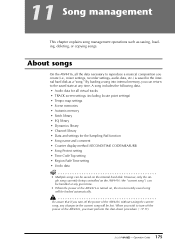
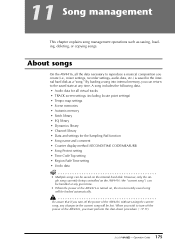
... any given time. • When the power of the AW4416 without saving the current song, any time. When you create (i.e., mixer settings, recorder settings, audio data, etc.) is turned on the internal hard disk. A song includes the following data. • Audio data for the Sampling Pad function • Song name and comment • Counter display method (SECOND...
Owner's Manual - Page 195
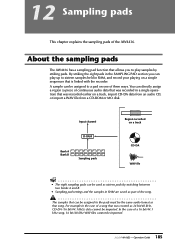
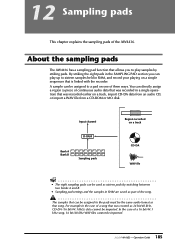
...audio CD, or import a WAV file from a CD-ROM or MO disk. About the sampling pads
The AW4416 has a sampling pad function that song.
The samples that can directly assign a region (a piece of a song that is linked with the recorder... the song. Input channel
D-RAM
Bank A 1
2
3
4
5
6
7
8
Bank B 1
2
3
4
5
6
7
8
Sampling pads
Region recorded on a track
CD-DA
WAV file
Tip...
Owner's Manual - Page 230
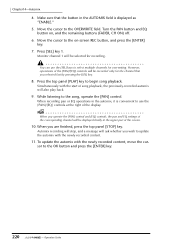
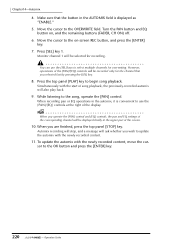
... with the start of the screen.
10. Monitor channel 1 will also play back.
9. Simultaneously with the newly recorded content.
11. When recording pan or EQ operations in the upper part of song playback, the previously-recorded automix will be displayed briefly in the automix, it is displayed as "ENABLE."
5. When you wish to...
Owner's Manual - Page 260
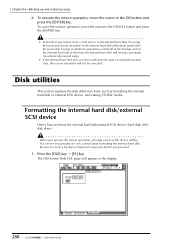
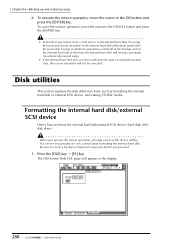
....
1. Be sure to create a backup of identical song names exist both in the display.
250
- The FILE screen Disk Util.
Formatting the internal hard disk/external ...songs that if songs of important song data before you execute the format operation, all songs saved on the internal hard disk will remain unaffected.
In particular, be executed.
Be aware that were previously recorded...
Owner's Manual - Page 265


...-R/RW media. However, only stereo tracks (more than four seconds) from songs recorded as an audio CD. Operation Guide Some CD players and CD-ROM drives which allows you will select the desired stereo track ... the audio data of the AW4416 to create an audio CD. 17 Mastering
This chapter explains the "mastering function" which do not support CD-R/RW may be unable to play back audio data that...
Owner's Manual - Page 266


... on a CD-RW drive or on most devices q : playable on some CD players. Additional audio data can be recorded on CD-R media only if the disc has not yet been finalized.
&#...which audio data has been written by the AW4416's mastering function can be recorded or added to which audio data has been written by the AW4416's mastering function can be erased and rewritten. Recording/Playback
...
Reference Guide - Page 2


...
SET UP
FILE
UTILITY
MIDI
VIEW
EQ/ATT PAN/ /GRP ROUTE
SONG screen 1
Song List page 1 Saving/loading a song 1
Setting page 2 Make various settings for the current song 2
Song Edit page 4 Deleting/copying/optimizing songs 4
Tempo Map page 5 Programming the tempo map 5
Shut Down page 7 Shut down the AW4416 7
QUICK REC screen 8
Quick Rec page 8 Simultaneously recording 16 inputs...
Reference Guide - Page 87
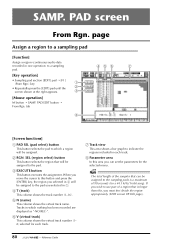
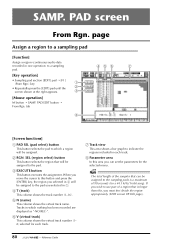
page
Assign a region to a sampling pad
[Function]
Assign a region (continuous audio data recorded in 2 will be assigned to a sampling pad.
[Key operation]
• ... EXECUTE button
This button executes the assignment. Note The total length of 90 seconds (for a 44.1 kHz/16 bit song).
B RGN.
SAMP. tab
8
456
7
[Screen functions]
A PAD SEL (pad select) button
This button selects...
Reference Guide - Page 98


...the track playback signal is being recorded simultaneously.
TRACK
91 - G Track view
The regions (continuous audio data recorded in a single operation) included in... according to the quantization (word bit length) of the song and by the on/off status of the [REC TRACK...8226; On the AW4416, the number of tracks that has been forcibly muted, you can cancel the record-ready and muted status...
Reference Guide - Page 118
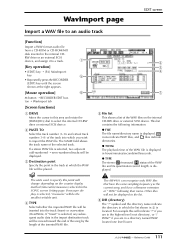
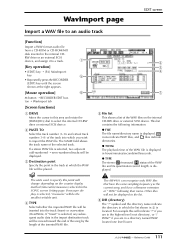
... "Insert" is selected, any subsequent audio data in the import destination track will...song by the length of the inserted WAV file.
2 3 4
7
E File...RECORDER EDIT button ¡ WavImport tab
[Screen functions]
A DRIVE
Move the cursor to this area and rotate the [DATA/JOG] dial to select the internal CD-RW drive or external SCSI device. This list contains the following their name. The AW4416...
Reference Guide - Page 173
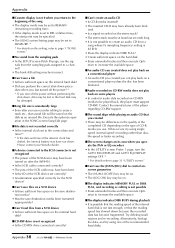
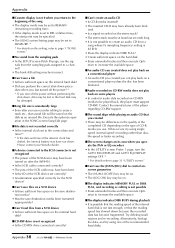
...AW4416.
• Is the SCSI cable connected correctly? • The pins of the SCSI cable may have run down because the recorded data has become fragmented.
Please contact your Yamaha dealer.
sCan't create an audio...sAn audio CD you created does not play back on a conventional player
• An audio CD you created you created
• There may be differences in the SONG screen Song Edit ...
Similar Questions
Aw4416 Yamaha Rec. Will Not Record On Secveral Channels.
why wont redirecting high Z guitar line sig. using channel 8 into bus 3? work? Instead i get a sig. ...
why wont redirecting high Z guitar line sig. using channel 8 into bus 3? work? Instead i get a sig. ...
(Posted by gitaudionix 8 years ago)

