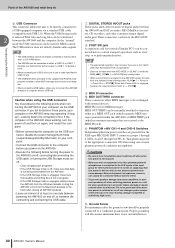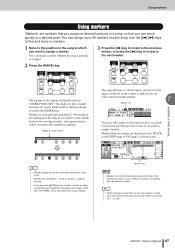Yamaha AW1600 Support Question
Find answers below for this question about Yamaha AW1600.Need a Yamaha AW1600 manual? We have 1 online manual for this item!
Question posted by Anonymous-41506 on October 30th, 2011
I Cant Get The Song From My Stereo Track Into The Song List To Burn To Cd
The person who posted this question about this Yamaha product did not include a detailed explanation. Please use the "Request More Information" button to the right if more details would help you to answer this question.
Current Answers
Related Yamaha AW1600 Manual Pages
Similar Questions
Yamaha Aw1600 Tool Cd Rom
How can I purchase a Yamaha AW 1600 tool CD Rom on line
How can I purchase a Yamaha AW 1600 tool CD Rom on line
(Posted by nuabimax 2 years ago)
How Do I Copy A Track Or A Part From One Song To Another?
Back about 15 years ago I used the MD8 and was quite good at it. Family issues took over a great dea...
Back about 15 years ago I used the MD8 and was quite good at it. Family issues took over a great dea...
(Posted by jgulbransen 5 years ago)
Lost Tracks
just lost all my tracks...14, with automix and about 200 hours of total work. somehow in the non-pla...
just lost all my tracks...14, with automix and about 200 hours of total work. somehow in the non-pla...
(Posted by peterlainson 12 years ago)
How Do You Put Your Music On A Cd? How Do You Burn Music To A Cd?
(Posted by Sonnyu70 12 years ago)