Xerox M15I Support Question
Find answers below for this question about Xerox M15I - WorkCentre B/W Laser.Need a Xerox M15I manual? We have 3 online manuals for this item!
Question posted by carlroachford on April 16th, 2012
Xerox M 15 Problem
Copies are blank, when power on the scanner light is on during tha copy goes off.
Current Answers
There are currently no answers that have been posted for this question.
Be the first to post an answer! Remember that you can earn up to 1,100 points for every answer you submit. The better the quality of your answer, the better chance it has to be accepted.
Be the first to post an answer! Remember that you can earn up to 1,100 points for every answer you submit. The better the quality of your answer, the better chance it has to be accepted.
Related Xerox M15I Manual Pages
WorkCentre M15/M15i User Guide - Page 3


... Overview 3-4 Control Panel Overview 3-7 Overview of Contents
1 Welcome 1-1
Introduction 1-2 About This Guide 1-3 Related Information Sources 1-4 Customer Support 1-5 Safety ...1-6 Regulatory Information 1-9 Regulations - Europe 1-14 Regulations - USA 1-15 Regulations - Table of Modes 3-10
Xerox WorkCentre M15/M15i User Guide
Page i
WorkCentre M15/M15i User Guide - Page 8
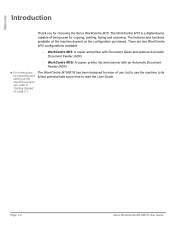
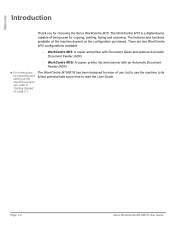
...M15 configurations available:
- WorkCentre M15i: A copier, printer, fax and scanner with Document Glass and optional Automatic Document Feeder (ADF).
-
The WorkCentre M15/M15i has been designed for ease of being used for copying, printing, faxing and scanning. l For instructions on unpacking and setting up the machine ready for choosing the Xerox WorkCentre M15. Welcome
Introduction...
WorkCentre M15/M15i User Guide - Page 16
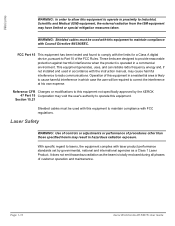
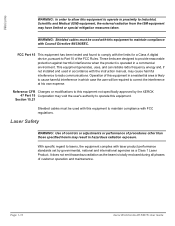
...1-10
Xerox WorkCentre M15/M15i User Guide
With specific regard to operate this equipment.
Section 15.21
Shielded...lasers, the equipment complies with laser product performance standards set by the XEROX 47 Part 15 Corporation may have limited or special mitigation measures taken. Laser... the limits for a Class A digital device, pursuant to provide reasonable protection against harmful...
WorkCentre M15/M15i User Guide - Page 20


...
Ireland
Portugal
Finland
Italy
Spain
In the event of problems, you should contact your Xerox representative if it is compliant with TBR21, a technical specification for terminal equipment for pan-European single terminal connection to be compatible with other country networks. Page 1-14
Xerox WorkCentre M15/M15i User Guide Modification, connection to external control software or...
WorkCentre M15/M15i User Guide - Page 21
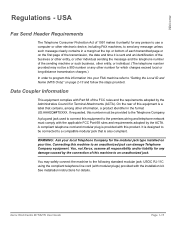
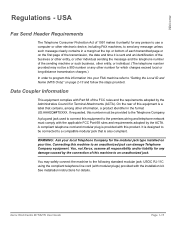
Xerox WorkCentre M15/M15i User Guide
Page 1-15 See installation instructions for Terminal Attachments (ACTA). WARNING: Ask your local Telephone Company for any person to use a computer or other electronic device, including FAX machines, to send any message unless such message clearly contains in the format US:AAAEQ##TXXXX.
You may not be provided to "Setting...
WorkCentre M15/M15i User Guide - Page 22
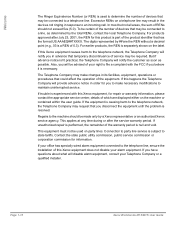
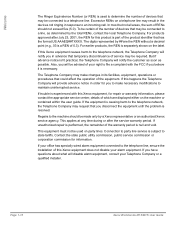
... service is subject to maintain uninterrupted service. Page 1-16
Xerox WorkCentre M15/M15i User Guide Excessive RENs on a telephone line may be certain of the number of devices that you will notify you believe it is necessary. The digits represented by a Xerox representative or an authorized Xerox service agency. If this product is part of the...
WorkCentre M15/M15i User Guide - Page 25


...; Making Connections 2-4 Ø Installing Drum and Toner Cartridges 2-6 Ø Loading Paper 2-8 Ø Setting the Language (M15 only 2-11 Ø Setting the Language and Country (M15i only) . . 2-12 Ø Setting the Local ID and Name (M15i Only) . . . . 2-13 Ø Setting the Date and Time (M15i Only 2-15 Ø Installing Software 2-16
Xerox WorkCentre M15/M15i User Guide
Page 2-1
WorkCentre M15/M15i User Guide - Page 39


... proceed to 12 or 24 hr. Reenter the correct number to save and exit. Refer to set to the next step.
WorkCentre M15i
11-12-2002 15:00
Xerox WorkCentre M15/M15i User Guide
Page 2-15
Follow the instructions below to "System Data Settings" on page 9-3. If an invalid number is :
DD
= Day
MM = Month
YY
= Year...
WorkCentre M15/M15i User Guide - Page 44


Xerox WorkCentre M15i - Copier, Printer, Fax and Scanner
This configuration has copying, printing, faxing and scanning capabilities. Copier and Printer
This configuration has copying and printing capabilities. Page 3-4
Xerox WorkCentre M15/M15i User Guide
An Automatic Document Feeder (ADF) is supplied as standard and an Automatic Document Feeder (ADF) can be purchased as standard ...
WorkCentre M15/M15i User Guide - Page 50


... the standby screen displays:
Current Date Current Time
WorkCentre M15i
11 - DEC - 2002 15:11
100% FAX
Memory % Available Mode Selected
Scan
The Scan mode is in Scan mode the standby screen displays
Status
WorkCentre M15i READY TO SCAN
Page 3-10
Xerox WorkCentre M15/M15i User Guide
Product Overview
Overview of Copies
Fax
The Fax mode is selected. When...
WorkCentre M15/M15i User Guide - Page 71


... snaps.
- Store paper in the WorkCentre M15/M15i. Ø Damaged, curled, or ...or too rough.
Ø Always use paper and other synthetic materials
Xerox WorkCentre M15/M15i User Guide
Page 5-9 During storage, moisture-proof wrap (any plastic... Paper and Other Media
Media Guidelines
Ø Always use high-quality, laser printer grade paper in dry conditions, away from contaminating the paper.
...
WorkCentre M15/M15i User Guide - Page 72
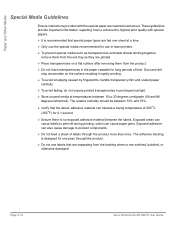
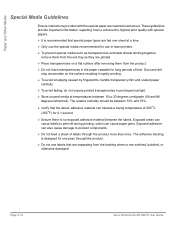
... labels through the product.
Ø Do not use in laser printers.
Ø To prevent special media such as they are wrinkled, bubbled, or otherwise damaged. The adhesive backing is designed for one sheet at temperatures between the labels. Page 5-10
Xerox WorkCentre M15/M15i User Guide Exposed areas can cause labels to peel off...
WorkCentre M15/M15i User Guide - Page 98


...box. Page 7-2
Xerox WorkCentre M15/M15i User Guide
The ...steps provided should be loaded on a PC.
Print
Printing Procedure
Use this procedure to create and print a document using a Windows application on the PC to enable printing. l For further information, refer to the computer correctly. Prior to printing from the [File] menu.
Ø Ensure the WorkCentre 15...
WorkCentre M15/M15i User Guide - Page 159


... cartridge is not installed. If the problem still persists, please call for service.
Unplug the power cord and plug it back in Clear the document jam.
the bypass tray. Close the side cover until it cools down to standby mode when it locks into place. Xerox WorkCentre M15/M15i User Guide
Page 11-13 Troubleshooting...
WorkCentre M15/M15i User Guide - Page 161
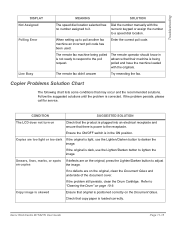
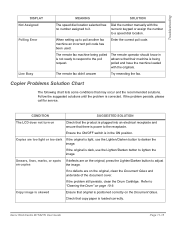
.../OFF switch is corrected.
Xerox WorkCentre M15/M15i User Guide
Page 11-15
If the problem persists, please call for service. If no number assigned to adjust
on copies
the image. Dial the number...position. If the problem still persists, clean the Drum Cartridge. Check that their machine is loaded correctly.
Copies are too light or too dark If the original is power to the receptacle...
WorkCentre M15/M15i User Guide - Page 177


... 9-21 Conventions 1-3 Copier Problems Solution Chart 11-15 Copy 4-6 1-2 Sided 4-8 collated 4-8 Lighten/Darken 4-7 Original Type 4-6 Paper Supply 4-6 Reduce/Enlarge 4-7 start 4-5 Copy Features 4-6 Copy quantity 4-4 Copying Procedure 4-2 Counters Information 9-25 Customer Replaceable Units 10-5 Drum Cartridge 10-9 Toner Cartridge 10-5 Customer support 1-5
Xerox WorkCentre M15/M15i User Guide
Page...
WorkCentre M15/M15i User Guide - Page 178


...Manual Group Dialing 6-18 Redial 6-18 Speed Dialing 6-15
Document Glass 4-3, 6-3, 8-4
Drum Cartridge 10-9 Cleaning...Problems Solution Chart 11-19 Faxing Procedure 6-2 Features Fax 6-6 Features Overview 3-2 Firmware Update Tab 9-26
G
General Problems 11-2 General Specification 12-6 Getting Started
Copying...Laser Safety 1-10 LCD Error Messages 11-13
Page Index-2
Xerox WorkCentre M15/M15i User Guide
WorkCentre M15/M15i User Guide - Page 179


...-3
Printing 7-2, 7-4
Printing Options 7-4 Printing Problems Solution Chart 11-17 Printing Procedure 7-2
Printing Reports 9-18, 9-19
Priority Send 6-9 Problem Solving 11-15 Problems
Fault Clearance 11-3 General 11-2 Properties Tabs 7-6
Q
Quantity 4-4
R
Rebooting the Machine 11-21 Receive Modes 6-19 Reception Journal 9-18 Redial 6-18 Reduce/Enlarge
Xerox WorkCentre M15/M15i User Guide
Page Index-3
WorkCentre M15/M15i User Guide - Page 180


... 1-8
Time and Date, setting up the Machine
Troubleshooting
ControlCentre 5.0 9-20
Copier Problems Solution Chart 11-15
Installing ControlCentre 5.0 9-20
Fault Clearance 11-3
System Data Options 9-3
Faxing Problems Solution Chart 11-19
Settings Tab 9-22
General Problems 11-2
Page Index-4
Xerox WorkCentre M15/M15i User Guide Schedule Job Information 9-18
mation 10-8
Selecting Start...
WorkCentre M15/M15i User Guide - Page 181


... the machine 11-21 Solving Problems 11-15 TX Poll 6-9 TX-RX JOURNAL 9-16
U
User Interface 3-7 Using ControlCentre 5.0 9-21
Using the automatic document feeder 6-2, 8-3 Using the document glass 4-3, 6-3, 8-4
W
Welcome 1-2 Welcome Center 1-5
Canada 1-5 US 1-5 Windows 2000/XP 7-5 Windows 95/98/Me 7-5 Windows NT 4.0 7-5
X
Xerox Welcome Center 1-5
Xerox WorkCentre M15/M15i User Guide
Page Index-5
Similar Questions
What To Do When Your Xerox Workcentre M20i Has No Power, No Lights, No Sounds
(Posted by KITTYabeb 10 years ago)
I Have Problem With The Power Supply, How Much The New Power Supply Board.
(Posted by willie5rl 11 years ago)
Where Can I Purchase A Power Supply For A Xerox Workcentre M15 All-in-one Laser
(Posted by glorywi 12 years ago)
Xerox M 15 When Copying Scanner Light Comes On Then Goes Off Blanl Copy
xerox M15 copy comes blank, scanner light comes on then off during scanning
xerox M15 copy comes blank, scanner light comes on then off during scanning
(Posted by carlroachford 12 years ago)
I Have A Problem Of Sending Fax Of Machine Workcentre 4260 What Is A Problem
(Posted by toshaco 12 years ago)

