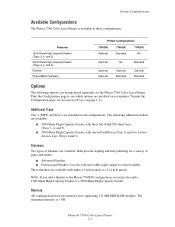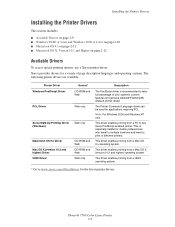Xerox 7760DN Support Question
Find answers below for this question about Xerox 7760DN - Phaser Color Laser Printer.Need a Xerox 7760DN manual? We have 11 online manuals for this item!
Question posted by bgallow on November 20th, 2012
Printer Will Not Stop Printing Gibberish
How do I cancel a print job.
This is the infomation I have about the job...Receiving: Port LCR.
I cannot cancel. I have tried cancelling the job from the printer and unplugging the printer.
Current Answers
Related Xerox 7760DN Manual Pages
Similar Questions
How To Make A Xerox 4510 Stop Printing A Cover Page
(Posted by addjsbai 9 years ago)
Xerox Phaser 3600 How To Stop Printing
(Posted by kenbitt 9 years ago)
Replaced The Hard Drive Phaser 7760
Replaced the Hard Drive in Phaser 7760 but does not reconize it does not show any prompts. what do I...
Replaced the Hard Drive in Phaser 7760 but does not reconize it does not show any prompts. what do I...
(Posted by raymondlucynski 9 years ago)
Xerox 7760 Phaser
where can I find the meter showing how many pages have been printed
where can I find the meter showing how many pages have been printed
(Posted by raymondlucynski 9 years ago)
Xerox Phaser
Do you have an instruction sheet or manual to install a part on a Xerox Phaser 7760? I have a Mac co...
Do you have an instruction sheet or manual to install a part on a Xerox Phaser 7760? I have a Mac co...
(Posted by walubi 11 years ago)