Xerox 6128MFP Support Question
Find answers below for this question about Xerox 6128MFP - Phaser Color Laser.Need a Xerox 6128MFP manual? We have 11 online manuals for this item!
Question posted by dgwinn on January 17th, 2012
Black Line Issue
Our Xerox Phaser 6128mfp prints a black line on all documents. What part needs to be replaced, and is it even worth it? Thank you!
Current Answers
There are currently no answers that have been posted for this question.
Be the first to post an answer! Remember that you can earn up to 1,100 points for every answer you submit. The better the quality of your answer, the better chance it has to be accepted.
Be the first to post an answer! Remember that you can earn up to 1,100 points for every answer you submit. The better the quality of your answer, the better chance it has to be accepted.
Related Xerox 6128MFP Manual Pages
User Guide - Page 10


...line cord. If it does not pose a safety hazard. Laser Safety
With specific regard to lasers, this printer complies with laser product performance standards set by governmental, national, and international agencies and is certified as a plug-in the documentation... printer immediately. 2. Phaser® 6128MFP Multifunction Printer 10
The use... specifically described in device at the back ...
User Guide - Page 16


Paper tray 8. Side door 6. Front door 9. Control panel
Phaser® 6128MFP Multifunction Printer 16 Power switch 5. Button for opening the front door 4. Manual feed slot 7. Output tray 3. Main Components and Their Functions
Main Components and Their Functions
...
User Guide - Page 33
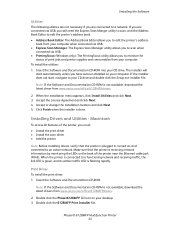
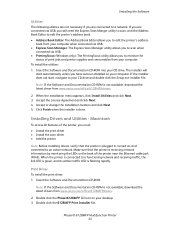
The installer will need the Express Scan Manger utility to scan, and the Address Book ... www.xerox.com/office/6128MFPdrivers.
2.
Insert the Software and Documentation CD-ROM. Note: If the Software and Documentation CD-ROM is done. Phaser® 6128MFP Multifunction Printer 33 Insert the Software and Documentation CD-ROM into your CD drive. Double click the 6128MFP Print Installer ...
User Guide - Page 35


... list of detected printers. 4. Select Xerox Phaser 6128MFP from the Applications folder (or the dock). 2. Click Default. 5. Click IP Printer. 5. Select IPP, LPD, or HP Jet Direct - Phaser® 6128MFP Multifunction Printer 35 Installing the Software
8.
Open Print & Fax and select the Printing tab. 3. Open Print & Fax and select the Printing tab. 3. Click the Add button...
User Guide - Page 67


...-Up Features, and then press the OK button. 3. The document name displayed (up to 12 characters) is the User ID set in the Proof Print dialog box of the Paper/Output tab of the print driver. Print After Checking Printing Result - Phaser® 6128MFP Multifunction Printer 67 Proof Print
Proof Printing from the Printer Control Panel
This section explains the...
User Guide - Page 74
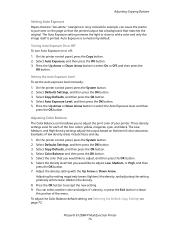
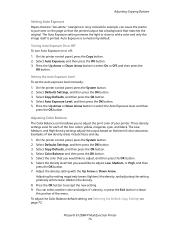
...Phaser® 6128MFP Multifunction Printer 74 Adjusting Copying Options
Setting Auto Exposure
Papers that are "less-white," newsprint or ivory colored for each of the four colors: yellow, magenta, cyan, and black.
Examples of color saturation.
Adjusting Color Balance
The Color... turn Auto Exposure on the page so that the printed output has a background that you to leave this ...
User Guide - Page 114


...black and white smoother in increments of 1. You can specify a value between 6.00 and 24.00 in order to print... order to activate the new settings. Phaser® 6128MFP Multifunction Printer 114
Orientation
The paper printing direction can specify a value between 5... Line
Specifies the form line (the number of Menu Items
Print Language
Use this menu during printing.
• You need ...
User Guide - Page 127


... necessary.
Verify that the toner cartridges (C/M/Y/K) meet specifications, and replace if necessary. The paper is old or damaged. See About Paper on page 45.
Print several blank sheets.
The toner cartridges are not Xerox toner cartridges. There is old or damaged. Phaser® 6128MFP Multifunction Printer 127 The transfer unit, or fuser, is dirt in the...
User Guide - Page 146


...
Paper is jammed inside the printer.
Out Of Memory Error 016-718
The print job is open . Open Front Cover Remove Paper & Check Paper Type
Paper is jammed inside the exit of the printer on page 136. Phaser® 6128MFP Multifunction Printer 146 Press the Cancel button to open the front cover and remove...
User Guide - Page 154


... printer for cleaning, maintenance, or fault clearance. Phaser® 6128MFP Multifunction Printer 154 Warning: Be sure to turn off . Access to clean the glass.
Note: Do not spray the detergent directly on the printer. Automatic document feed (ADF) paper path 2.
Wipe the glass in good condition and print clean printouts all the time. Cleaning the...
User Guide - Page 157


... and white data on the application. Note: Grayscale images printed with the Color (Auto) setting, the data is printed in color even if it is counted as color pages because color consumables are available: Total Impressions, Color Impressions, and Black Impressions. After checking, press the System button. Phaser® 6128MFP Multifunction Printer 157 Use the following procedure to be...
User Guide - Page 161


Phaser® 6128MFP Multifunction Printer 161 The print speed may decrease due to image quality adjustment. *2 Continuous print speed of documents that are all ... = Watts. Color:
1 sided print: 12 sheets/min*2 Black-and-white:
1 sided print: 16 sheets/min*2 Important *1 The print speed may decrease due to paper type, such as envelopes; size, and printing conditions. Printer ...
Evaluator Guide - Page 2


Contents
Section 1: Introducing the Xerox Phaser 6128MFP multifunction printer 3 Product Overview 5 Phaser 6128MFP Multifunction
Printer Configurations
Section 2: Evaluating Color Laser Printers 6 Overview 7 Evaluate Productivity 8 Evaluate Versatility 10 Evaluate Value 11 Evaluate User Friendliness
Section 3: Configuration Summary, Specifications, Supplies, Support and Information Sources 13 ...
Evaluator Guide - Page 3


...-in rich, full color. Xerox Phaser 6128MFP Evaluator Guide 3 Section 1: Introducing the Xerox Phaser 6128MFP Multifunction Printer Color Laser Printer Product Overview
Meet your documents, giving you the competitive
advantage of color and maximizing understanding and retention. • Fast 12 ppm color/16 ppm black-and-white output means the Phaser 6128MFP can
replace color toner. •...
Evaluator Guide - Page 6


...of office print jobs? Versatility Does the MFP deliver the office capabilities you should look for in a color MFP. When the same criteria are used when evaluating which color multifunction printer (MFP) to evaluate every printer under consideration, you'll see how the Phaser 6128MFP color multifunction printer excels against other manufacturers' comparable products.
6 Xerox Phaser 6128MFP...
Evaluator Guide - Page 7


... REPRESENTATIVE
Lyla has been selected as we focus on a Xerox Phaser 6128MFP Color Laser Multifunction Printer.
Network performance
The Phaser 6128MFP multifunction printer's performance isn't limited to support the demands of our organic clothing creations. Monitoring system status
Whether at your documents be printed with the most important specification is firstpage-out-time, and...
Evaluator Guide - Page 8


... Phaser 6128MFP - How the Phaser 6128MFP multifunction printer exceeds the versatility requirement:
Printing The Phaser 6128MFP multifunction printer offers a higher level of multi-page documents,
which ensures that 's so value-priced. Formats printed documents, such as 27 seconds color and 18 seconds black-and-white, the Phaser 6128MFP is completed • Secure print - Collates print...
Evaluator Guide - Page 9


.... Xerox Phaser 6128MFP Evaluator Guide 9
Built-in the MFP's memory for retrieval by printing multiple pages onto each sheet
• Reduce/Enlarge: 25 to 400% from both the platen and the ADF with authentication to connect to your company's work processes, serving as 12 ppm color, and 16 ppm black-and-white.
Beyond speed, the Phaser 6128MFP multifunction printer...
Evaluator Guide - Page 10
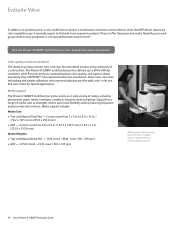
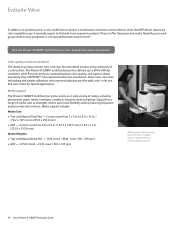
... based on a wide variety of media weights and sizes.
10 Xerox Phaser 6128MFP Evaluator Guide Support for special applications. The Phaser 6128MFP multifunction printer delivers up to stay productive in . Does it offer the power and media flexibility your workgroup needs to 600 x 600 dpi resolution, while EA toner produces outstanding laser color quality, and superior detail and clarity.
Evaluator Guide - Page 11


...device or a group of use .
Plus, the Phaser 6128MFP multifunction printer supports the Xerox Global Print Driver, a new print-driver innovation that allows users to connect to the Phaser 6128MFP multifunction... support resources.
• Xerox CentreWare Web - Print Drivers
The Phaser 6128MFP multifunction printer laser printer includes a PCL® 6 emulation print driver, and offers with ...
Similar Questions
Why The Color Stopped Printing In Xerox Phaser 6128 Mfp
(Posted by blastgu 9 years ago)
How To Get Rid Of Red Line On Phaser 6180 Xerox
(Posted by jinboby19 9 years ago)
Xerox Phaser 3635mfp Will Not Delete Document
(Posted by lakali 10 years ago)
Why Wont My Phaser 3300 Print From The Bottom Tray?
(Posted by eddyvsw1 10 years ago)

