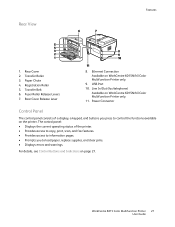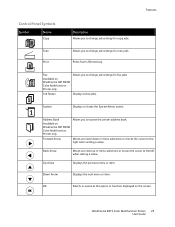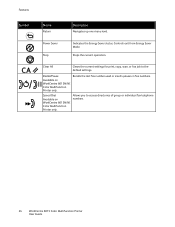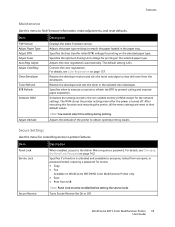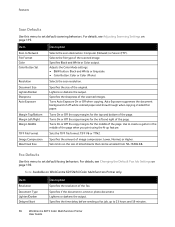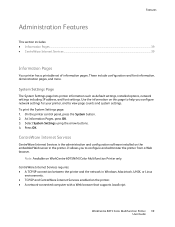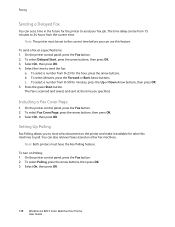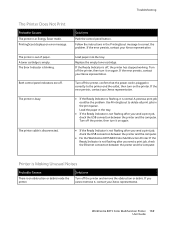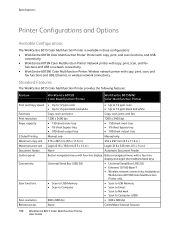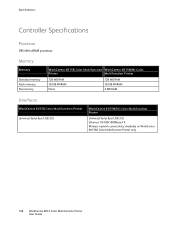Xerox 6015/NI Support Question
Find answers below for this question about Xerox 6015/NI.Need a Xerox 6015/NI manual? We have 5 online manuals for this item!
Question posted by mail82680 on January 14th, 2015
Problem On Instillation
Not able to ring out on phone conected to fax machine
Current Answers
Answer #1: Posted by freginold on February 6th, 2015 11:00 AM
Connect a "real" phone to that phone line (instead of connecting the Xerox) and see if you can dial out with the phone. If you can't, you should get a message telling you why (unless you are just not getting a dial tone).
If you can dial out with the phone but not with the Xerox, make sure the fax settings are all configured correctly, and try sending a fax to that number, to see if the machine can receive. There may be a problem with the machine's fax unit.
If you can dial out with the phone but not with the Xerox, make sure the fax settings are all configured correctly, and try sending a fax to that number, to see if the machine can receive. There may be a problem with the machine's fax unit.
Related Xerox 6015/NI Manual Pages
Similar Questions
6015 Ni Loses Configuration Every Day
&015 NI drivers are properly installed and it works fine in wireless mode for just one day :( Ne...
&015 NI drivers are properly installed and it works fine in wireless mode for just one day :( Ne...
(Posted by torresrojas 10 years ago)
How Do I Link My Computer To The Printer Using Wifi? I Have The Xerox 6015/ni
T
(Posted by lbushell5 10 years ago)
Xerox 6015/ni Won't Print Over Network
I keep getting a message saying that printer is in power saver mode, and that it can't connect. Prin...
I keep getting a message saying that printer is in power saver mode, and that it can't connect. Prin...
(Posted by madmurr 11 years ago)
The Right Leightweight Cardstock For My Workcentre 6015 Color Multifunction
I know that my 110 wight card stock does not work on this printer. I could only find 67 lbs card sto...
I know that my 110 wight card stock does not work on this printer. I could only find 67 lbs card sto...
(Posted by reinimoser 11 years ago)