Xerox 4250 Support Question
Find answers below for this question about Xerox 4250 - WorkCentre - Copier.Need a Xerox 4250 manual? We have 4 online manuals for this item!
Question posted by threemoncad on July 20th, 2014
How To Reset Admin Password On Hp Workcentre 4250
The person who posted this question about this Xerox product did not include a detailed explanation. Please use the "Request More Information" button to the right if more details would help you to answer this question.
Current Answers
There are currently no answers that have been posted for this question.
Be the first to post an answer! Remember that you can earn up to 1,100 points for every answer you submit. The better the quality of your answer, the better chance it has to be accepted.
Be the first to post an answer! Remember that you can earn up to 1,100 points for every answer you submit. The better the quality of your answer, the better chance it has to be accepted.
Related Xerox 4250 Manual Pages
System Administration Guide - Page 3


...9 CentreWare Internet Services 9
System Configuration 9 Access CentreWare Internet Services 10 Setup HTTP 10 Change the Administrator Password 11
3 Network Installation ...13
TCP/IP 13 Configure Static IPv4 Addressing using the Machine User Interface 13
... Checklist 21 Procedure 21
Unix 23 HP-UX Client (Version 10.x 23
Xerox WorkCentre 4250/4260 Series System Administration Guide
iii
System Administration Guide - Page 21


... be set on the machine. Enter the Administrator's Password. Touch [Network Setting]. 9. The default Username is admin and the default Password is the embedded HTTP server application that resides in the device. Touch [Tools]. 6. Touch [Physical Media]. 10. Press the button on
Xerox WorkCentre 4250/4260 Series System Administration Guide
9 CentreWare Internet Services
CentreWare...
System Administration Guide - Page 23
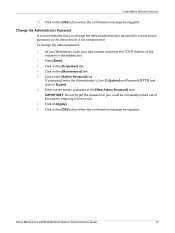
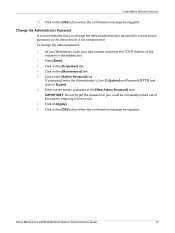
.../IP Address of the system, requiring a Service call. 7.
Xerox WorkCentre 4250/4260 Series System Administration Guide
11 Click on the [Admin Password] link.
Click on [Login]. 6. If prompted, enter the Administrator's User ID [admin] and Password [1111] and click on the [Maintenance] link. 5. Enter a new numeric password in the Address bar.
2. CentreWare Internet Services
12...
System Administration Guide - Page 45


...will be available over the network for the cloned file. If prompted, enter the Administrator's User ID [admin] and Password [1111] and click on [Save Target As]. 5. Right-click on the link and click on [Login...If prompted, enter the Administrator's User ID [admin] and Password [1111] and click on the [Cloning] link. 6. Xerox WorkCentre 4250/4260 Series System Administration Guide
33
System Administration Guide - Page 55


.... If prompted, enter the Administrator's User ID [admin] and Password [1111], and click on the [Properties] tab....[Connection Properties] dialog box opens. 4. Windows Printing
Configure AppleTalk
1. Select [AppleTalk] in [Printer Name]. 9. Type a name for the machine in the directory tree. 7. Click the ... [Network Connections]
Xerox WorkCentre 4250/4260 Series System Administration Guide
43
System Administration Guide - Page 70


If prompted, enter the Administrator's User ID [admin] and Password [1111], and click on the [Apply] button to the scan directory from the... User Account and Password details.
3. Click on the [Add] button in to accept the changes.
Write down the Share Name of
the computer where the Scan Filing Repository (SMB Server / Workstation) is 139).
58
Xerox WorkCentre 4250/4260 Series System...
System Administration Guide - Page 71
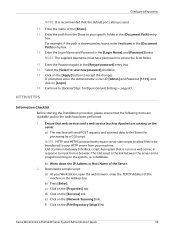
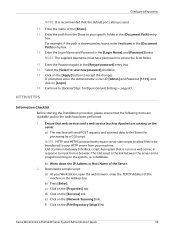
...supplied Username must have been performed:
1. If prompted, enter the Administrator's User ID [admin] and Password [1111], and click on the system, i.e a database. Ensure that web services and.... Download a sample script:
a) At your machine. Xerox WorkCentre 4250/4260 Series System Administration Guide
59 Enter the Login Name and Password in the [Document Path] entry box. 14. page 63...
System Administration Guide - Page 73


...WorkCentre 4250/4260 Series System Administration Guide
61 Select [HTTP] or [HTTPS] from the machine's web pages. • If you have permission to describe the Filing Destination in the [Friendly Name] entry box.
9. Enter the Password...enter /wc/scans in the [Retype password] entry box. 15. If prompted, enter the Administrator's User ID [admin] and Password [1111], and click on the [...
System Administration Guide - Page 77


...Time area. 7. Click on page 90.
1. If prompted, enter the Administrator's User ID [admin] and Password [1111], and click on the [Add] button.
Click on [Login]. Click on the [...Choose one of the following:
• [Editable] if the User is selected. Xerox WorkCentre 4250/4260 Series System Administration Guide
65 Enter the required fax number in the Document Management
Fields...
System Administration Guide - Page 79


... the machine, for your new template. If prompted, enter the Administrator's User ID [admin] and Password [1111], and click on the [Scan] tab. 2. Within CentreWare Internet Services, click... required settings for example Invoice number or Client name.
Click on [Edit]. 2.
Xerox WorkCentre 4250/4260 Series System Administration Guide
67 Click on the [Apply] button to Optional Step: ...
System Administration Guide - Page 80
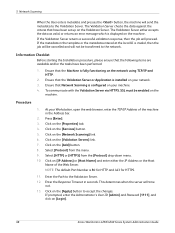
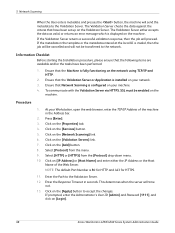
... of the Web Server. Click on the
machine. Click on [Login].
68
Xerox WorkCentre 4250/4260 Series System Administration Guide Enter the Response Timeout in the Address bar.
2. Information...transferred to the network. Press [Enter]. 3. If prompted, enter the Administrator's User ID [admin] and Password [1111], and click on the [Add] button. 8. Ensure that the Validation Server or...
System Administration Guide - Page 81


... application. The Template Management API allows a Xerox Partner with the Network Scanning feature. Xerox WorkCentre 4250/4260 Series System Administration Guide
69 Click on the [Advanced] link. 7. Click on the...stored, known as the Template Pool. If prompted, enter the Administrator's User ID [admin] and Password [1111], and click on the [Network Scanning] link. 6. At your scan templates ...
System Administration Guide - Page 89
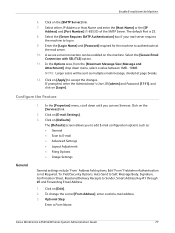
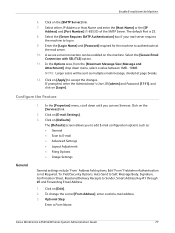
...on [Apply] to log in.
9.
Click on the [SMTP Server] link.
7.
Xerox WorkCentre 4250/4260 Series System Administration Guide
77 Select the [Server Requires SMTP Authentication] box if your mail..."From" Field when Authentication is 25.
8. If prompted, enter the Administrator's User ID [admin] and Password [1111], and click on [Edit]. 2. Click on [Defaults]. Select either IP Address or...
System Administration Guide - Page 90
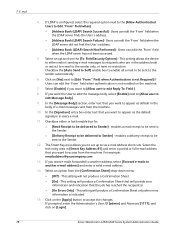
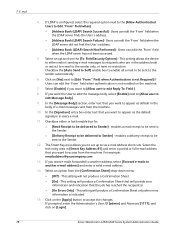
...an option from the [To: Field Security Options] - Click on [Login].
78
Xerox WorkCentre 4250/4260 Series System Administration Guide Checkbox the [Auto Send to Self] enable box to enable ...[Address Book (LDAP) Search Not Performed] - If prompted, enter the Administrator's User ID [admin] and Password [1111], and click on the [Apply] button to another e-mail address] and enter a valid...
System Administration Guide - Page 93
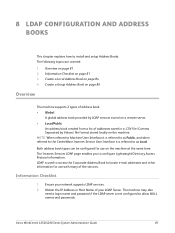
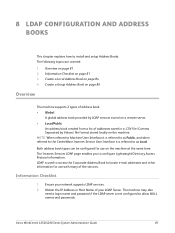
...Checklist
1. Ensure your LDAP Server. The machine may also
need a login name and password if the LDAP server is referred to as Public, and when referred to the CentreWare ... allow NULL names and passwords. The Internet Services LDAP page enables you to install and setup Address Books.
The following topics are covered: 1. Xerox WorkCentre 4250/4260 Series System Administration Guide...
System Administration Guide - Page 95
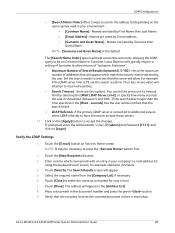
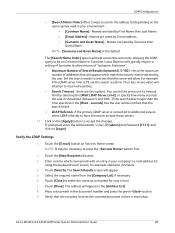
... the search should last (between 0, 5-100) - Touch the [New Recipients:] button. 3. Xerox WorkCentre 4250/4260 Series System Administration Guide
83 The [Search Name Order] option will attempt to be necessary to ... 100). If prompted, enter the Administrator's User ID [admin] and Password [1111], and click on Services Home screen. Click on the [Apply] button to accept the changes.
System Administration Guide - Page 97


...Book entries. 4. Create a Local Address Book
14. If prompted, enter the Administrator's User ID [admin] and Password [1111], and click on the [Save] button. 3. Enter the name of the recipient. 5.... Place a document in the document handler and press the green button. 13. Xerox WorkCentre 4250/4260 Series System Administration Guide
85 You may be ignored. Click on the [Export to File...
System Administration Guide - Page 98


...] button. The machine will appear in the list and select [Add (To:)].
86
Xerox WorkCentre 4250/4260 Series System Administration Guide Click on the [Apply] button to press the button first.
... enter the Administrator's User ID [admin] and Password [1111], and click on [Add New Custom Address]. 2. If prompted, enter the Administrator's User ID [admin] and Password [1111], and click on the ...
System Administration Guide - Page 104
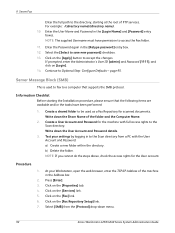
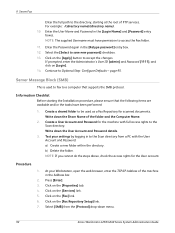
...prompted, enter the Administrator's User ID [admin] and Password [1111], and click on the [...Password: a) Create a new folder within the directory. Click on the [Fax Repository Setup] link. 7. Create a shared folder to be used to fax to a computer that the following items are available and/or the tasks have permission to accept the changes. Write down menu.
92
Xerox WorkCentre 4250...
System Administration Guide - Page 105


... Administrator's User ID [admin] and Password [1111], and click on the [Fax] link. This is used.
9. b) Write down menu. e) Click on [Login]. 15. Xerox WorkCentre 4250/4260 Series System Administration Guide.../or the tasks have permission to the Server for processing by a script. Continue to save new password] checkbox. 14. d) Click on the [Properties] tab. g) Select [HTTP] or [HTTPS]...
Similar Questions
How Do You Put A Password On Xerox 4250
(Posted by chaanebur 9 years ago)
How To Check Workcentre 4250 Firmware Update
(Posted by baninja 9 years ago)
How To Reset Password On Xerox Workcentre 4250
(Posted by chMsp 9 years ago)
How To Turn Off Password On Xerox 4250
(Posted by soulis 10 years ago)

