Xerox 3635MFP Support Question
Find answers below for this question about Xerox 3635MFP - Phaser B/W Laser.Need a Xerox 3635MFP manual? We have 5 online manuals for this item!
Question posted by strinlinux on April 8th, 2014
How To Enable Xerox 3635 Printer Audit Log
The person who posted this question about this Xerox product did not include a detailed explanation. Please use the "Request More Information" button to the right if more details would help you to answer this question.
Current Answers
There are currently no answers that have been posted for this question.
Be the first to post an answer! Remember that you can earn up to 1,100 points for every answer you submit. The better the quality of your answer, the better chance it has to be accepted.
Be the first to post an answer! Remember that you can earn up to 1,100 points for every answer you submit. The better the quality of your answer, the better chance it has to be accepted.
Related Xerox 3635MFP Manual Pages
Systems Administrator Guide - Page 4


...Device 33
4 Print Drivers...35
Windows Printing 35 LPR Printing 35
Ensure Print Services for Unix is enabled 35 Install Printer... Driver 37
Internet Printing Protocol (IPP) Port 38 Raw TCP/IP Printing (Port 9100 40 AppleTalk Printing 42
Information Checklist 42 Install the Printer... Procedure 46
Configure the Windows Printer Driver 48 Bi-Directional Communication...
Systems Administrator Guide - Page 8


... 111
Test Network Accounting 111
13 Xerox Standard Accounting 113
Overview 113 Information Checklist 114 Enable Xerox Standard Accounting in CentreWare Internet Services 114 Enable Xerox Standard Accounting from the Machine 115 Enable Xerox Standard Accounting in your Print Driver 115... ...125
Overview 125 Information Checklist 125
viii
Xerox Phaser 3635 System Administration Guide
Systems Administrator Guide - Page 10


... the Audit Log 146 View the Audit Log File 146 Machine Digital Certificate Management & Trusted Certificate Authorities . . . . . 148
Overview 148 Information Checklist 149 Access the Machine Digital Certificate Management Screen 149 Create a Request for a Certificate signed by a Trusted Certificate Authority . . . . 150 Enable Secure HTTP (SSL 151
SNMP 151 SNMPv3 153
16 Xerox Secure...
Systems Administrator Guide - Page 31
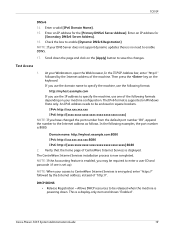
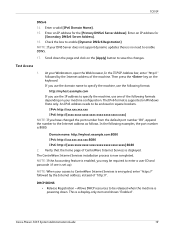
...Server Address]. In the following examples, the port number is a display-only item and shows "Enabled". DHCP/DDNS: • Release Registration - Scroll down .
Verify that the home page of... button to enable DDNS.
17. At your DNS Server does not support dynamic updates there is powering down the page and click on the keyboard. Xerox Phaser 3635 System Administration Guide...
Systems Administrator Guide - Page 58
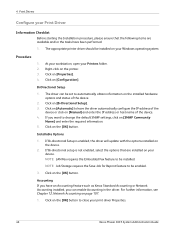
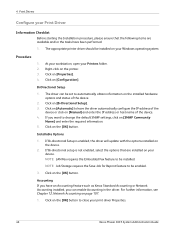
... Reprint feature to be enabled.
3. At your workstation, open your Printers folder. 2. The driver can enable Accounting in the driver.
The appropriate printer driver should be set to have an Accounting feature such as Xerox Standard Accounting or Network Accounting installed, you want to close your print driver Properties.
46
Xerox Phaser 3635 System Administration Guide
If...
Systems Administrator Guide - Page 113


.... For full
instructions, see Chapter 4, Print Drivers on page 101 4. Enable LAN Fax (Windows Printer Drivers) on page 35. Setup Fax Options on page 101 2. LAN fax can be installed on the machine. 3. Xerox Phaser 3635 System Administration Guide
101 The appropriate printer driver must be enabled in its existing configuration. 2. Ensure that the following items are...
Systems Administrator Guide - Page 115
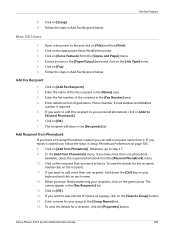
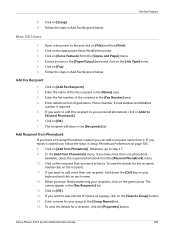
... Add Fax Recipient below .
Click on [Add from the [Copies and Pages] menu. 4. The
names appear in the [Fax Number] area. 4. Xerox Phaser 3635 System Administration Guide
103 Click on the appropriate Xerox WorkCentre printer. 3. Mac OS Users
1. Click on [Setup]. 9. Ensure you can add a recipient name from the [Personal Phonebook] menu. 10. Click on...
Systems Administrator Guide - Page 125
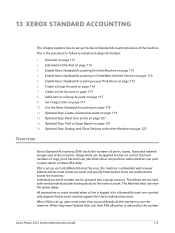
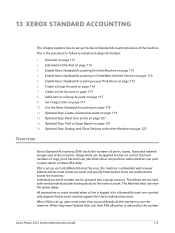
... allocation is logged in to a General Account are authorized to access the machine. Enable Xerox Standard Accounting from the Machine on page 121 14. This allows one account with several individual users having access to install and setup this feature:
1. All impressions or scans created when a User is reduced by the number
Xerox Phaser 3635 System...
Systems Administrator Guide - Page 126
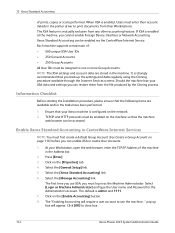
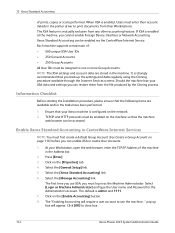
... enter their account details in the machine. Enable Xerox Standard Accounting in CentreWare Internet Services
NOTE: You must first create a default Group Account (See Create a Group Account on the machine so that the following items are stored in the printer driver to close box.
114
Xerox Phaser 3635 System Administration Guide When XSA is mutually exclusive...
Systems Administrator Guide - Page 127


... of the following options:
a) Prompt for Every Job - Xerox Phaser 3635 System Administration Guide
115 Touch [Tools]. 6.
click on [Control Panel] then [Printers]. • For Windows XP - click on [Settings] and then [Printers]. • For Windows Vista - Options under the Xerox Standard Accounting option. 10. Overview
Enable Xerox Standard Accounting from the Accounting System menu...
Systems Administrator Guide - Page 141


...Audit Log on securely installing, setting up and operating your machine see the Xerox Security Information web site located at www.xerox.com/security. SNMPv3 on page 153
Security @ Xerox
For the latest information on page 146 8.
Standard Authentication
Overview
Administrators can access features without restriction. The User's authentication details are enabled...
Xerox Phaser 3635 ...
Systems Administrator Guide - Page 158


... startup 2 = System shutdown 3 = On Demand Image Overwrite started 4 = On Demand Image Overwrite complete 5 = Print job
146
Xerox Phaser 3635 System Administration Guide Enable and Download the Audit Log
1. Click on the [Save as tab-delimited text, open the web browser, enter the IP Address of activity displayed in an application that identifies the ...
Systems Administrator Guide - Page 159


...7 = Server Fax job 8 = IFAX 9 = Email job 10 = Audit Log Disabled 11 = Audit Log Enabled 12 = Copy 13 = Embedded Fax 14 = Print/Fax driver LAN Fax...Delete File/Dir (CPSR) 22 = USB 23 = Scan to file audit log entry is recorded for each network destination within the job. Server Fax jobs -
Xerox Phaser 3635 System Administration Guide
147 The activities that are displayed include: • ...
Systems Administrator Guide - Page 160


...Xerox Phaser 3635 System Administration Guide Access the Machine Digital Certificate Management Screen on page 149 5. SSL requests include: • Administration of the machine via Internet Services. • Printing via Digital Certificates.
Identify the PC or User To record the User's name in the Audit Log... to follow to the machine. SSL enables secure access to install and setup the...
Systems Administrator Guide - Page 203


... 10 Advanced 48 Advanced Settings 79 Alert Notification 167 Alerts 161
general device 167 Apple Mac 50
TCP/IP
install print driver 50 TCP/IP (OSX ) 50 AppleTalk 7, 20 Audit Log 146 download 146 enable 146 file 146
Xerox Phaser 3635 System Administration Guide
Index
Audit Log File
completion status 147 entry data 148 event description 147 event ID...
Systems Administrator Guide - Page 205
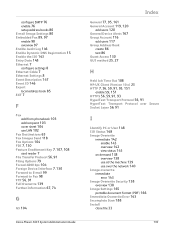
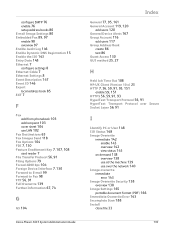
... 80 Embedded Fax 89, 97 enable 98 overview 97 Enable Audit Log 146 Enable Dynamic DNS Registration 15 Enable the IIO 143 Entry Data 148...Enablement Key 7, 107, 108 card reader 7 File Transfer Protocol 56, 91 Filing Options 79 Forced 4800 bps 104 Foreign Device Interface 7, 130 Forward to E-mail 99 Forward to Fax 98 FTP 56, 91 Full Overwrite 139 Further Information 67, 74
G
G3 104
Xerox Phaser 3635...
Systems Administrator Guide - Page 209
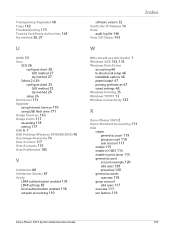
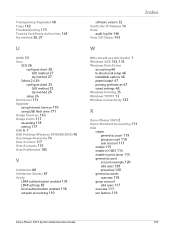
... 14
View
audit log file 146 View IIO Status 143
Index
W
Who should use this Guide? 1 Windows ADS 132, 133
Windows Print Driver
accounting 46 bi-directional setup 46 installable options 46 paper/output 47 printing preferences 47 saved settings 48 Windows Printing 35 Windows TCP/IP 13 Wireless Connectivity 187
X
Xerox Phaser 3635 2 Xerox Standard...
User Guide - Page 99


... can be added to multiple destinations - e-mail, document repositories, network folders, even remote printers -
Xerox Phaser 3635 User Guide
93 with a single scan. Convert paper documents into electronic format and send to the machine's scanning capabilities:
FreeFlow™ SMARTsend™
Server based scanning and routing software that supports multiple Xerox multifunction devices.
Evaluator Guide - Page 13


... that prevent or obscure attempted copies. The Phaser 3635MFP multifunction printer ensures security at all points of vulnerability.
Does the system have the security features to help safeguard your organization must have a complete set of a PIN access code before the received fax is a critical competency. Device
• Audit log tracks printing, scanning and network fax...
Evaluator Guide - Page 14
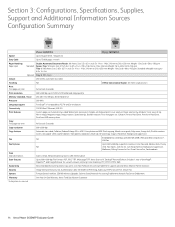
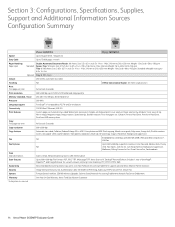
..., SSL, Authentication, 802.1X, SNMPv3, IP Filtering, Audit Log, HTTPS, Secure Print, Secure Fax
Options
Foreign Device Interface, 256 MB Memory Upgrade, Cabinet Stand, Network Accounting Enablement, Network Fax Server Enablement
Warranty
One Year On-Site Warranty, Xerox Total Satisfaction Guarantee
* Analog phone line required
14 Xerox Phaser 3635MFP Evaluator Guide Weight: 16 to 28 lb / 60...
Similar Questions
How To Find The Mac Address Of A Xerox Phaser 3635 Printer
(Posted by markLisag 10 years ago)
Xerox Phaser 3635 Printer Can't Cancel A Print Job
(Posted by ciscozy 10 years ago)
How To Enable Ssl On The Xerox Phaser 3635mfp
(Posted by wocaach 10 years ago)
How To Find Printer Ip Address Phaser 3635mfp
(Posted by Chsk 10 years ago)

