Xerox 3635MFP Support Question
Find answers below for this question about Xerox 3635MFP - Phaser B/W Laser.Need a Xerox 3635MFP manual? We have 5 online manuals for this item!
Question posted by Flsham on September 7th, 2014
How Do I Change A Name On The Network Scanning Of The Xerox Phaser 3635mfp
The person who posted this question about this Xerox product did not include a detailed explanation. Please use the "Request More Information" button to the right if more details would help you to answer this question.
Current Answers
There are currently no answers that have been posted for this question.
Be the first to post an answer! Remember that you can earn up to 1,100 points for every answer you submit. The better the quality of your answer, the better chance it has to be accepted.
Be the first to post an answer! Remember that you can earn up to 1,100 points for every answer you submit. The better the quality of your answer, the better chance it has to be accepted.
Related Xerox 3635MFP Manual Pages
Systems Administrator Guide - Page 33


... all file servers. Login to enter the Tools Pathway. 2. Enter the Administrator's Password. Xerox Phaser 3635 System Administration Guide
21 Refer to www.xerox.com for installation procedures and to the network via Ethernet cable. 4. Press the button. 5. Enter the desired area name using NWADMIN. Netware
NDPS/NEPS
Novell® Distributed Print Services (NDPS) / Novell...
Systems Administrator Guide - Page 55
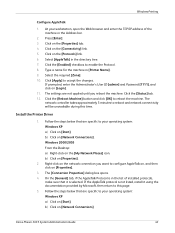
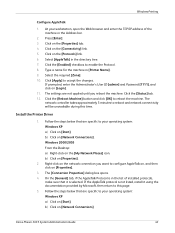
... Windows XP a) Click on [Start]. Click on [Login]. 11. Click on [Network Connections]. Type a name for the machine in the Address bar.
2. Select the required [Zone]. 10....network connection you reboot the machine. Follow the steps below that are not applied until you want to reboot the machine. b) Click on the [Protocols] link. 6. b) Click on [Network Connections]
Xerox Phaser...
Systems Administrator Guide - Page 73
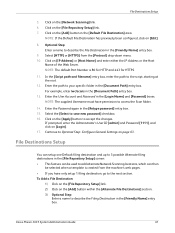
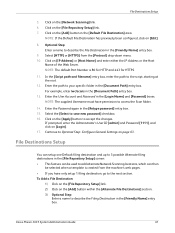
...name to your specific folder in the [Friendly Name] entry box. NOTE: If the Default File Destination has previously been configured, click on the [Network Scanning] link. 6. Optional Step: Enter a name...and up to the next section. Xerox Phaser 3635 System Administration Guide
61 File ...Name] and enter either the IP Address or the Host
Name of the Web Server. Continue to accept the changes...
Systems Administrator Guide - Page 93
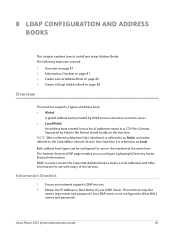
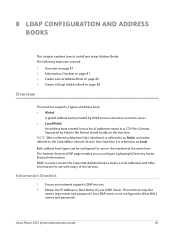
... The machine may also
need a login name and password if the LDAP server is not configured to install and setup Address Books. Xerox Phaser 3635 System Administration Guide
81 LDAP is referred... a remote server. • Local/Public
An address book created from a list of your network supports LDAP services. 2. Ensure your LDAP Server.
NOTE: When referred to Machine User Interface ...
Systems Administrator Guide - Page 148
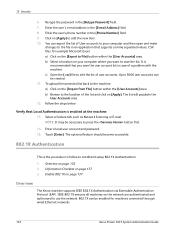
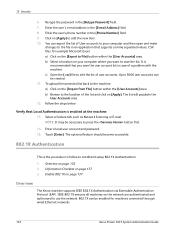
... It may be enabled for example Microsoft Excel: a) Click on your computer and then open and make
changes to save the user account list in case of user accounts. Touch [Enter]. It is
recommended that ...values .CSV files, for machines connected through wired Ethernet networks.
136
Xerox Phaser 3635 System Administration Guide Select a feature tab, such as Network Scanning or E-mail.
User Guide - Page 8


... of storing print and copy files on the device. 1 Welcome
Introduction
The Xerox Phaser 3635MFP is also supported. The device supports scanning to and printing from a USB thumb drive and has the capability of storing print and copy files on the device. Xerox Phaser 3635MFP/X This model has digital copying, printing, scanning and faxing capabilities. A Document Feeder, Convenience Stapler...
User Guide - Page 99


...single scan.
Xerox Phaser 3635 User Guide
93 Network Scanning Resources
5 Network Scanning
Additional scanning software can be added to multiple destinations - Convert paper documents into electronic format and send to the machine's scanning capabilities:
FreeFlow™ SMARTsend™
Server based scanning and routing software that supports multiple Xerox multifunction devices.
Quick Use Guide - Page 5


English
Xerox Phaser 3635MFP Quick Use Guide
Thank you will successfully: Connect the Phaser 3635MFP Set-up the Phaser 3635MFP Install optional features Operate the Phaser 3635MFP
Contents
Install the Phaser 3635MFP 3 Switch On the Machine 4 Your Phaser 3635MFP 6 Connecting to the Network 10 Install Print Drivers 13 E-mail Setup 14 Fax Setup 16 Installing Option Kits 17 Making Copies 19...
Evaluator Guide - Page 3


... printing and copying reduces paper usage, while helpful features like N-up . Xerox Mobile Print Solution is out as quickly as a floor-standing unit (with advanced scanning tools. Xerox Mobile Print Solution With Xerox, being mobile has never been easier. Section 1: Introducing the Xerox Phaser 3635MFP Multifunction Laser Printer Product Overview
Print. Whether you need most, while a host...
Evaluator Guide - Page 4


...
Print / Copy / Scan / Fax / Email
8.5 x 11 in.
35 ppm
WxDxH: 18.6 x 18.8 x 21.4 in LDAP support, your system administrator can upload your device up and running on device interventions. optional solutions offered by a standard oneyear warranty, and the unmatched three-year Xerox Total Satisfaction Guarantee. Easy to operate and maintain
The Phaser 3635MFP multifunction printer is easier...
Evaluator Guide - Page 5


...8226; Connectivity: 10/100Base-TX Ethernet, USB 2.0
Paper Handling
• DADF: 60-sheet capacity; Section 1: Introducing the Xerox Phaser 3635MFP Multifunction Laser Printer Phaser 3635MFP Configuration
Phaser 3635MFP/S
The Phaser 3635MFP delivers standard network printing, copying and network scanning.
Supported weights: 16 to 43 lb. / 60 to 216 x 356 mm); to 8.5 x 14 in . (98 x 148...
Evaluator Guide - Page 7


... throughout your network, and ready to install print and scan drivers.
The Phaser 3635MFP multifunction printer is a powerful device management solution for Sun, Novell, Microsoft and other environments. This free software eases the chore of remote management software such as additional reporting options, setting quotas and output limits, and more. Xerox Phaser 3635MFP Evaluator Guide...
Evaluator Guide - Page 8


..., copying, scanning, faxing or emailing, the bright, colorful display guides users from start button, and familiar buttons for easy job programming right at users' desktops.
8 Xerox Phaser 3635MFP Evaluator Guide Bi-directional print drivers
Print drivers for managing an office's document output and asset infrastructure. Network management
The Phaser 3635MFP multifunction printer integrates...
Evaluator Guide - Page 9


...jobs be executed when earlier jobs are processed in -depth device status. Multipage and double-sided copy, scan and fax jobs are completed. Concurrency
The Phaser 3635MFP multifunction printer's network controller also helps prevent bottlenecks at both the device and a user's desktop?
Section 2: Evaluating Black-and-White Laser MFPs Evaluate Productivity
In addition to print engine speed...
Evaluator Guide - Page 10


... for folding as booklet
• Print to and from both the platen and the DADF with printing, the Phaser 3635MFP multifunction printer is a high-performance network laser printer capable of handling the black-and-white printing workload of multiple devices on a regular basis? Section 2: Evaluating Black-and-White Laser MFPs Evaluate Versatility
How many functions can the...
Evaluator Guide - Page 11


... locations
• Scan to USB Device: sends scanned images to any USB memory drive via front-panel port
In addition, the Phaser 3635MFP multifunction printer is entered by another remote fax machine
• PC Fax (send): transmits electronic documents directly from a computer via the USB port, conveniently located on the front of the device. Xerox Phaser 3635MFP Evaluator Guide 11...
Evaluator Guide - Page 12


... a rated duty cycle of up and running.
Service/support
Building on the reliability engineered into the Phaser 3635MFP multifunction printer, Xerox has implemented a sophisticated servicedelivery network capable of workgroups as large as well. If a disruption occurs, will alert the user at the device. Clicking on the notification will provide graphical instructions as to what action the...
Evaluator Guide - Page 13


... automatically after every job or as scheduled by validating user names and passwords. Network
• Fax isolation separates the network connection and the fax telephone line to avoid incoming fax-based network attacks.
• IEEE 802.1X protocol ensures devices connected to protect confidential documents? Xerox Phaser 3635MFP Evaluator Guide 13
Does the system have features in place...
Evaluator Guide - Page 14
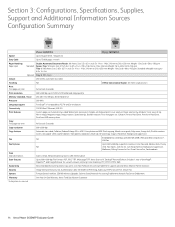
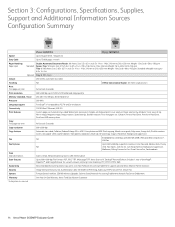
...
Scan Scan destinations
Scan to Email, Network Scanning, Scan to USB memory drive
Scan features
Up to 120 gsm Bypass Tray: 50 sheets; Xerox Scan to...Device Interface, 256 MB Memory Upgrade, Cabinet Stand, Network Accounting Enablement, Network Fax Server Enablement
Warranty
One Year On-Site Warranty, Xerox Total Satisfaction Guarantee
* Analog phone line required
14 Xerox Phaser 3635MFP...
Touch Screen Navigation Poster - Page 1
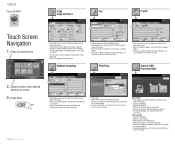
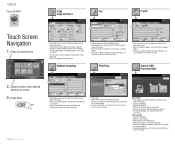
...name and other options as desired. • Select the number of copies for each file with
the numeric keypad.
• For more information, see "Print Files from the Internal Drive" in the User Guide.
700N00159f1 Rev A Copyright © 2008 Xerox Corporation. Phaser 3635MFP...shown above) or change the number of....
Network Scanning
1
1
2
2
• Feature available on Phaser 3635MFP/X ...
Similar Questions
What Is The Path Format For Network Scan Phaser 3635
(Posted by cpeteSDI 9 years ago)
Phaser 3300mfp Can't Change Default Network Scan Settings
(Posted by cappibddesh 10 years ago)
How To Change Time On Xerox Phaser 3635mfp
(Posted by stLbai 10 years ago)
How To Set Up Network Scanning For Xerox Phaser 3635mfp
(Posted by kemeorich00 10 years ago)
Xerox Phaser 3635mfp How To Install Network Scanning
(Posted by miSTRES 10 years ago)

