Xerox 3635MFP Support Question
Find answers below for this question about Xerox 3635MFP - Phaser B/W Laser.Need a Xerox 3635MFP manual? We have 5 online manuals for this item!
Question posted by bernette on March 26th, 2012
How Do I Print An Envelope
The person who posted this question about this Xerox product did not include a detailed explanation. Please use the "Request More Information" button to the right if more details would help you to answer this question.
Current Answers
There are currently no answers that have been posted for this question.
Be the first to post an answer! Remember that you can earn up to 1,100 points for every answer you submit. The better the quality of your answer, the better chance it has to be accepted.
Be the first to post an answer! Remember that you can earn up to 1,100 points for every answer you submit. The better the quality of your answer, the better chance it has to be accepted.
Related Xerox 3635MFP Manual Pages
Systems Administrator Guide - Page 4


... Version 32 Clone a Machine 32 Install Clone File to another Device 33
4 Print Drivers...35
Windows Printing 35 LPR Printing 35
Ensure Print Services for Unix is enabled 35 Install Printer Driver 37
Internet Printing Protocol (IPP) Port 38 Raw TCP/IP Printing (Port 9100 40 AppleTalk Printing 42
Information Checklist 42 Install the Printer Driver 43
USB...
Systems Administrator Guide - Page 10


...Overview 155 Xerox Secure Access and Accounting 155
Information Checklist 156 Configure Xerox Secure Access on the Device 156
Access the Authentication Page 157 Configure Xerox Secure Access 157 Check the Server Configuration Address 158 ... Meter 163
Usage Counters 163 Active Jobs 164 Print 164 Image Settings 165
Portable Document Format (PDF) Settings 166
Job Management 166
x
Xerox...
Systems Administrator Guide - Page 59
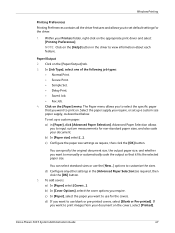
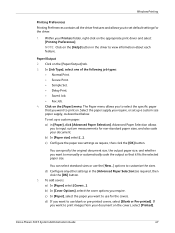
... any other settings in the driver to view information about each feature. c) In [Paper], select the paper you want to print images from your document on the [Paper] menu. Xerox Phaser 3635 System Administration Guide
47 Select the paper supply you require, or set up a custom size paper supply, as described below...
User Guide - Page 99


Xerox Phaser 3635 User Guide
93
Convert paper documents into electronic format and send to the machine's scanning capabilities:
FreeFlow™ SMARTsend™
Server based scanning and routing software that supports multiple Xerox multifunction devices. e-mail, document repositories, network folders, even remote printers - with a single scan. Network Scanning Resources
5 Network ...
User Guide - Page 143


Jobs stored on the device or on a USB drive can be selected for printing. Xerox Phaser 3635 User Guide
137 8 Print Files
The Print Files feature allows you to select and output pre-stored jobs as many times as you need.
User Guide - Page 153


Click OK to confirm your
document.
9 Print
Xerox Phaser 3635 User Guide
147 Click OK to print your
selections.
3. 2.
User Guide - Page 155


Print Your Document
1. Click OK to print your
selections.
2. Click OK to confirm your
document.
9 Print
Xerox Phaser 3635 User Guide
149
User Guide - Page 170


... use envelopes with embossed lettering, perforations or texture that is too smooth or too rough.
• Store paper in its ream wrapper until ready to use in laser printers.
• To prevent special media such as transparencies and label sheets from sticking together, remove them from the exit tray as they are printed...
Evaluator Guide - Page 3


... 3635MFP Multifunction Laser Printer Product Overview
Print.
Capture and share hard copies with the freedom to -beat price.
Image data from the touch screen interface.
Whether on large, departmental MFPs. Press the Help button and access online answers to device functions for , the Phaser 3635MFP multifunction printer delivers all -in less time and with the power...
Evaluator Guide - Page 4


... 18.6 x 18.8 x 21.4 in. 472 x 478 x 543 mm
4 Xerox Phaser 3635MFP Evaluator Guide Phaser® 3635MFP Quick Facts
• Print and copy up to 35 ppm • 600 x 600 dpi (up to 1200 ... and maintain
The Phaser 3635MFP multifunction printer is built to install, configure, obtain reports and troubleshoot all network devices, regardless of up and running on device interventions. A trusted...
Evaluator Guide - Page 5


...Introducing the Xerox Phaser 3635MFP Multifunction Laser Printer Phaser 3635MFP Configuration
Phaser 3635MFP/S
The Phaser 3635MFP delivers standard network printing, copying and ...Device Interface
Paper Input • 500-sheet feeder
Fax Capabilities • Network Fax Server Enablement
Management • Network Accounting Enablement
Miscellaneous • Cabinet Stand
Xerox Phaser 3635MFP...
Evaluator Guide - Page 6


... enough to evaluate every device under consideration, you should look for your office. This section examines each of the above evaluation criteria in greater detail, covering the specific features and performance attributes you 'll see how the Phaser 3635MFP multifunction laser printer excels against other manufacturers' products.
6 Xerox Phaser 3635MFP Evaluator Guide Section 2: Evaluating...
Evaluator Guide - Page 7


... software. How the Phaser 3635MFP exceeds the management requirement
Xerox management software
Xerox CentreWare Web is a powerful device management solution for Sun, Novell, Microsoft and other environments. regardless of vendor.
Section 2: Evaluating Black-and-White Laser MFPs Deployment, Management, and Ease of Use
Installing a multifunction device can be challenging, whether...
Evaluator Guide - Page 8


...processes, methodologies and software tools to features. Network management
The Phaser 3635MFP multifunction printer integrates into virtually any network environment. These offerings are located on the device, clearing job programming, interrupting a current job, and stopping a job. Like the front-panel user interface, the print drivers are organized by leveraging a powerful set of the color...
Evaluator Guide - Page 9


...enhanced image quality). Concurrency
The Phaser 3635MFP multifunction printer's network controller also helps prevent bottlenecks at both the device and a user's desktop?
Concurrent operation means no more waiting until a long print job is busy outputting an earlier job? Section 2: Evaluating Black-and-White Laser MFPs Evaluate Productivity
In addition to print engine speed, consider other...
Evaluator Guide - Page 10


... of double-sided originals (via DADF only)
• Copy Print Store Reprint (CPSR): store copy jobs on your network?
The Phaser 3635MFP multifunction printer's strong performance is a high-performance network laser printer capable of handling the black-and-white printing workload of multiple devices on the device for convenient reprinting later
• Covers: choose special media for...
Evaluator Guide - Page 11


Fax documents from a computer via print driver
• Secure fax receive: holds incoming faxes until ... wide variety of the device. Xerox Phaser 3635MFP Evaluator Guide 11
Scan features
The Phaser 3635MFP multifunction printer includes powerful scanning that helps streamline your work processes, serving as 35 pages per minute. The Phaser 3635MFP multifunction printer offers a number of...
Evaluator Guide - Page 12


... the device requires, and similar graphical instructions will the printer help you 'll have a replacement cartridge on the reliability engineered into the Phaser 3635MFP multifunction printer, Xerox has implemented a sophisticated servicedelivery network capable of maintaining your Xerox purchase.
1 Print Volume uniformly distributed over 30 days. Section 2: Evaluating Black-and-White Laser...
Evaluator Guide - Page 13


... attempted copies. The Phaser 3635MFP multifunction printer ensures security at the device by the job owner.
• Watermark places watermarks on the device's hard drive automatically after every job or as scheduled by validating user names and passwords. Does the system remove latent images from its hard drive? Device
• Audit log tracks printing, scanning and network...
Evaluator Guide - Page 15
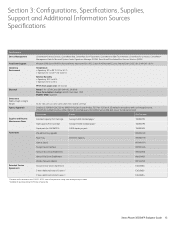
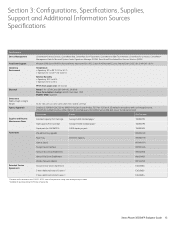
...Phaser 3635MFP Evaluator Guide 15
Yield will vary based on image, area coverage and print mode. 2 Available for 3635MFP/X) 256 MB memory upgrade
3,000 staples per pack
108R00823 098N02189
Paper Tray
500-sheet capacity
098N02190
Cabinet Stand
097N01674
Foreign Device...Listed to UL 60950-1/CSA 22.2 No. 60950-1-03, Class 1 Laser Product, FCC Part 15, Class A, CE marked in accordance with ...
Similar Questions
Phaser 6128 Mfp Jams When Printing Envelopes
(Posted by nyaCli 9 years ago)
How To Print Envelopes On Xerox 3635 Mfp
(Posted by taylohi 9 years ago)
Xerox Phaser 3300mfp How To Print Envelopes
(Posted by bopap 10 years ago)
How To Print Envelopes On Xerox Phaser 3635mfp
(Posted by finkha 10 years ago)

