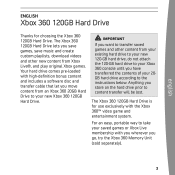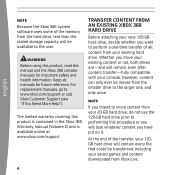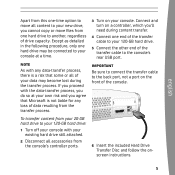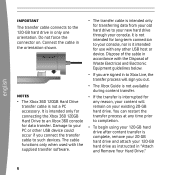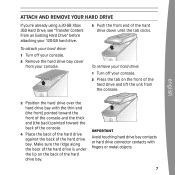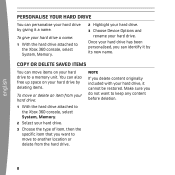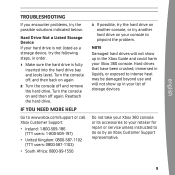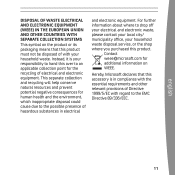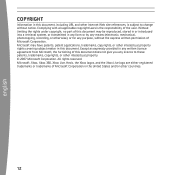Xbox 9Z6-00001 Support Question
Find answers below for this question about Xbox 9Z6-00001 - Xbox 360 Hard Drive 120 GB Removable.Need a Xbox 9Z6-00001 manual? We have 1 online manual for this item!
Question posted by Gazzerrulez on December 3rd, 2011
Hardrive Says Invaid >.<
i got a second hand xbox 360 120gb hardrive and when i go to hook it up to my xbox 360, it says invalid storage device. i want this to work for a backup and my dlc. any suggestions?
Current Answers
Related Xbox 9Z6-00001 Manual Pages
Similar Questions
I Just Got The Xbox 360 250 Gb What Is A Sytem Error E 82
WHEM I TRIED TO REESTAR OR TRIYING TO PLAY AGAIN IT DOES NOT START IT SAYS TRERE IS A SYSTEM ERROR E...
WHEM I TRIED TO REESTAR OR TRIYING TO PLAY AGAIN IT DOES NOT START IT SAYS TRERE IS A SYSTEM ERROR E...
(Posted by gpepucho19 12 years ago)
Why Does My Gamertag Say That Its Corrupted On My Xbox?
My gamertag will work on my friends xbox but will not work on my xbox. it claims that its corrupted ...
My gamertag will work on my friends xbox but will not work on my xbox. it claims that its corrupted ...
(Posted by LuckyTheFiend 12 years ago)
My Xbox 360 Has 1 Ring And On The Screen It Says E74
(Posted by Anonymous-17875 13 years ago)
What Does It Mean When The Front Of My Xbox Screen Says My Xbox Requires Service
(Posted by sfasion 14 years ago)