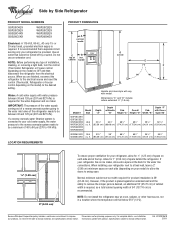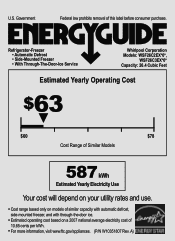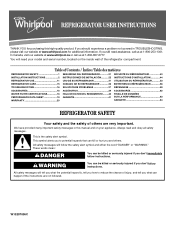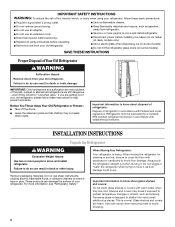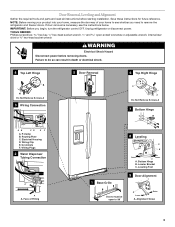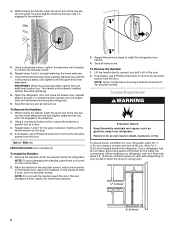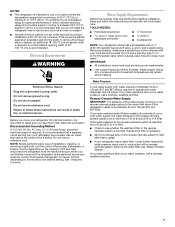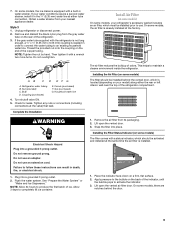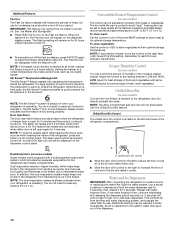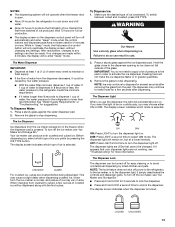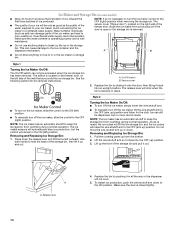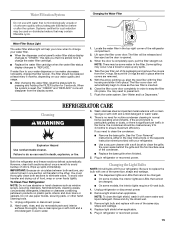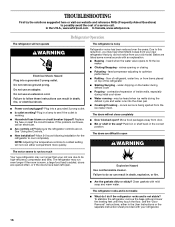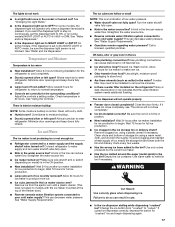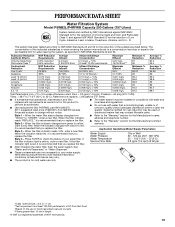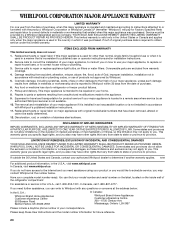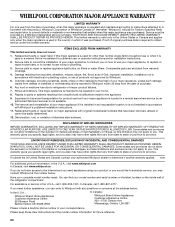Whirlpool WSF26C3EXW Support Question
Find answers below for this question about Whirlpool WSF26C3EXW.Need a Whirlpool WSF26C3EXW manual? We have 4 online manuals for this item!
Question posted by niceyb on November 9th, 2013
Temp Control Model Wsf26c3exw
I am unable to set the temp control lower to keep tings from freezing. Any suggestions?
Current Answers
Related Whirlpool WSF26C3EXW Manual Pages
Whirlpool Knowledge Base Results
We have determined that the information below may contain an answer to this question. If you find an answer, please remember to return to this page and add it here using the "I KNOW THE ANSWER!" button above. It's that easy to earn points!-
Water dispenser not working - Top freezer
...by side refrigerator Water supply hookup - Adjust the controls 1 or 2 settings warmer and allow 24 hours for 5 seconds. Top freezer Water dispenser not working - If the refrigerator was recently... the refrigerator to adjust. Additional flushing may be replaced. Make sure the water supply line is not blocked. Connecting a refrigerator to a reverse-osmosis system could lower the water... -
Temperature Control, French Door with Ice Bin in the Door
... will change the applicable settings. Refrigerator Controls Make sure REFRIGERATOR is selected. The up /down arrows on the display screen. To return the display setting to lower the set to adjust the refrigerator compartment temperature. CONDITION: TEMPERATURE ADJUSTMENT: REFRIGERATOR too cold REFRIGERATOR Setting 1° If any of a control button or the display... -
Using the LCD refrigeration controls - Side by Side with Ice Bin in Door, Flush Mounted Dispenser with LCD Display
... turn off automatically and enter "sleep" mode when the control buttons and dispenser levers have finished viewing (and adjusting if desired) both the refrigerator and freezer set points, press FILTER to lower the set points, press and hold the TEMP button for the freezer. The preset settings should be made within 2 minutes, the display will...
Similar Questions
What Are The Dimensions Of Ed5fhexns00 Model Whirlpool Refrigerator
(Posted by german92813 10 years ago)
Inside View Showing Shelves, Etc. Whirlpool Wsf26c3exw
(Posted by bobdows 10 years ago)
What Is Compressor Warranty Whirlpool Model Gb2fhdxwq02 Refrigerator?
What is the full Whirlpool warranty on refrigerator model GB2FHDXWQ02?
What is the full Whirlpool warranty on refrigerator model GB2FHDXWQ02?
(Posted by Anonymous-71626 11 years ago)
What Is The Difference Between Model Numbers Wsf26c3exf And Wsf26c2exf
PLEASE TELL ME THE DIFFERENCE BETWEEN THESE TWO MODELS. WSF26c3EXF and WSF26C2EXF
PLEASE TELL ME THE DIFFERENCE BETWEEN THESE TWO MODELS. WSF26c3EXF and WSF26C2EXF
(Posted by CRJACQUE 11 years ago)