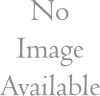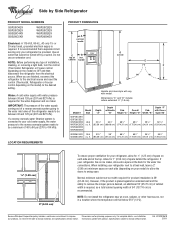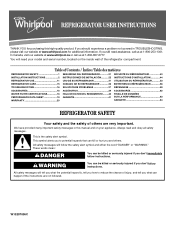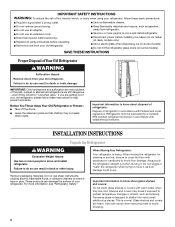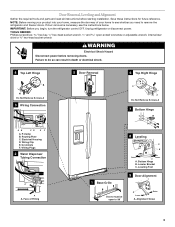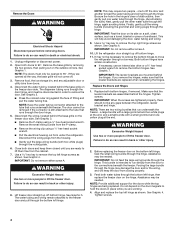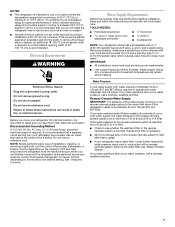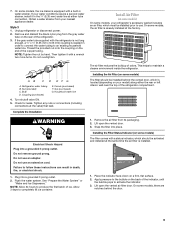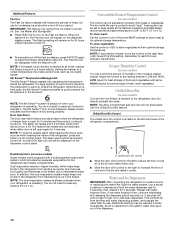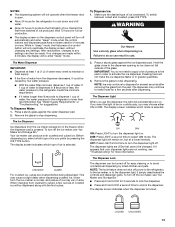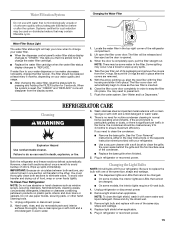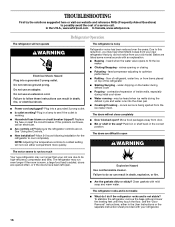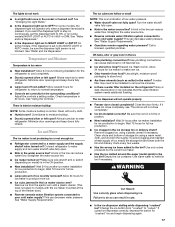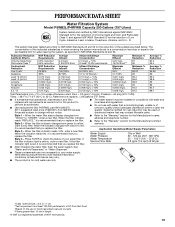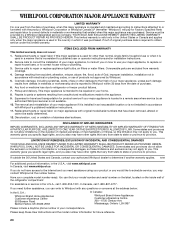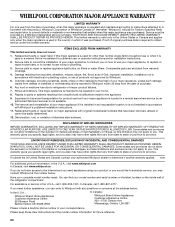Whirlpool WSF26C3EXF Support Question
Find answers below for this question about Whirlpool WSF26C3EXF.Need a Whirlpool WSF26C3EXF manual? We have 4 online manuals for this item!
Question posted by mjglasbrener on July 2nd, 2012
Not Cooling After Replacing Filter
I changed my water filter and pressed the lock and filter reset buttons. The screen displays "not cooling" and I don't know how to get it to start cooling again.
Current Answers
Related Whirlpool WSF26C3EXF Manual Pages
Whirlpool Knowledge Base Results
We have determined that the information below may contain an answer to this question. If you find an answer, please remember to return to this page and add it here using the "I KNOW THE ANSWER!" button above. It's that easy to earn points!-
Operating the dispenser controls (6 button control with a display screen) - Side by side refrigerator
... on the dispenser display screen. Replace the water filter cartridge when the water filter status display changes to Fahrenheit, press the Filter Reset button a second time. The status display will appear on the dispenser panel in adjust mode, the Ice and Light buttons adjust the freezer compartment temperature. Press and hold the Lock and Fast Ice/Cool buttons at the same... -
Operating the dispenser controls (Measured Fill dispensing system control with a display screen) - Side by side refrigerator
... select which type of ice you know when to turn off . Dim: Press the Light button a second time to "Replace." The display screen will indicate the light is equipped with a display screen The refrigerator and freezer temperature control buttons are located on the Fast Cool feature. When the water filter status display changes from your water filter. Your dispenser is off. It simply... -
Operating the dispenser controls (4 or 5 button control without a display screen) - Side by side refrigerator
... display will change from green to yellow to indicate that you know when to change from red to identify the correct style. The display will indicate if the Lockout feature is on continuously, you prefer by side refrigerator How do I operate the dispenser controls (4 or 5 button control without a display screen) - Side by pressing the Filter Reset button. On: Press the Light button...
Similar Questions
How Do I Reset After Replacing Filter?
is there a way to reset this refrigerator after replacing filter?????
is there a way to reset this refrigerator after replacing filter?????
(Posted by mebledsoe61352 7 years ago)
Light Bulb Replacement
How do I get the cover off the upper light bulb in my freezer compartment? It has burned out and I w...
How do I get the cover off the upper light bulb in my freezer compartment? It has burned out and I w...
(Posted by walkerfam21 10 years ago)
Replacement Filter P4rfwb For Model Model P5wb2l
How do I install this replacement filter?CJNW There were no instructions in or on the box.
How do I install this replacement filter?CJNW There were no instructions in or on the box.
(Posted by quiramc 11 years ago)
Replacement Filter
Which replacement filter is needed for this model #?
Which replacement filter is needed for this model #?
(Posted by timmons622 11 years ago)
Water Dispenser Not Cold
whirlpool refrigerator model wsf26c3exf01 dispensing warm water.
whirlpool refrigerator model wsf26c3exf01 dispensing warm water.
(Posted by mdbackfan 11 years ago)