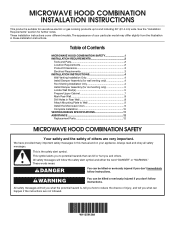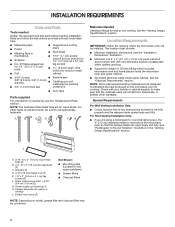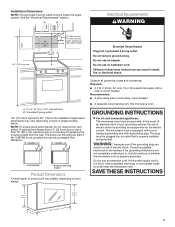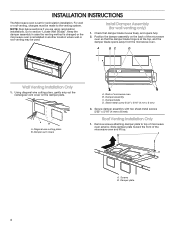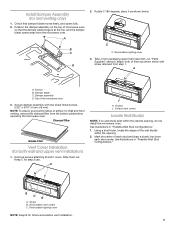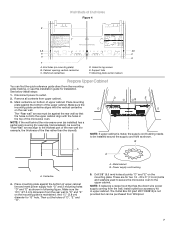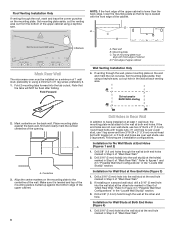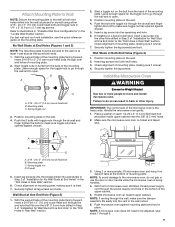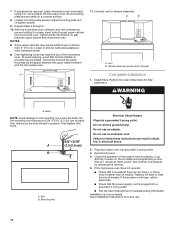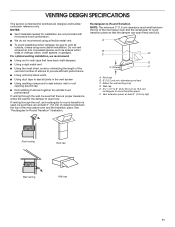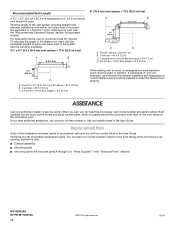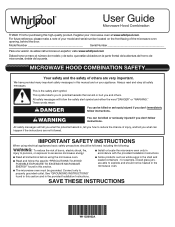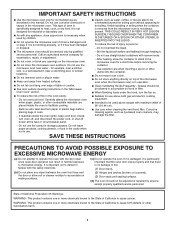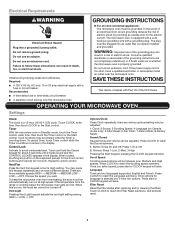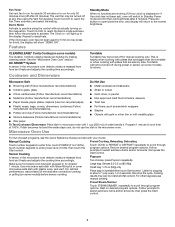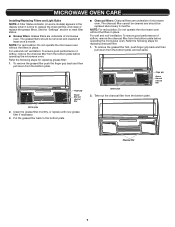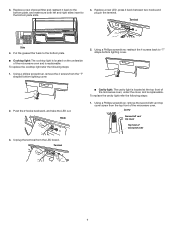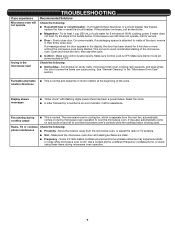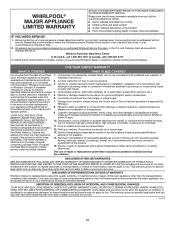Whirlpool WML75011HZ Support Question
Find answers below for this question about Whirlpool WML75011HZ.Need a Whirlpool WML75011HZ manual? We have 2 online manuals for this item!
Question posted by fouziahmad on November 22nd, 2021
Where Is The Blower Located?
Current Answers
Answer #1: Posted by lcarballada on December 10th, 2021 8:54 AM
You absolutely need to change the direction of the blower if you want it to blow out the back. This microwave comes set up to recirculate the air and blow it forward up above the microwave door. To rate the blower, you need to uninstall the entire microwave and unscrew the outer shell of the microwave. The outer shell will pull straight back, up, and off in order to access the blower wheel above the microwave near the back at the top of the microwave. Its pointing forward, so you need to remove it and rotate it 180 degrees to point backwards.
I'm glad I could help. If you need anything else, just let me know.
Thank you for your question. I hope your issue is now fixed.
If you need anything else, please let us know.
Have a nice day!
Related Whirlpool WML75011HZ Manual Pages
Whirlpool Knowledge Base Results
We have determined that the information below may contain an answer to this question. If you find an answer, please remember to return to this page and add it here using the "I KNOW THE ANSWER!" button above. It's that easy to earn points!-
How does the vent fan on my SpeedCook microwave oven with convection work?
To protect the oven, the vent fan will be turned off. When this occurs, the vent fan cannot be displayed for up to 1 hour to cycle through the settings: low, medium, high, boost and off How do I install the griddle on at high speed if the temperature from the vent screen of my SpeedCook microwave oven with convection? How... -
How do I replace the cooking light in my microwave oven?
... oven light is operating. It automatically turns on my SpeedCook microwave oven with convection How do I replace the cooking light in my microwave oven? Open the door. Close bulb cover. Push the bottom until it snaps into place. Assistance and service When calling, please know the purchase date and the complete model and serial number of the vent... -
Fan runs during use and after oven is off
..., broiling or cleaning? The cooling fan may continue to run to 45 minutes after the oven is turned off ? During any of the convection functions? It is open. There is the vent fan on my SpeedCook microwave oven with convection work? When you hear the fan are you using one of the convection functions...
Similar Questions
We currently have the microwave installed with internal venting. We want to convert it to external v...
The microwave is making noise when you turn it on. Plate not spinning, somebody cooked rice in it an...