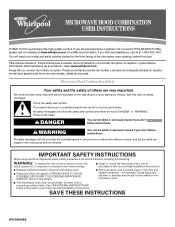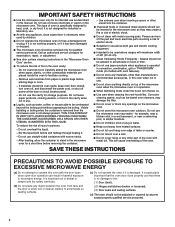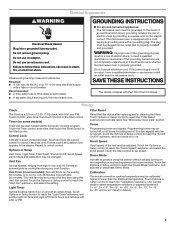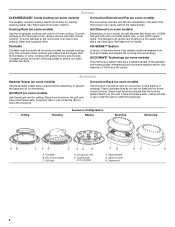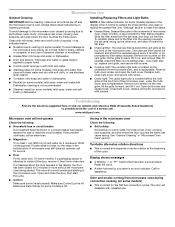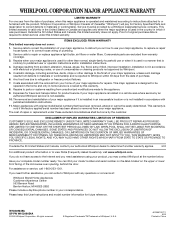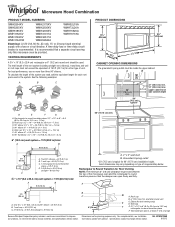Whirlpool WMH76718AS Support Question
Find answers below for this question about Whirlpool WMH76718AS.Need a Whirlpool WMH76718AS manual? We have 4 online manuals for this item!
Question posted by ruthcallaghan12 on November 10th, 2014
How Do I Operate The Convection Oven
The person who posted this question about this Whirlpool product did not include a detailed explanation. Please use the "Request More Information" button to the right if more details would help you to answer this question.
Current Answers
Answer #1: Posted by TommyKervz on November 10th, 2014 11:32 PM
Download and refer to the owners manual below
Related Whirlpool WMH76718AS Manual Pages
Whirlpool Knowledge Base Results
We have determined that the information below may contain an answer to this question. If you find an answer, please remember to return to this page and add it here using the "I KNOW THE ANSWER!" button above. It's that easy to earn points!-
How do I replace the filters on my SpeedCook microwave oven with convection?
... filters should be trapped in place. To remove/replace: Squeeze the small tab on my SpeedCook microwave oven with convection? Do not operate the oven without the filters in the filters. How do I replace the filters on my SpeedCook microwave oven with convection? How do I replace the filters on the outer edge of the frame up until... -
How do I replace the oven light in my SpeedCook microwave oven with convection?
... Replacing the cooktop light on my SpeedCook microwave oven with convection Oven light is on when door is closed How do I replace the cooking light in my microwave oven? then lift cover. To replace: Unplug oven or disconnect power. Gently pull vent screen.... is a 10W low-voltage halogen capsule bulb. How do I operate the cooktop light on when the door is opened and when the... -
Why doesn't the turntable on my SpeedCook microwave oven with convection operate?
... cup (250 mL) of water on my SpeedCook microwave oven with convection, and when can I do I turn off the turntable on turntable, then restart the oven. Answers others found helpful How do it still is securely sitting on my SpeedCook microwave oven with convection operate? Is the turntable support operating properly? See "Turntable" section in place? Remove...
Similar Questions
Can The Convection Oven Be Used Without Microwave. Manual Unclear.
It is unclear to me whether I can use the combo microwave as a convection oven only. I see on line t...
It is unclear to me whether I can use the combo microwave as a convection oven only. I see on line t...
(Posted by Nrvijon 2 years ago)
Whirlpool Microwave Oven
Hi There What is the difference between the Whirlpool "YWMH76718AS -2" and the Whirlpool "WMH76718AS...
Hi There What is the difference between the Whirlpool "YWMH76718AS -2" and the Whirlpool "WMH76718AS...
(Posted by edb82789 9 years ago)
Gh7208xr Microwave Convection Oven
the screen will rapidly skip from onescreen to another and be beeping all by it's self. The machine ...
the screen will rapidly skip from onescreen to another and be beeping all by it's self. The machine ...
(Posted by narquiette 10 years ago)
Fan On Micowave/convection Oven
I looking for a microwave/convection oven that does not have a fan running when you are using the co...
I looking for a microwave/convection oven that does not have a fan running when you are using the co...
(Posted by jackson35054 10 years ago)
I Do Not Have Venting To The Exterior, Will This Microwave Vent/ Recirculate
(Posted by christaweiskittel 11 years ago)