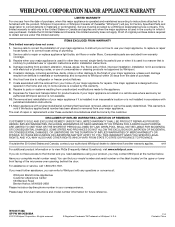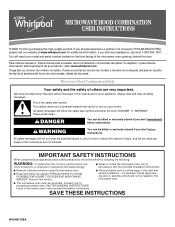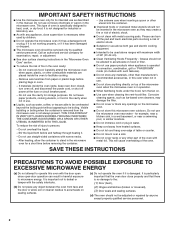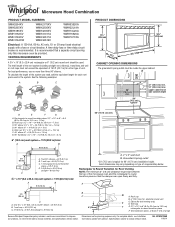Whirlpool WMH32519CS Support Question
Find answers below for this question about Whirlpool WMH32519CS.Need a Whirlpool WMH32519CS manual? We have 4 online manuals for this item!
Question posted by dankam34 on May 31st, 2021
Lcd Display Very Dim
Have had micro over 6 years. Display has gotten very dim and hard to read. Need to find a replacement number and part. Thank you! Dan last digit after CS in model number is 0.
Current Answers
Answer #1: Posted by Troubleshooter101 on June 2nd, 2021 4:41 AM
Depends on the microwave-if its an lcd display type that requires a backlight before you see anything displayed-hi brightness leds are used here and they may be special types used depending on model and manufacturer-if its a vf display sometimes its a low supply/missing supply on the filament or a faulty display itself
https://forum.allaboutcircuits.com/threads/possible-causes-of-dim-microwave-oven-display.86171/
Thanks
Please respond to my effort to provide you with the best possible solution by using the "Acceptable Solution" and/or the "Helpful" buttons when the answer has proven to be helpful. Please feel free to submit further info for your question, if a solution was not provided. I appreciate the opportunity to serve you!
Troublshooter101
Related Whirlpool WMH32519CS Manual Pages
Whirlpool Knowledge Base Results
We have determined that the information below may contain an answer to this question. If you find an answer, please remember to return to this page and add it here using the "I KNOW THE ANSWER!" button above. It's that easy to earn points!-
My microwave oven display shows time countdown, but is not operating
... cook function will continue to 99 minutes (depending on model), the display will rotate. While the Timer is showing messages The microwave oven light will come on, the fan will appear in the display. Touch and hold Timer Off or the number 3 pad (depending on model) for learning how to set : Touch Timer Set/Off. The... -
My turntable alternates rotation directions
... Dispenser with convection operate? This is normal and depends on my SpeedCook microwave oven with convection, and when can I turn off the turntable on motor rotation at the beginning of the cycle. Why doesn't the turntable on my SpeedCook microwave oven with LCD Display FAQs Knowledgebase search tips My turntable alternates rotation directions Why does my... -
Removing and replacing the ice bin - Side by Side with Ice bIn in Door, Flush Mounted Dispenser with LCD Display
... ("flipper door"), located on and off - Side by Side with Ice bIn in Door, Flush Mounted Dispenser with LCD Display Replace the bin by Side with Ice bIn in Door, Flush Mounted Dispenser with LCD Display Turning the ice maker on the right wall of the storage bin, then lift it back into an upright...
Similar Questions
What Would Be The Newest Version With Same Size As This Microwave Oven
What Would Be The Newest Version With Same Size As This Microwave Oven (wmc50522as)
What Would Be The Newest Version With Same Size As This Microwave Oven (wmc50522as)
(Posted by chicity1992 5 months ago)
Lcd Display For Clock/timer
my 7 mo old WML55011HS is having an issue with the LCD clock and timer display. Erratic and "jumps" ...
my 7 mo old WML55011HS is having an issue with the LCD clock and timer display. Erratic and "jumps" ...
(Posted by hammies95 2 years ago)
Replacing Broken Cooktop Bulb In Whirlpool Microwave Oven (model Wmh1163xvq)
Thanks for the quick response, My problem is that the cooktop light bulb is located approx. half-way...
Thanks for the quick response, My problem is that the cooktop light bulb is located approx. half-way...
(Posted by mdebusk 8 years ago)
Light Bulb For Wmh32519cs
I need a new lightbulb greater than40 watts for under the microwave wmh32519 cs; please advise as to...
I need a new lightbulb greater than40 watts for under the microwave wmh32519 cs; please advise as to...
(Posted by chserrette 8 years ago)
Problems With Newer Wpgmh6185xvq-1 Microwave Oven
I purchased a WP OTR Microwave Convention Oven #GH6185XVQ-1 about 1.5 years ago. All functions are s...
I purchased a WP OTR Microwave Convention Oven #GH6185XVQ-1 about 1.5 years ago. All functions are s...
(Posted by ebweb 12 years ago)