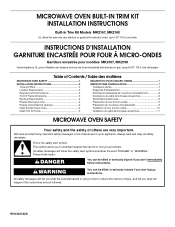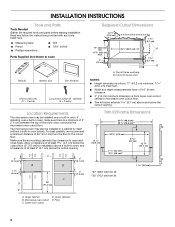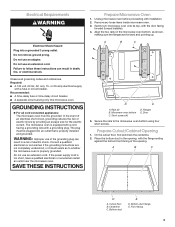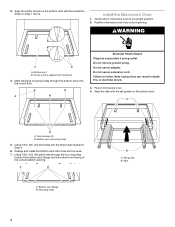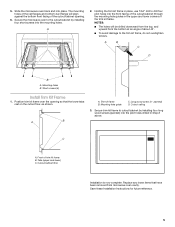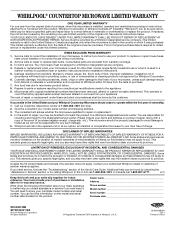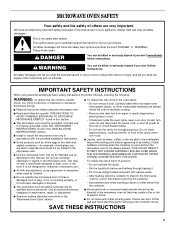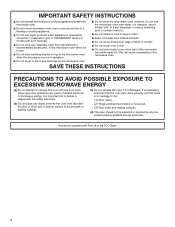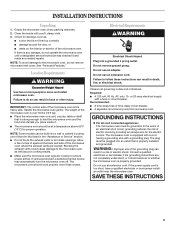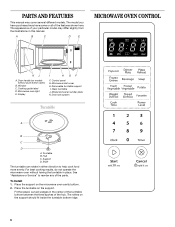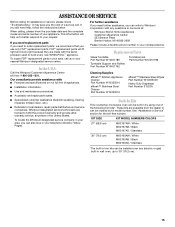Whirlpool WMC30516AS Support Question
Find answers below for this question about Whirlpool WMC30516AS.Need a Whirlpool WMC30516AS manual? We have 3 online manuals for this item!
Question posted by lynnrobinholmes on January 1st, 2015
Turntable 'bumping' Noise
Our Whirlpool WMC30516AS turntable is making a "bumping" noise when it turns. It almost sounds like it's hitting something but it's not. When we first got our microwave it did the same thing, but was under warranty, so it was either fixed or replaced, but now that the warranty is out, it's doing it again. Can you help, please?
Current Answers
Answer #1: Posted by TechSupport101 on January 1st, 2015 10:36 PM
Hi. It can either be the motor or a cooked up ring under the turnable. It's just that working with a Microwave can be quite degerous since it can be found storing up to 3000 volts even when unpluged.
Related Whirlpool WMC30516AS Manual Pages
Whirlpool Knowledge Base Results
We have determined that the information below may contain an answer to this question. If you find an answer, please remember to return to this page and add it here using the "I KNOW THE ANSWER!" button above. It's that easy to earn points!-
My microwave oven display shows time countdown, but is not operating
... will sound, followed by reminder tones. when a cook function is the Demo Mode feature on the display. Repeat to make the Timer countdown active in the display. To Turn On/Off: The microwave oven and Timer must be entered without actually turning on the magnetron. Nothing operates on my microwave oven What is also operating to turn off... -
Microwave oven cooking tips
... walls, ceiling or floor. Microwave use the turntable. Cooking guidelines Covering Covering food helps retain moisture, shorten cook time and reduce spattering. Condensation on some metal can occur and cause damage to center. Stirring and turning Stirring and turning evenly redistributes heat to top. If possible, turn food over from the oven. Standing time Food will heat... -
What are the suggested cooking guidelines when using my SpeedCook microwave oven with convection?
..., egg yolks, chicken livers, hot dogs, and sausage. Answers others found helpful Microwave oven cooking tips What are the suggested cooking guidelines when using my SpeedCook microwave oven with gold or silver trim or a metallic glaze should be used in the oven. If possible, turn food over from bottom to touch the inside cavity walls, ceiling or...
Similar Questions
Turntable Won't Turn
After a year of use, the turntable on my Whirlpool model GH7208XRS-4 will not turn with a full plate...
After a year of use, the turntable on my Whirlpool model GH7208XRS-4 will not turn with a full plate...
(Posted by slwaskey 9 years ago)
Whirlpool Gold Microwave Model Gmh3204xvs How To Replace Air Filter
(Posted by Castrai 10 years ago)
Can This Microwave Be Hung From Under A Cabinet
Whirlpool Wmc30516as Microwave
Whirlpool Wmc30516as Microwave
(Posted by melindaorr 11 years ago)
Whirlpool Wmc30516as Microwave Interior
Is the Whirlpool WMC30516AS microwave interior painted or stainless? I'm looking for a SS interior m...
Is the Whirlpool WMC30516AS microwave interior painted or stainless? I'm looking for a SS interior m...
(Posted by trn10144 11 years ago)
Trim Kit For Whirlpool Wmc30516as
Does this Whirlpool (WMC30516AS) have a trim kit that will make it fit a 27" wide opening in a kitch...
Does this Whirlpool (WMC30516AS) have a trim kit that will make it fit a 27" wide opening in a kitch...
(Posted by engstromlily 11 years ago)