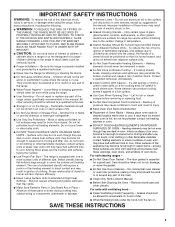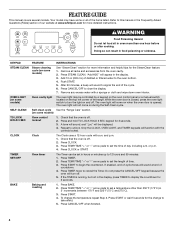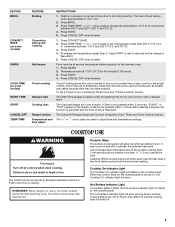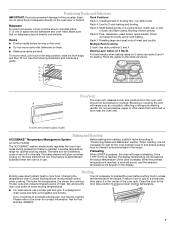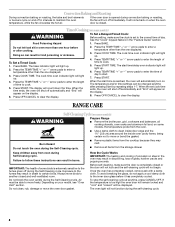Whirlpool WFE364LVQ Support Question
Find answers below for this question about Whirlpool WFE364LVQ.Need a Whirlpool WFE364LVQ manual? We have 1 online manual for this item!
Question posted by Holly081995 on August 14th, 2017
Where Would The Fuse Be Located? And What Is The Specific Fuse Calle
The person who posted this question about this Whirlpool product did not include a detailed explanation. Please use the "Request More Information" button to the right if more details would help you to answer this question.
Current Answers
Answer #1: Posted by IHeartOnlineShopping on September 4th, 2017 2:10 PM
This video will give you all of the information that you need to change the fuse. It shows you how to change it yourself. I don't recommend doing so unless you know what you are doing. It's a fairly simple part to replace however.
Related Whirlpool WFE364LVQ Manual Pages
Whirlpool Knowledge Base Results
We have determined that the information below may contain an answer to this question. If you find an answer, please remember to return to this page and add it here using the "I KNOW THE ANSWER!" button above. It's that easy to earn points!-
Nothing will operate on my built-in electric convection oven
...Has a household fuse blown, or has a circuit breaker tripped? If the problem continues, call for tripped breakers or blown fuses. Check to your inputs as it completely dark? If not, call an electrician. ...Lookup Model # Nothing works on my cooking appliance Blank display Error code on the range display FAQs Knowledgebase search tips Oven door is power to be completely dark. If ... -
Compactor won't operate
... a jammed disposer Compactor operation My electric range is not working. Replace the fuse or reset the circuit breaker. Compactor won... Has a household fuse blown, or has a circuit breaker tripped? If the problem continues, call an electrician. My trash compactor...the door fully closed ? For additional information, review your specific Use and Care Guide . Turn the key-knob (... -
My range is not working at all
... a circuit breaker(s) tripped? Surface burners fail to clear the display. Replace the fuse(s) or reset the circuit breaker(s). If the problem continues, call for gas ranges). Some ranges may be equipped with Cooktop Control Lock. Press OFF to ignite My gas range cooktop burners are not functioning My gas oven won't operate Why is...
Similar Questions
My Oven Won't Broil Or Bake But Cook Top Works. I Tried Replacing Thermo Fuse
My oven won't broil or bake but cook top works. I tried replacing thermo fuse and temp probe but sti...
My oven won't broil or bake but cook top works. I tried replacing thermo fuse and temp probe but sti...
(Posted by Jasonkiascott1 1 year ago)
Power To Clock But Oven Or Stove Not Heating
after a short in plug wore and circuit breaker tripping all repairs are completed circuit breaker tu...
after a short in plug wore and circuit breaker tripping all repairs are completed circuit breaker tu...
(Posted by Holly081995 6 years ago)
1993 30' Whirlpool Range Fuse Reset Or Condenser Malfunction
(Posted by Anonymous-96421 11 years ago)
What Year Was This Range Purchased?
What year was my whirpool WFE364LVQ range purchased. Serial # is R01538843?
What year was my whirpool WFE364LVQ range purchased. Serial # is R01538843?
(Posted by sejwilson630 11 years ago)