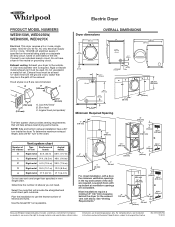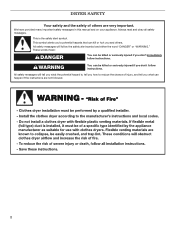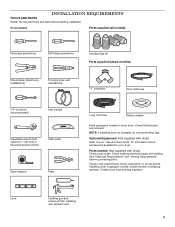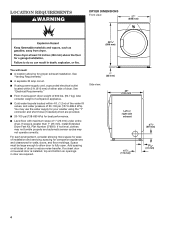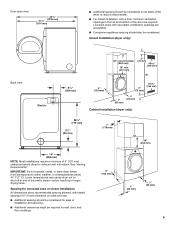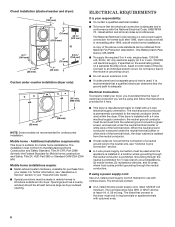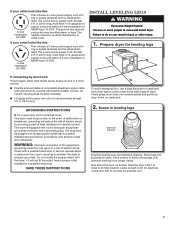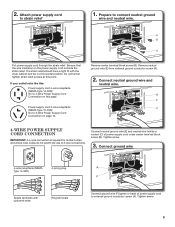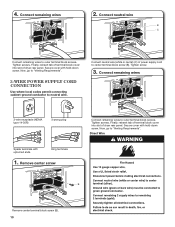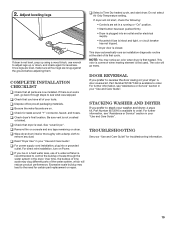Whirlpool WED9270XW Support Question
Find answers below for this question about Whirlpool WED9270XW.Need a Whirlpool WED9270XW manual? We have 4 online manuals for this item!
Question posted by djmack7575 on July 5th, 2014
The Dryer Will Not Start
Current Answers
Answer #1: Posted by BusterDoogen on July 5th, 2014 12:33 PM
I hope this is helpful to you!
Please respond to my effort to provide you with the best possible solution by using the "Acceptable Solution" and/or the "Helpful" buttons when the answer has proven to be helpful. Please feel free to submit further info for your question, if a solution was not provided. I appreciate the opportunity to serve you!
Related Whirlpool WED9270XW Manual Pages
Whirlpool Knowledge Base Results
We have determined that the information below may contain an answer to this question. If you find an answer, please remember to return to this page and add it here using the "I KNOW THE ANSWER!" button above. It's that easy to earn points!-
Fabric is too hot - Dryer
My dryer will not start Loads are wrinkled - dryer does not dry Cycle time is too hot - Allow the load to run through the Cool Down part of the cycle before removing the laundry items from the dryer. All cycles end with a Cool Down, which cools the fabric for easy handling and reduced wrinkling. ... -
Deep Clean with Steam not working correctly - Duet® Steam washer
...Close the door. Push the Start button and the Deep Clean button at the same time. The Deep ...Clean with Steam option, Sanitize temperature, or Clean Washer cycle have been missed. To check if the steam cycle is displayed, schedule service. Steam dryer Deep Clean with steam, to warm. Sanitize is an option button... -
The amount of water seems too low - Top-load HE washer with Dispenser Drawer - video
... the load size. Dispensers in water. This is not enough water - How Sensing works and water amount determined: When the Start button is not completely submerged in Corners Washer is not correct - Adding more water than the washer provides. Load-sensing...160;to not fill completely? Top-load HE washer with agitator The water temperature is not cleaning laundry -
Similar Questions
my Whirlpool Duet dryer is driving me crazy I cannot get the sound turned off I push the EcoBoost bu...
The start button of my Whirlpool gas dryer popped out. It seems that the little plastic knob can not...
What Does It Mean When E1,f1 Keeps Flashing And Dryer Won't Run
Whirlpool coin operated electric dryer does not always turn on when you put in the coins