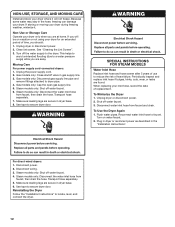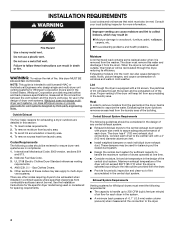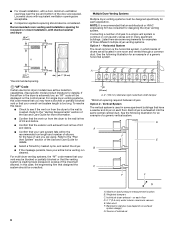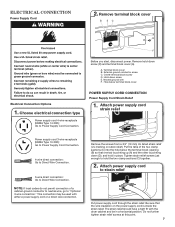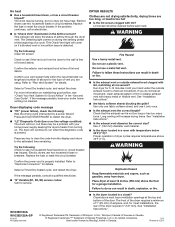Whirlpool WED8600YW Support Question
Find answers below for this question about Whirlpool WED8600YW.Need a Whirlpool WED8600YW manual? We have 4 online manuals for this item!
Question posted by Williamkeisha1 on May 29th, 2017
It Turns On But It Don't Start
hey the dryer turns on but when I hit the start or play bottom it beeps three times and it don't start
Current Answers
Answer #1: Posted by Odin on May 29th, 2017 8:15 PM
Hope this is useful. Please don't forget to click the Accept This Answer button if you do accept it. My aim is to provide reliable helpful answers, not just a lot of them. See https://www.helpowl.com/profile/Odin.
Related Whirlpool WED8600YW Manual Pages
Whirlpool Knowledge Base Results
We have determined that the information below may contain an answer to this question. If you find an answer, please remember to return to this page and add it here using the "I KNOW THE ANSWER!" button above. It's that easy to earn points!-
How do I cook in stages or steps using my SpeedCook microwave oven with convection?
... sound, followed by reminder tones. Touch the Cancel control or open the door to stop reminder tones. Touch "Start" on the touch screen or Start control. Cooking in minutes and seconds. If using any time during programming and/or cooking by touching "Adjust Settings" on the touch screen and following chart as the... -
The water temperature is not correct - Front-load washer
... Check to the cold faucet. If so, turn off the water lines at the nearest sink ... have hot water, and then begin a load of time? Load-sensing Energy Star washer Front-load washer The ... the rubber gaskets are in a short amount of laundry. Front-load washer Cold temperature selections - This is... and cold water inlet hoses were reversed during start-up the available hot water faster than I ... -
Cycle time is not correct - Duet® Steam washer
... to redistribute the laundry load in these cycles, wash time will make several times to eliminate the suds. If you see "Sud" with a single or bulky item. Cycle time is not able to spin out water. Does the time displayed show one value for a long time? The Sensing indicator light will not start -
Similar Questions
Dryer Will Not Turn On.
my dryer wil not turn on. I have checked a fuses and they are good. What's next?
my dryer wil not turn on. I have checked a fuses and they are good. What's next?
(Posted by Dtidavid54 7 years ago)
Power But No Tumbler?
The unit is only four years old, in a rental with one tenant, looks brand new! It powers on, switche...
The unit is only four years old, in a rental with one tenant, looks brand new! It powers on, switche...
(Posted by jwoloszyn14 8 years ago)
Wgd7300dw Drying Cycle At 8 Minutes To Go
at 8 minutes time left , the Dryer turns on , and off several times. This normal?
at 8 minutes time left , the Dryer turns on , and off several times. This normal?
(Posted by zebra429 8 years ago)