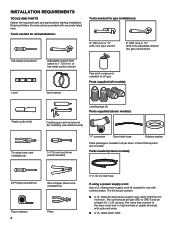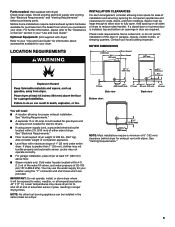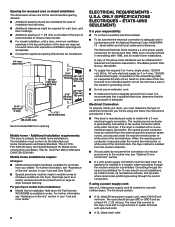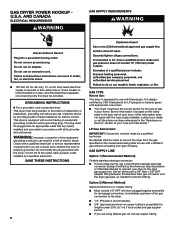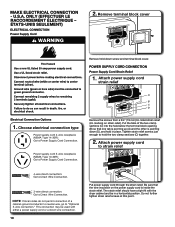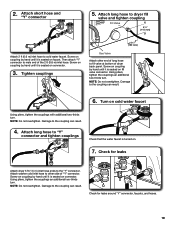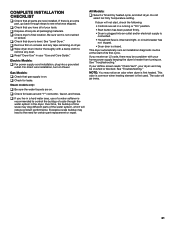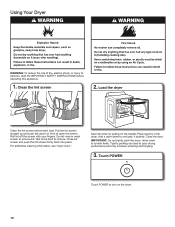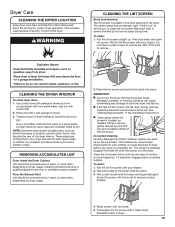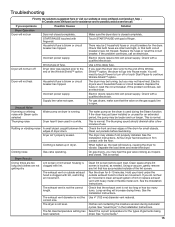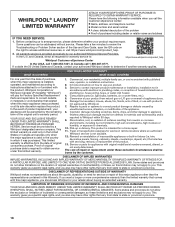Whirlpool WED8500DC Support Question
Find answers below for this question about Whirlpool WED8500DC.Need a Whirlpool WED8500DC manual? We have 3 online manuals for this item!
Question posted by Jonathonhobbs on December 20th, 2016
Control Display Problem.
Current Answers
Answer #1: Posted by waelsaidani1 on December 20th, 2016 8:11 PM
2. In case of no display after installation, possibly PBA panel is not well connected or damaged.
3. In case of wrong temperature display, possibly door opens so inside temperature goes up over setting temperature.
[Solution]1. Control Panel Is Not Illuminated.
If the control panel is not illuminated, unplug the refrigerator for 30 seconds to reset it.
If the control panel is still not lit up after you plug the refrigerator back in, it may has connection problem. ( In this case, you need to get a service.)
Related Whirlpool WED8500DC Manual Pages
Whirlpool Knowledge Base Results
We have determined that the information below may contain an answer to this question. If you find an answer, please remember to return to this page and add it here using the "I KNOW THE ANSWER!" button above. It's that easy to earn points!-
My electric range is not working.
... Machine Commercial Laundry Vacuum Cleaner Central Vac Dehumidifier Nothing works on my cooking appliance My range is lit, but I have no power to the display. Make sure the breakers are turned on or household fuses are okay. Make sure that the power cord is plugged in . Make sure the controls are set ? Is the control display blank... -
Dishwasher will not start
... Dry option (button with a dual-digit display, the control displays "- -" during a cycle if it is installed backward will also cause incomplete door closure. Is there power to the dishwasher? If this is the ... start Why won't my dishwasher start option activated? Make sure that is plugged in power cord, make sure it believes the door is turned on top of pressing the Start/Resume... -
Washer will not fill or start - Cabrio® washer with agitator
... 2 garments after the last cycle? Is the power cord plugged into a grounded 3 prong outlet. Is the washer in a normal pause in the correct position. Is there oversudsing? Load-sensing Energy Star top-load washer with agitator My Cabrio ® Turn off throughout the wash. Top-load washer Washer will not fill or start if the timer...
Similar Questions
Washer over flowing on certain settings and flossing bathroom
the lights aren't on. i checked the circuit breaker. i made sure the door is closed. How can I get i...
We started a load of laundry last night and when I got up this morning it was still running. The mac...