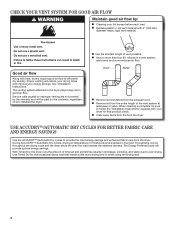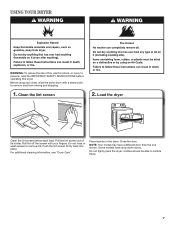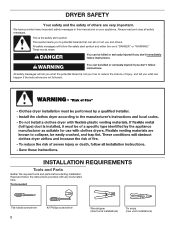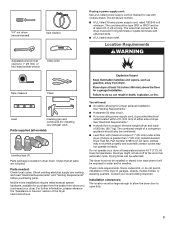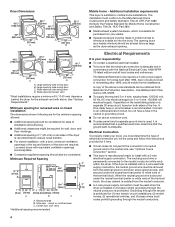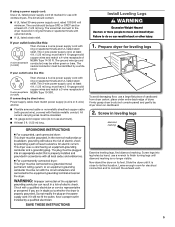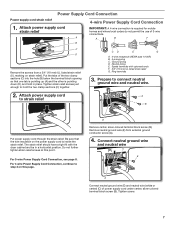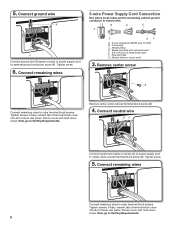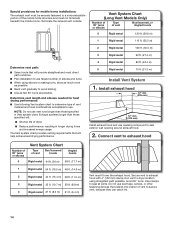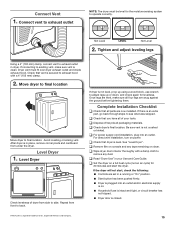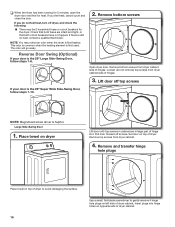Whirlpool WED4890XQ Support Question
Find answers below for this question about Whirlpool WED4890XQ.Need a Whirlpool WED4890XQ manual? We have 4 online manuals for this item!
Question posted by raiders74701 on July 2nd, 2015
When I Turn The Dryer On It Turns Off After 20 Seconds Or So And It Is Loud
The person who posted this question about this Whirlpool product did not include a detailed explanation. Please use the "Request More Information" button to the right if more details would help you to answer this question.
Current Answers
Answer #1: Posted by Odin on July 2nd, 2015 12:51 PM
Please see http://www.repairclinic.com/RepairHelp/Dryer-Repair/8-5--V0VENDg5MFhR/Whirlpool-Dryer-Troubleshooting. The links most likely to solve are those listed second and ninth.
Hope this is useful. Please don't forget to click the Accept This Answer button if you do accept it. My aim is to provide reliable helpful answers, not just a lot of them. See https://www.helpowl.com/profile/Odin.
Related Whirlpool WED4890XQ Manual Pages
Whirlpool Knowledge Base Results
We have determined that the information below may contain an answer to this question. If you find an answer, please remember to return to this page and add it here using the "I KNOW THE ANSWER!" button above. It's that easy to earn points!-
How do I make a baked potato in my microwave oven?
... the turntable around the edges, about 10-13 oz (283-369 g) each potato several times with a fork. "Senses 1-4 Pieces" will be adjusted during the first 20 seconds of -cycle tones will automatically start. When sensing is almost completed, the Max Time icon and estimated remaining cook time will appear in the display... -
Normal sounds - Bottom freezer refrigerator
Play audio of popping/knocking. (20 seconds, 805KB) Water running . (16 seconds, 250KB) Sizzling/gurgling is being ejected from my refrigerator Refrigerator ... when the water valve opens to fill the ice maker or the ice maker is turned on with water not connected to unit. (8 seconds, 364KB) Pulsating is my refrigerator making a noise? Bottom freezer refrigerator Why is heard... -
Sounds different than my previous washer - Top-load HE washer with Dispenser Drawer - sound clips
... in Corners How do I remove odors from my washer? - You will hear a click, the basket will hear sounds that you will make a slight turn. 12 seconds later the lid unlocks. A third click is the lid locking again before the start of spin. Play the sound of washing. Play the sound...
Similar Questions
Dryer Will Not Turn On.
my dryer wil not turn on. I have checked a fuses and they are good. What's next?
my dryer wil not turn on. I have checked a fuses and they are good. What's next?
(Posted by Dtidavid54 7 years ago)
Loud Squeeking
when i start my whirlpool WED5500XW0 dryer it has a loud squeeking noise please help
when i start my whirlpool WED5500XW0 dryer it has a loud squeeking noise please help
(Posted by devanvicario 9 years ago)
Need To Know How To Install Quiet Packs Under Motor Housing Brackets On
whirlpool dryer model wed4890xq0. Dryer making excessive tinny sounding noise, and vibrations.
whirlpool dryer model wed4890xq0. Dryer making excessive tinny sounding noise, and vibrations.
(Posted by Barevans5 10 years ago)
Circuit Breaker Trips When Dryer Is Turned On.
we had an old electric dryer that was just tired. ran for years okay and the house we have lived in ...
we had an old electric dryer that was just tired. ran for years okay and the house we have lived in ...
(Posted by lred1024 12 years ago)
Dryer Makes A Horrible Loud Noise
My dryer will dry, but makes this horrible loud noise as it dries, what is the problem? Whirlpoos WE...
My dryer will dry, but makes this horrible loud noise as it dries, what is the problem? Whirlpoos WE...
(Posted by pberdine1 13 years ago)