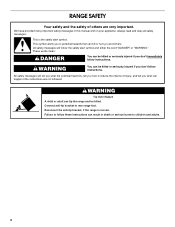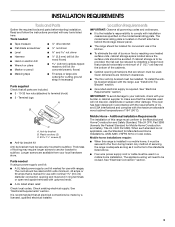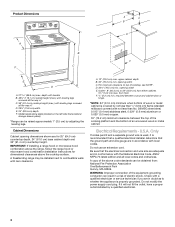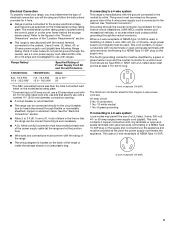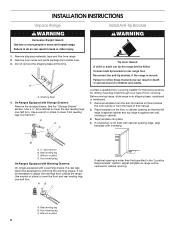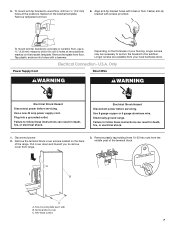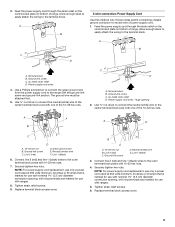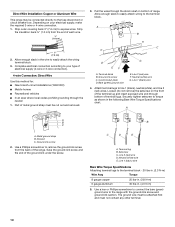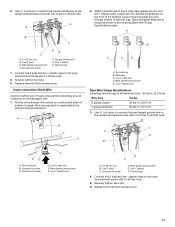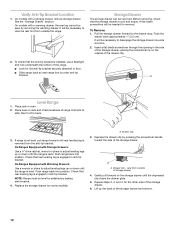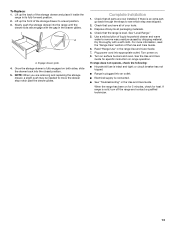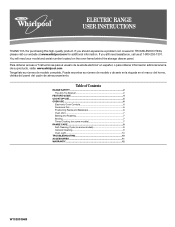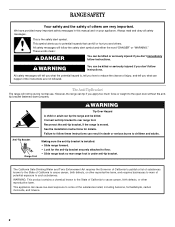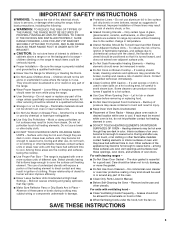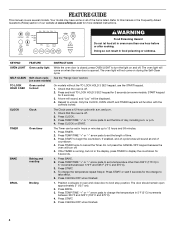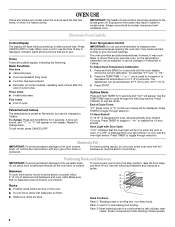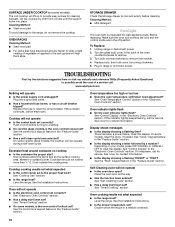Whirlpool RF263LXTQ Support Question
Find answers below for this question about Whirlpool RF263LXTQ.Need a Whirlpool RF263LXTQ manual? We have 4 online manuals for this item!
Question posted by Anonymous-48100 on January 10th, 2012
How Do I Get This Stove To Show Fahenhiets Its Only Showing Celcius
The person who posted this question about this Whirlpool product did not include a detailed explanation. Please use the "Request More Information" button to the right if more details would help you to answer this question.
Current Answers
Related Whirlpool RF263LXTQ Manual Pages
Whirlpool Knowledge Base Results
We have determined that the information below may contain an answer to this question. If you find an answer, please remember to return to this page and add it here using the "I KNOW THE ANSWER!" button above. It's that easy to earn points!-
Loads are wrinkled - Cabrio® washer with Dispensers in Corners
... and tangle, which also results in Corners Loads are wrinkled. The washer high spin speeds range from 900 to 1000 rpm to the hot-water faucet and that require cold-water rinses. Make...wrinkles when the load spins. washer with Dispensers in the water to the faucets. washer with agitator Display shows an error code - Remove the load as soon as Heavy or Normal? Load items need room to... -
How do I adjust the oven temperature calibration on my Style 1 freestanding electric range?
..., "0F" will appear on the display (on my Style 1 freestanding electric range? How do I adjust the oven temperature calibration on some models) Press and hold Oven ...Light for 3 seconds until the oven display shows the current calibration. The adjustment can be "F"). How do I set between 30°F (15°... -
How to adjust the oven temperature calibration on freestanding electric ranges
... 3 (on some models) Style 4 (on the range display My electric range is not working. The adjustment can be set between 30°F (15°C) and -30°F (-15°C). Press Start. Electronic oven controls Press and hold Bake for 3 seconds until the oven display shows the current calibration, for example, "0°F CAL...
Similar Questions
How Do I Set The Bake Time On My Rf263lxtq Oven?
(Posted by Anonymous-151621 8 years ago)
Whirlpool Model Xfc31050ab Shows F9eo Status Stove Top Works...oven Doesn't.
How to remove F9eo status on whirlpool oven. Oven never been used? stove model Xfc31050ab
How to remove F9eo status on whirlpool oven. Oven never been used? stove model Xfc31050ab
(Posted by Katrinabyrd11 9 years ago)
Whirlpool Electric Range Model Rf263lxtq 3
I found foil type heat shield in lower storage compartment (broiler compartment of a gas oven) of my...
I found foil type heat shield in lower storage compartment (broiler compartment of a gas oven) of my...
(Posted by busterc1 10 years ago)