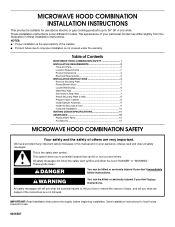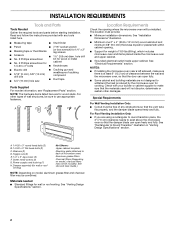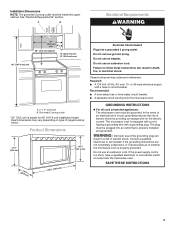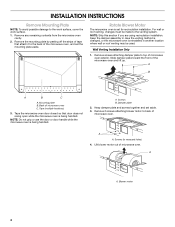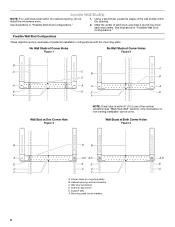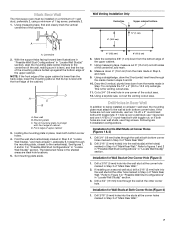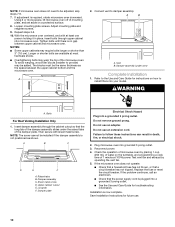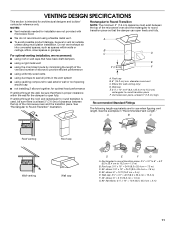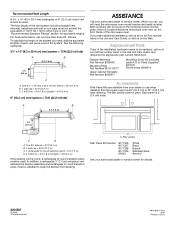Whirlpool MH2175XSQ Support Question
Find answers below for this question about Whirlpool MH2175XSQ.Need a Whirlpool MH2175XSQ manual? We have 3 online manuals for this item!
Question posted by maragui on September 15th, 2013
W10351242b
I Ned Manual For This Oven In Spanish Thaks
Current Answers
Answer #1: Posted by TommyKervz on September 15th, 2013 10:13 AM
http://www.manualslib.com/products/Whirlpool-Wod93ec0as-443744.html
Try the one above as the number provided turns out to be a referrence number and not a model number.
Related Whirlpool MH2175XSQ Manual Pages
Whirlpool Knowledge Base Results
We have determined that the information below may contain an answer to this question. If you find an answer, please remember to return to this page and add it here using the "I KNOW THE ANSWER!" button above. It's that easy to earn points!-
How do I cook in stages or steps using my SpeedCook microwave oven with convection?
...Adjust Settings" on the touch screen and following chart as the first stage and is not available for manual cooking by touching "Review Steps" on the Main Menu. Touch "+" or "-" controls, or use ...time, cooking power and/or temperature. How do I cook in stages or steps using my SpeedCook microwave oven with convection, and how do I use : Touch "Time/Temp/Power" on the touch screen. ... -
What is the Reheat menu on my SpeedCook microwave oven with convection, and how do I use it?
...Manual Reheat (see the "Time/Temp/Power Cooking" section ). They are: Beverage, Casserole Leftover, Dinner Plate, Pizza Leftover, Sauce, Soup, Muffin, and Roll. What is the Reheat menu on my SpeedCook microwave oven... sensor functions, and amounts. What is the Reheat menu on my SpeedCook microwave oven with convection, and how do I use it ? The Reheat menu has eight... -
What is the Warm Hold on my SpeedCook microwave oven with convection and how do I use it?
... the warm time. See "Cooking in your Use & Touch Warm Hold control. When the cycle ends, the end-of the manual controls. Touch "Add A Step" on my microwave oven? The display will show the cycling stage's cook time, cooking power and/or temperature and will return to the Main Menu. NOTE...
Similar Questions
Manual For Oven
My Oven Did Not Have A User Manual With It. I Have No Idea How To Use It! Please Send Me A Manual Gi...
My Oven Did Not Have A User Manual With It. I Have No Idea How To Use It! Please Send Me A Manual Gi...
(Posted by Nonnieof03 1 year ago)
Double Oven Temps
The manual does not tell me how to operate both ovens at the same time with different temps.
The manual does not tell me how to operate both ovens at the same time with different temps.
(Posted by kingeryfam 8 years ago)
Rs696pxgq8 Drop In Oven.. Correction, Broiler Does Not Heat And Stay Hot.
I started the broiler and found it did not preheat and stay hot as I had thought. I turned off the o...
I started the broiler and found it did not preheat and stay hot as I had thought. I turned off the o...
(Posted by bjkibler 9 years ago)
Have There Been Any Recalls On The Mh2175xsq? Ours Has Stopped Heating.
Our mh2175xsq has stopped heating. Everything else seems to work, it just won't heat.
Our mh2175xsq has stopped heating. Everything else seems to work, it just won't heat.
(Posted by scripts 11 years ago)
I Have A Whirlpool Gold Double Oven Model #gbd307pds10 Quits Working After 1 Use
Oven works once then quits turn breakers off wait a week and it will work one time again. Repairman ...
Oven works once then quits turn breakers off wait a week and it will work one time again. Repairman ...
(Posted by rmart42153 12 years ago)