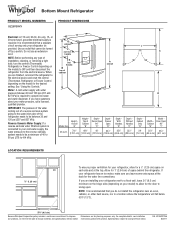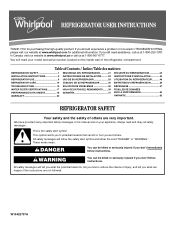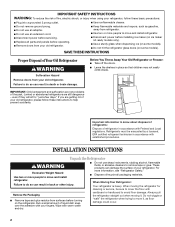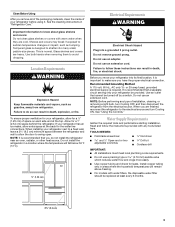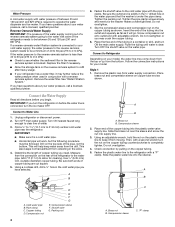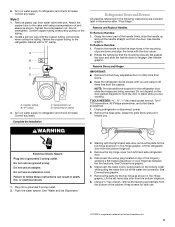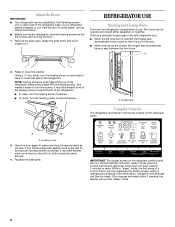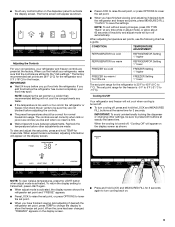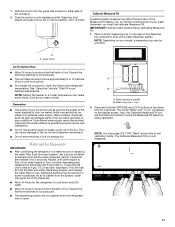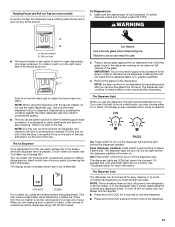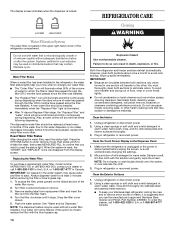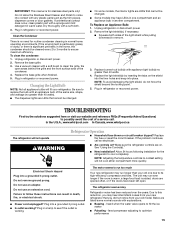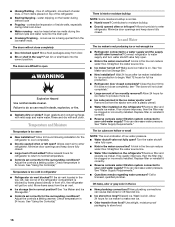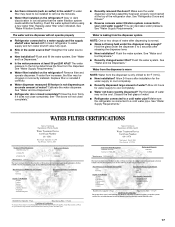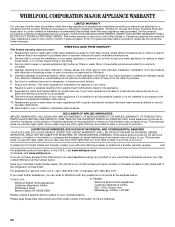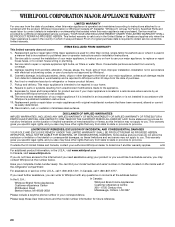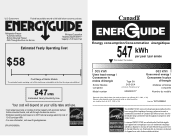Whirlpool GZ25FSRXYY Support Question
Find answers below for this question about Whirlpool GZ25FSRXYY.Need a Whirlpool GZ25FSRXYY manual? We have 4 online manuals for this item!
Question posted by Anonymous-112597 on May 29th, 2013
How Clear The Error Code 'po' Of Frege Gz25sxxy
Current Answers
Answer #1: Posted by SoCalWoman on May 30th, 2013 12:32 AM
When power has been restored, “PO” repeatedly flashes on the display screen and the red Power Outage icon appears. When the indicator is on, all other control and dispenser functions are disabled until you confirm that you are aware of the power outage.
To enable other functions, press MEASURED FILL to reset the display screen to its normal status.
This information can be located at Manualowl.com. You can click on the link below to go to your appliance's online manual.
http://www.manualowl.com/m/Whirlpool/GZ25FSRXYY/Manual/242809
The "PO" information is on page 10 of the owner's manual.
Hope this helps
Much appreciation to those who acknowledge our members for their contribution toward finding a solution.
~It always seems impossible until it is done~
Nelson Mandela
Related Whirlpool GZ25FSRXYY Manual Pages
Whirlpool Knowledge Base Results
We have determined that the information below may contain an answer to this question. If you find an answer, please remember to return to this page and add it here using the "I KNOW THE ANSWER!" button above. It's that easy to earn points!-
The display on my microwave oven is showing messages
... on. Touch Cancel Off or Cancel (depending upon model) to clear display. The display on the range display Is the display showing ... display shows time countdown, but is not operating Error code on my microwave oven is showing messages My microwave...Find a local service provider: Product Category Washer or Dryer Refrigerator or Freezer Dishwasher Electric Range, Oven or Cooktop Gas Range... -
How do I cook with my temperature probe?
... senses the temperature you want to specify a final food temperature, follow step 5, otherwise, skip to clear the display. Error code on the display, three tones will sound, and the oven will not operate. The probe ... does not change each time food temperature increases by side refrigerator When food reaches the desired temperature, "End" will show "Check" and "Probe." -
Oven light is on when door is closed
...door latch? Try adjusting the latch arm so it clears the slot in the lower oven will remain on the range...Refrigerator or Freezer Dishwasher Electric Range, Oven or Cooktop Gas Range, Oven or Cooktop Microwave Trash Compactor Window Air Conditioner Hot Water Dispenser Vent Hood Ice Machine Commercial Laundry Vacuum Cleaner Central Vac Dehumidifier Oven door is locked and won't open Error code...
Similar Questions
The only lights on the front panel are the flashing PO, confirm, and a red plug picture with an x in...
Just installed a new main control board on a whirlpool gold GI5FVAXVLo1. and now it's displaying PEO...