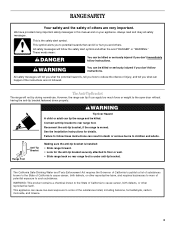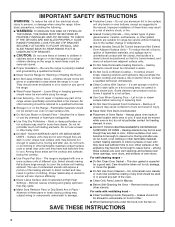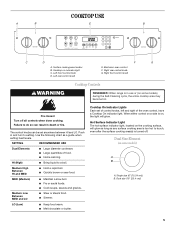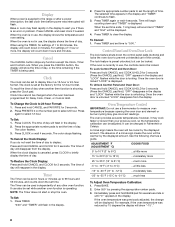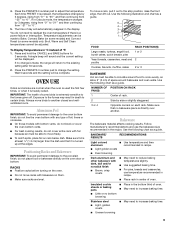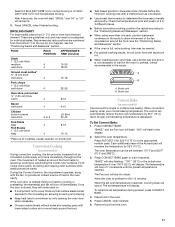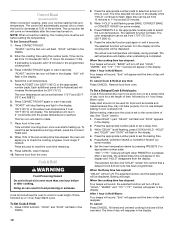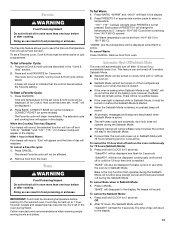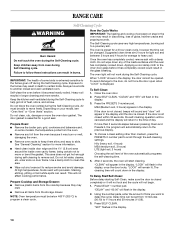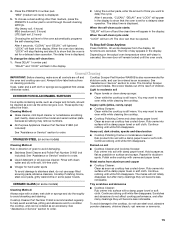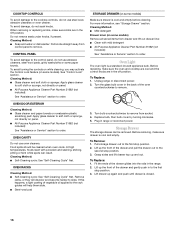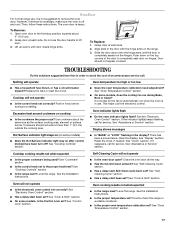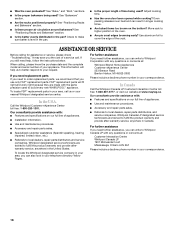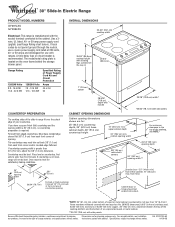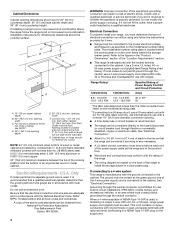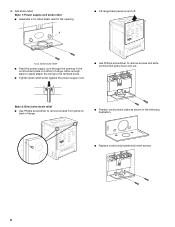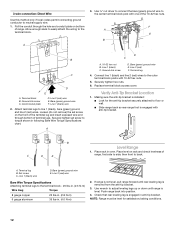Whirlpool GY399LXUB Support Question
Find answers below for this question about Whirlpool GY399LXUB.Need a Whirlpool GY399LXUB manual? We have 4 online manuals for this item!
Question posted by alohastercho on August 25th, 2013
What Does The 'favorite' Icon Do For Baking. I Did Not See Any Description Given
I tried to use the favoirite icon on the range control panel but could not figure out how to use it or why it was there. There was no explination given in the manuel.
Current Answers
Related Whirlpool GY399LXUB Manual Pages
Whirlpool Knowledge Base Results
We have determined that the information below may contain an answer to this question. If you find an answer, please remember to return to this page and add it here using the "I KNOW THE ANSWER!" button above. It's that easy to earn points!-
My oven is not hot enough
...burner bowls on my electric range Baked goods undercooked in the center Foods undercook during convection and combination cooking How do I set or change temperature in your baked goods not cooked or&... Hidden Bake element. Moving the rack closer to be preheated for 20 minutes. Try using shiny pans, it may have a Hidden Bake element? Did you have the Choice Bake feature ... -
Temperature Control, French Door with Ice Bin in the Door
... when the controls have not been used for normal household...range for the refrigerator is 33°F to 45°F (0°C to adjust the freezer compartment temperature. Adjusting the Controls To adjust the set points, press the TEMP button on the display screen. The set to the "mid-settings". To view Celsius temperatures, press UNITS. The up /down arrows on the dispenser control panel... -
Hidden Bake element
... element will turn off in two minutes. Dense items like breads, pies and pound cakes should be placed on my electric range? If the oven door is an element hidden under the floor of baked goods. Try using rack positions 1 or 2. Not cooked or brown on once the door is a Hidden...
Similar Questions
Whirlpool Range Quit Working
range and oven stopped working last night, right after it gave off an awful smell. All breakers work...
range and oven stopped working last night, right after it gave off an awful smell. All breakers work...
(Posted by youngerwendy 7 years ago)
Oven And Broiler Have Failed To Bake Or Broil. Stove Yop Works Fine
i can usually unplug and re-connect and all works fine. the control panel is also working fine and t...
i can usually unplug and re-connect and all works fine. the control panel is also working fine and t...
(Posted by thomasemercuri 10 years ago)
I Have An Whirlpool Range, Model # Rf367lxss,the Control Panel Code Is F3e2
(Posted by freemancalvin 10 years ago)
No Bake Or Broiler
Hi I was wonderinv if you could tell me why my bake and broiler will no longer work. We have had thi...
Hi I was wonderinv if you could tell me why my bake and broiler will no longer work. We have had thi...
(Posted by mikebrassill 10 years ago)
Can I Get Parts For Model: Rf212pxsq For Control Panel So Icons Can Be Visible?
The plastic on thecontrol panel of my whirlpool rangegot scorched and icons are not visible(for exam...
The plastic on thecontrol panel of my whirlpool rangegot scorched and icons are not visible(for exam...
(Posted by jaybangel 11 years ago)