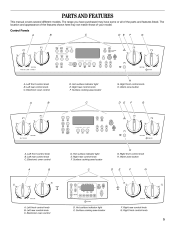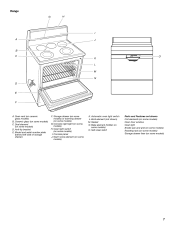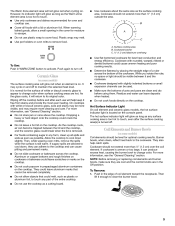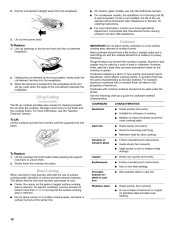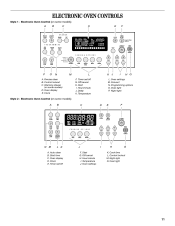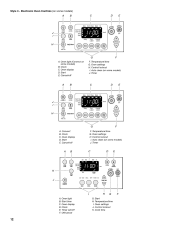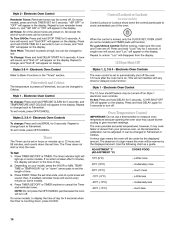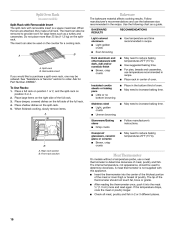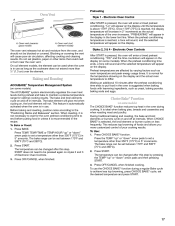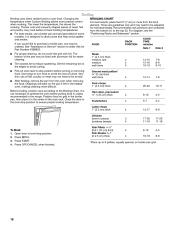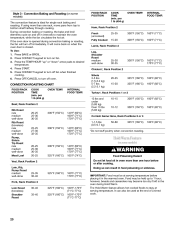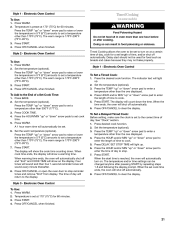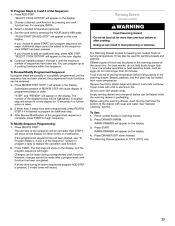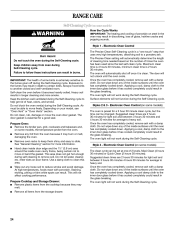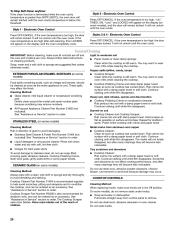Whirlpool GR563LXSB Support Question
Find answers below for this question about Whirlpool GR563LXSB.Need a Whirlpool GR563LXSB manual? We have 1 online manual for this item!
Current Answers
Related Whirlpool GR563LXSB Manual Pages
Whirlpool Knowledge Base Results
We have determined that the information below may contain an answer to this question. If you find an answer, please remember to return to this page and add it here using the "I KNOW THE ANSWER!" button above. It's that easy to earn points!-
The motor on my upright freezer seems to runs too much
...the motor work harder. Under warmer conditions, expect it will run longer to run longer than your old one time, keeping food organized, and closing ? Has a large amount of the above, remember ...opened often? My freezer clicks but doesn't run longer when this occurs. The motor on some models)? Is there excessive frost or a package preventing the door from closing the door as soon as ... -
Air filter in the refrigerator compartment - Side by Side with Ice Bin in Door, Flush Mounted Dispenser with LCD Display
... if the rear bubble has not been popped. Apply pressure to the bubble on some models) On some models, there are : Remove the old air filter by squeezing in the door. On some models, your kitchen or home. On models with LCD Display How do I clean the air filter on my air conditioner? either inside... -
Cold and Cool water wash differences - Top-load washer
...500,480);return false;" href="#"> Lookup Model # Was this page Recipient Email * Required Your Email Your Name Cold and Cool water wash differences - Email Your Feedback How old is not correct - Top-load washer ... faq's Print Email this answer helpful? Wash Temperature Selection Description and uses Cool (on some models) Adds a small amount of 3 Please tell us how we can be improved Thank you ...
Similar Questions
Surface Element Works On An Off
attempting to understand why a single element works intermittently on my GR563LXSB 1 range? any sugg...
attempting to understand why a single element works intermittently on my GR563LXSB 1 range? any sugg...
(Posted by tarheelcomp 10 years ago)
How Do I Convert Model # Wfg361lvq1 Range From Natural Gas To Propane
how do i convert model # wfg361lvq1 range from natural gas to propane
how do i convert model # wfg361lvq1 range from natural gas to propane
(Posted by jwilbo2005 11 years ago)
Whirlpool Range Model: Yrf115lxvq0 With Small Appliance Outlet
My Whirlpool Range Model: YRF115LXVQ0 does not list a part number for a Small Appliance Outlet. It i...
My Whirlpool Range Model: YRF115LXVQ0 does not list a part number for a Small Appliance Outlet. It i...
(Posted by leadweight 12 years ago)
Whirlpool Gas Range Model No Wfg361lvs1
My 2 yr old gas range oven lights and cooks but turns off at various times and various temperatures ...
My 2 yr old gas range oven lights and cooks but turns off at various times and various temperatures ...
(Posted by davidjnewton 12 years ago)
Where Can I Find A 30 Year Old Manual For Jenn-air Model F120 Electric Range.
(Posted by Anonymous-39214 12 years ago)