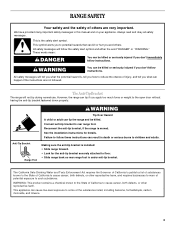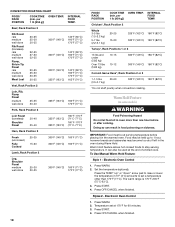Whirlpool GR478LXPS Support Question
Find answers below for this question about Whirlpool GR478LXPS.Need a Whirlpool GR478LXPS manual? We have 1 online manual for this item!
Question posted by Anamacadavid on July 30th, 2012
I Have A Whirlpool Oven And Stove. A Message Came Up Eo - F2. ??
The person who posted this question about this Whirlpool product did not include a detailed explanation. Please use the "Request More Information" button to the right if more details would help you to answer this question.
Current Answers
Related Whirlpool GR478LXPS Manual Pages
Whirlpool Knowledge Base Results
We have determined that the information below may contain an answer to this question. If you find an answer, please remember to return to this page and add it here using the "I KNOW THE ANSWER!" button above. It's that easy to earn points!-
My display on my microwave oven is showing messages
...on the display. My display on my microwave oven is showing messages Why is the display on my microwave oven is showing messages My microwave oven display shows time countdown, but is not operating...other time, a power failure has occurred. Touch Clock. See above "Display" section to the microwave oven, a ":" will appear on : This is first supplied to clear. Touch Cancel Off to stop the... -
Gas surface burner performance
...burners when control knobs are yellow or noisy Why is the food on my gas range are turned to boil Mid-Range (between Hi and Lo. Only the burner with the control knob turned to ...or butter Surface burners fail to ignite My gas range cooktop burners are not functioning My cooktop cooking results on my gas range are not what I expected The oven burner flames on my burner not simmering/boiling?... -
What is the Cooktop Lockout on my gas range and how does it work?
... locked out, the surface burners cannot be turned on my gas range and how does it work? When power is first supplied to the range and (or) the Cooktop Lockout is disengaged. "Loc Off" ... will appear on my gas range and how does it work My gas oven won 't work ? The surface burners cannot be activated until power is restored to the range, or if the range loses power, the surface burners...
Similar Questions
The Oven Is Not Working. The 4 Ranges On Top Are Working.
(Posted by shenjudy 2 years ago)
Oven Is Not Working On Whirlpool Range
Hello,I have a Whirlpool electric range model number WFE361LVT 0 I am troubleshooting for a friend. ...
Hello,I have a Whirlpool electric range model number WFE361LVT 0 I am troubleshooting for a friend. ...
(Posted by douglasrenk 6 years ago)
When Was Whirlpool Oven Model And Serial Manufactured?
When was my whirlpool oven/range model with sn manufactured?
When was my whirlpool oven/range model with sn manufactured?
(Posted by Tonyspruiell 10 years ago)
What Is The Current Value Of This Oven If It Is In Good Shape?
(Posted by cathygeorge99 10 years ago)
Problems With Oven Temp.
how do you change celius to fahrenheit my oven is on celsc and should be on farenheit. please tell m...
how do you change celius to fahrenheit my oven is on celsc and should be on farenheit. please tell m...
(Posted by Moppy1237 11 years ago)