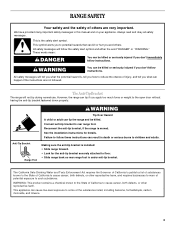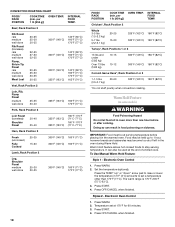Whirlpool GR478LXPS Support Question
Find answers below for this question about Whirlpool GR478LXPS.Need a Whirlpool GR478LXPS manual? We have 1 online manual for this item!
Question posted by ssrc143 on February 13th, 2013
When A Power Outage And I Can't Reset The Clock. Any Suggestions?
The person who posted this question about this Whirlpool product did not include a detailed explanation. Please use the "Request More Information" button to the right if more details would help you to answer this question.
Current Answers
Related Whirlpool GR478LXPS Manual Pages
Whirlpool Knowledge Base Results
We have determined that the information below may contain an answer to this question. If you find an answer, please remember to return to this page and add it here using the "I KNOW THE ANSWER!" button above. It's that easy to earn points!-
Water dispenser not working - Side by side refrigerator
...12 L) has been dispensed. This will result in bypass mode. If there has been a recent power outage or the power supply has been off ) until a total of position and moved back, the supply line to...the reverse-osmosis system to refill after heavy use the dispenser, press and hold the "Reset" button for 5 seconds, then release it . Make sure the dispenser is either behind ... -
My display on my microwave oven is showing messages
..., but is the display on the display. Touch Clock. To reset the clock or to the microwave oven, a ":" will appear on my microwave oven showing messages? There has been a power failure or the clock time has been turned off . Touch Cancel Off and reset the clock if needed. Touch Clock. If it on: This is first supplied to... -
The display on my microwave oven is showing messages
... to clear. See "Display" section below to reset the clock or to the microwave oven, a ":" will reappear in the display at any other time, a power failure has occurred. See "Assistance or Service" below... not run Nothing operates on my microwave oven My display on the range display There has been a power failure or the clock time has been turned off . or p.m. For service from your local...
Similar Questions
Whirlpool Stove Rf263lxtq3
after a power outage i had to reset my clock,mistake and touch a button, now beside the clock time t...
after a power outage i had to reset my clock,mistake and touch a button, now beside the clock time t...
(Posted by shawn77bird 6 years ago)
Whirlpool Range Quit Working
range and oven stopped working last night, right after it gave off an awful smell. All breakers work...
range and oven stopped working last night, right after it gave off an awful smell. All breakers work...
(Posted by youngerwendy 7 years ago)
Does Whirlpool Gold Range Model: Gs563lxss Support In Power Outage Work During
power outages
power outages
(Posted by mitccob 9 years ago)
Whirlpool Gr478lxps
I can't set my clock , but everything else is working great. Everytime I try to set the clock it go...
I can't set my clock , but everything else is working great. Everytime I try to set the clock it go...
(Posted by springsjry 11 years ago)
Power Outage
When the power goes out the gas automatically shuts off. Is there a way to override this feature and...
When the power goes out the gas automatically shuts off. Is there a way to override this feature and...
(Posted by kramerd 11 years ago)