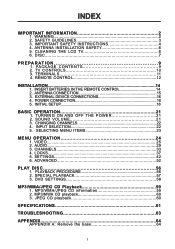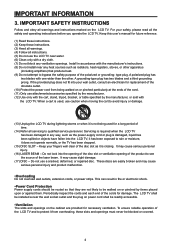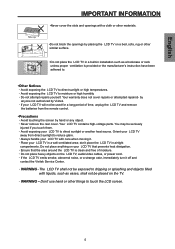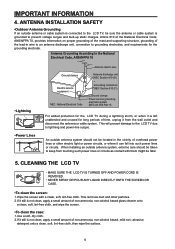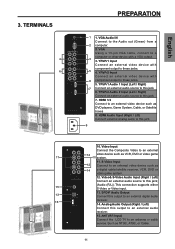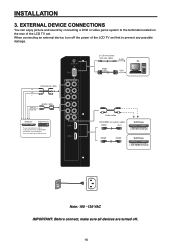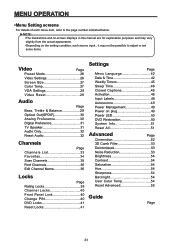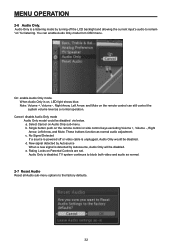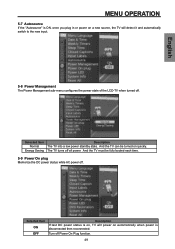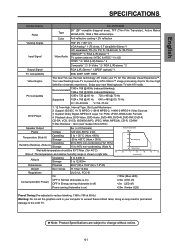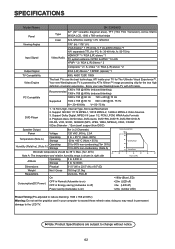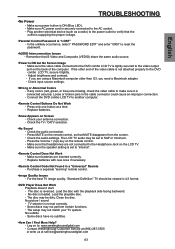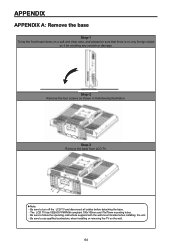Westinghouse SK32H590D Support Question
Find answers below for this question about Westinghouse SK32H590D - 32" LCD TV.Need a Westinghouse SK32H590D manual? We have 1 online manual for this item!
Question posted by tdchannel1 on February 16th, 2016
Pin Needs Reset
Current Answers
Answer #1: Posted by waelsaidani1 on February 19th, 2016 2:13 AM
1. When access TV sub-menu, press arrow keys
to display the RESET LOCKS PIN entry.
2. Press arrow keys and Enter button on the
remote control to reset the lock settingsA password is required before using the RESET
LOCKS function.
Press " 0000," as factory default setting if you
forget your setting PIN No..
All lock settings are reset, except the PIN. To
reset the PIN, please enter Reset All in Settings
to resume settings back to the factory modeRelated Westinghouse SK32H590D Manual Pages
Similar Questions
My W2613 26" LCD TV has just stoped working. When trying to power up, the blue power light turns on ...
have connected my westinghouse digital 2004 27" lcd tv to an hdtv antenna...receiving no input...blu...
32" LED tv. When power is turned on the goes straight to the blue menu screen. Will not let you clic...
I move my working 32" Westinghouse tv to another room and hooked it back up to the Dish cable and I ...
Ihave aWestinghouse Model#sk-32h520s LCD TV. When the unit is powered on, the screen glows black for...