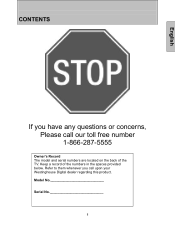Westinghouse SK-32H240S Support Question
Find answers below for this question about Westinghouse SK-32H240S - 32" LCD TV.Need a Westinghouse SK-32H240S manual? We have 1 online manual for this item!
Question posted by pem on May 27th, 2010
Picture Is Too Big For Screen. Tops Of People's Heads Cut Off And Bottom Also
The person who posted this question about this Westinghouse product did not include a detailed explanation. Please use the "Request More Information" button to the right if more details would help you to answer this question.
Current Answers
Related Westinghouse SK-32H240S Manual Pages
Similar Questions
Rolling Screen On My 13 Month Old 32 Inch Lcd Westinghouse?
(Posted by jamicip 11 years ago)
32'lcd Hdtv Westinghouse I Have Audio But No Picture.
I move my working 32" Westinghouse tv to another room and hooked it back up to the Dish cable and I ...
I move my working 32" Westinghouse tv to another room and hooked it back up to the Dish cable and I ...
(Posted by scalegirl 11 years ago)
Picture Only, Wont Work Correctly.
Hello, So since this morning i've been trying to fix my TV and it seems like i've tried everything b...
Hello, So since this morning i've been trying to fix my TV and it seems like i've tried everything b...
(Posted by bluflame102 12 years ago)
Westinghouse Model#sk-32h520s Lcd Tv - Screen Is Black
Ihave aWestinghouse Model#sk-32h520s LCD TV. When the unit is powered on, the screen glows black for...
Ihave aWestinghouse Model#sk-32h520s LCD TV. When the unit is powered on, the screen glows black for...
(Posted by tmcmahon 12 years ago)
Westinghouse 32' Hd Lcd Flat Screen Tv- Has Sound & Black Screen?
My TV is about three years old. Sound is normal and I can hear it change channels. The screen is tot...
My TV is about three years old. Sound is normal and I can hear it change channels. The screen is tot...
(Posted by peicavt1 12 years ago)