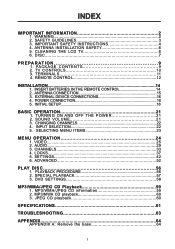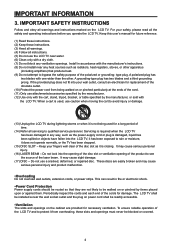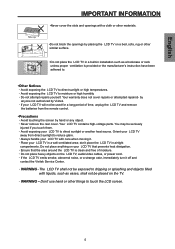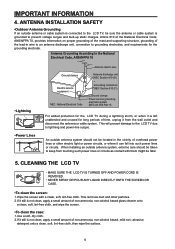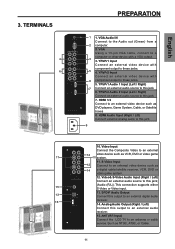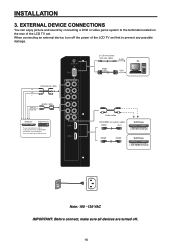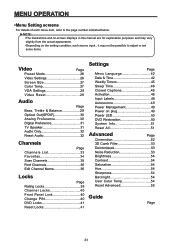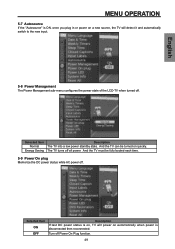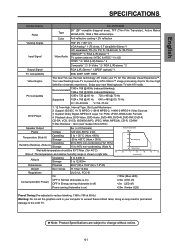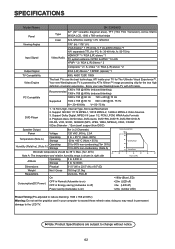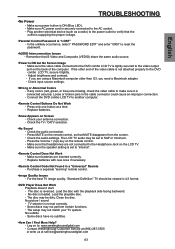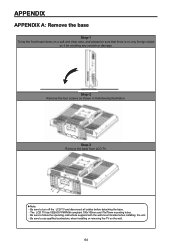Westinghouse SK26H590D Support Question
Find answers below for this question about Westinghouse SK26H590D - 26" LCD TV.Need a Westinghouse SK26H590D manual? We have 1 online manual for this item!
Question posted by rayegler on October 22nd, 2015
How Do I Disable Closed Captioning For Cable / Hdmi Inputs ?
Menu for HDMI inputs doesn't provide a closed captioning option. I have confirmed Closed Captioning is set to OFF for Video and TV inputs.
Current Answers
Answer #1: Posted by waelsaidani1 on October 22nd, 2015 10:17 PM
Hello follow instructions here: http://www.justanswer.com/tv-repair/435d2-westinghouse-ltv32w4-can-t-closed-caption.html#re.v/288/
Related Westinghouse SK26H590D Manual Pages
Similar Questions
My W2613 26' Lcd Tv-blue Power Light Turns On But Tv Won't Turn On. Any Suggesti
My W2613 26" LCD TV has just stoped working. When trying to power up, the blue power light turns on ...
My W2613 26" LCD TV has just stoped working. When trying to power up, the blue power light turns on ...
(Posted by DJjuliocg 9 years ago)
Westinghouse Digital 2004 Lcd-tv Trouble Shooting Contact
have connected my westinghouse digital 2004 27" lcd tv to an hdtv antenna...receiving no input...blu...
have connected my westinghouse digital 2004 27" lcd tv to an hdtv antenna...receiving no input...blu...
(Posted by Anonymous-131905 10 years ago)
What Wall Mounts Do You Use For This Model. Want It As Close As I Can Get.
(Posted by bigbass69 10 years ago)
Mounting Bolts
Where do I find the correct size bolts to mount my Westinghouse 26" TV (model # SK-26H590D) to mount...
Where do I find the correct size bolts to mount my Westinghouse 26" TV (model # SK-26H590D) to mount...
(Posted by Dianefrances 11 years ago)