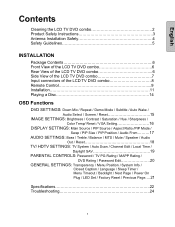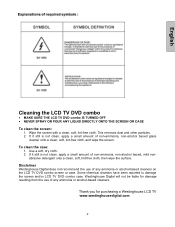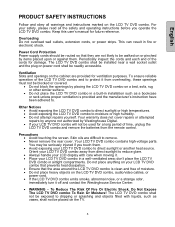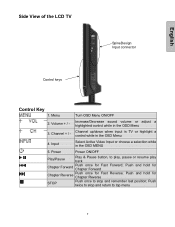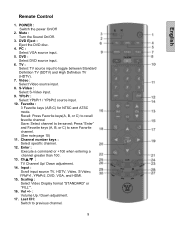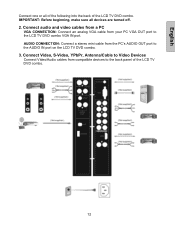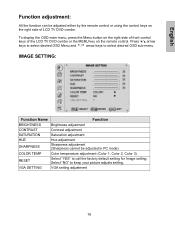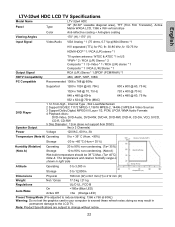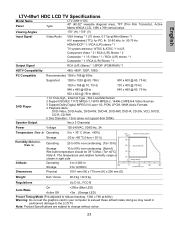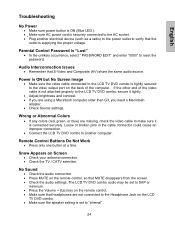Westinghouse LTV-32W4HDC Support Question
Find answers below for this question about Westinghouse LTV-32W4HDC.Need a Westinghouse LTV-32W4HDC manual? We have 2 online manuals for this item!
Question posted by excelman1 on December 17th, 2012
Sk-32h570d-b Dvd/tv Combo
Picture goes out after turning on. Blue power light still on. Is it the inverter. If so, is it on the power supply board?
Current Answers
Related Westinghouse LTV-32W4HDC Manual Pages
Similar Questions
How To Remove Back Cover Of 19 Inch Sk-19h210s Lcd Westinghouse Tv
(Posted by rebeldasha 9 years ago)
Westinghouse Tv Sk-32h570d Picture Wont Stay
(Posted by Daveyan2x 9 years ago)
Have Sound But No Picture
seem to be having an input issue. input YPbPr2 is at top of screen and below it says "no signal dete...
seem to be having an input issue. input YPbPr2 is at top of screen and below it says "no signal dete...
(Posted by broccutodrywall 9 years ago)
I Get Sound But No Picture
I turn the tv on an there is sound on all channels, but no picture.
I turn the tv on an there is sound on all channels, but no picture.
(Posted by Anonymous-72937 11 years ago)
I Get Sound But No Picture
I turn the tv on an there is sound on all channels, but no picture.
I turn the tv on an there is sound on all channels, but no picture.
(Posted by Anonymous-72934 11 years ago)