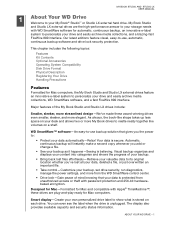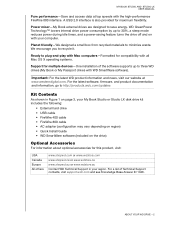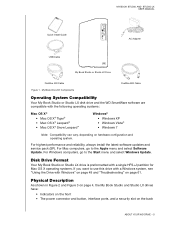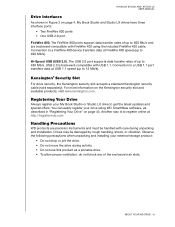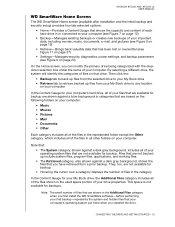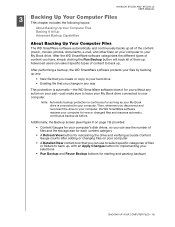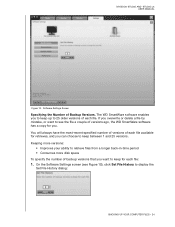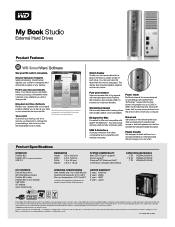Western Digital WDBACW0010HBK Support Question
Find answers below for this question about Western Digital WDBACW0010HBK - My Book Essential.Need a Western Digital WDBACW0010HBK manual? We have 3 online manuals for this item!
Question posted by K3FT on December 6th, 2012
Good For Adding Recording Space To A Motorola Dvr Model 7216-1?
Are there any known problems using this HDD for this application? There seems to be some doubt expressed on the web.
Please give me some good feedback for this application.
many thanks Dave
Current Answers
Related Western Digital WDBACW0010HBK Manual Pages
Similar Questions
Can My Book Essential Edition Model Wd5000h1u-00 Work With Windows 7
(Posted by markgshe 9 years ago)
I Have The Western Digital External Hard Drive Model: Wd10000h1u-00 And I Lost M
power cord. Can you tell me how to find one online to replace it? What kind of power supply do I nee...
power cord. Can you tell me how to find one online to replace it? What kind of power supply do I nee...
(Posted by lindsey39061 10 years ago)
Is This Model Of My Passport Hard Drive
Can Be Fit To The Nomad Case?
Is this model of my passport hard drive can be fit to the Nomad Case?
Is this model of my passport hard drive can be fit to the Nomad Case?
(Posted by oy3993 11 years ago)
My Book Essential Edition
Model 1600 1032-001
Hello! For a number of years since purchasing the My Book Essential Edition Model 1600 1032-001 five...
Hello! For a number of years since purchasing the My Book Essential Edition Model 1600 1032-001 five...
(Posted by edross823 11 years ago)
Purchased External Hard Disk Model Wa-18g12upc Says Can,t Find Driver
(Posted by pierren20042001 13 years ago)