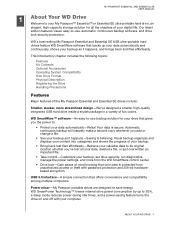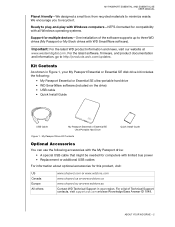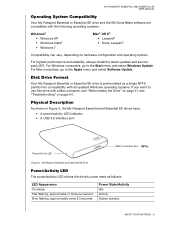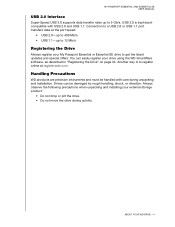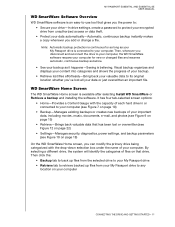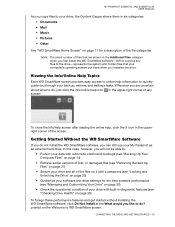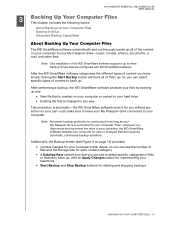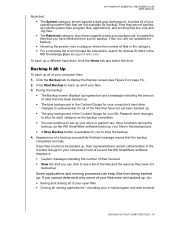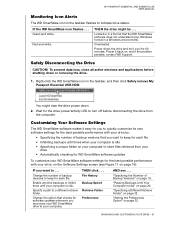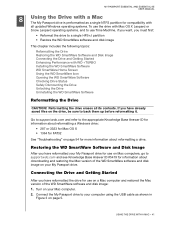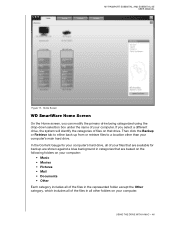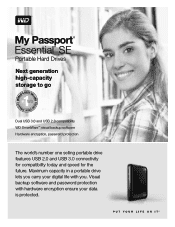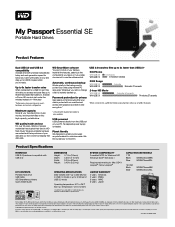Western Digital WDBABM0010BBK Support Question
Find answers below for this question about Western Digital WDBABM0010BBK - My Passport Essential SE.Need a Western Digital WDBABM0010BBK manual? We have 3 online manuals for this item!
Question posted by gooohim on December 8th, 2011
Troubleshooting
when i plug in WD to my PC it warn tha i have to format this WD befor i used it, why?
Current Answers
Related Western Digital WDBABM0010BBK Manual Pages
Similar Questions
Reboot My Wd External Hard Drive Unsuccessfully.
Unable to reboot my external hard drive P/N WDBABM0010BBK using my laptop. Can explain in stages of ...
Unable to reboot my external hard drive P/N WDBABM0010BBK using my laptop. Can explain in stages of ...
(Posted by n9ew 2 years ago)
Hp Simplesave External Hard Drive Recognized But Bot Accessible
I have a HPBAAD0020HBK - HP SimpleSave External Hard Drive 2 TBThe computer recognizes the simpledri...
I have a HPBAAD0020HBK - HP SimpleSave External Hard Drive 2 TBThe computer recognizes the simpledri...
(Posted by meplasa 4 years ago)
Hard-drive Not Showing On Computer
I hv WD my passport, model: WDBABM0010BBK-NEBB. some how its not working. when i plug usb in to my ...
I hv WD my passport, model: WDBABM0010BBK-NEBB. some how its not working. when i plug usb in to my ...
(Posted by karm 10 years ago)
Wd External Hard Drive 400gb Recovery
Hi , I have a problem with my Wd 4000ME-00 external hard drive. When I connect it to my computer th...
Hi , I have a problem with my Wd 4000ME-00 external hard drive. When I connect it to my computer th...
(Posted by ramonachristine 11 years ago)
How Many Have Kb For Wdbabm0010bbk ?
(Posted by quangtiger2003 11 years ago)