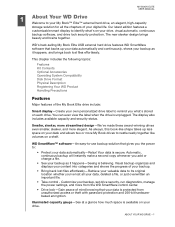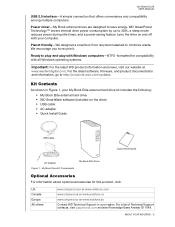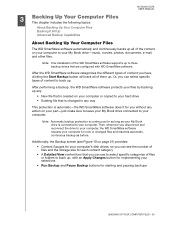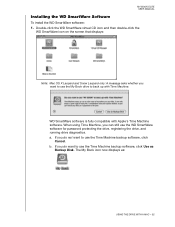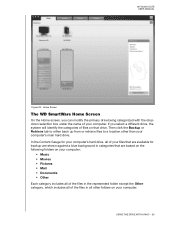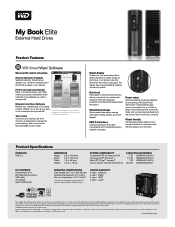Western Digital WDBAAJ0020HSL Support Question
Find answers below for this question about Western Digital WDBAAJ0020HSL - My Book Studio.Need a Western Digital WDBAAJ0020HSL manual? We have 3 online manuals for this item!
Question posted by koutaafl on July 12th, 2017
My Mac Does Not Recognise My Wd 160gb 2.5 Passport Ext Hdd
Current Answers
Answer #1: Posted by Bruce7194 on September 19th, 2017 4:57 AM
(Note: Formatting is data-destructive process)
"How to format a WD hard drive to exFAT or FAT32"
https://support.wdc.com/knowledgebase/answer.aspx?ID=291
If the issue persists, please try a different USB cable and power adapter and also try it on a different computer to further isolate the issue.
Related Western Digital WDBAAJ0020HSL Manual Pages
Similar Questions
Unable to reboot my external hard drive P/N WDBABM0010BBK using my laptop. Can explain in stages of ...
I cannot find my hard drive anywhere on my computer. The green light is on and plugged in. the dri...
Hi , I have a problem with my Wd 4000ME-00 external hard drive. When I connect it to my computer th...