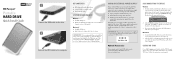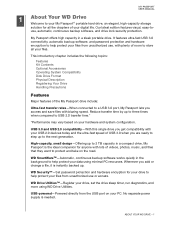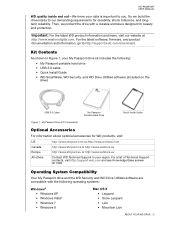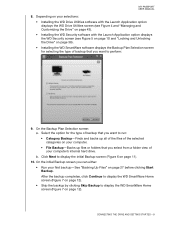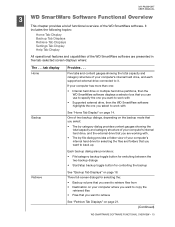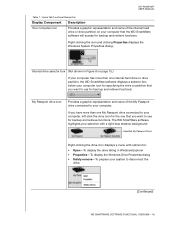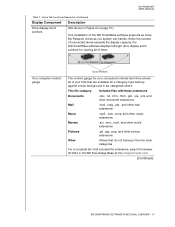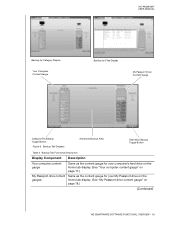Western Digital WD800U017 Support Question
Find answers below for this question about Western Digital WD800U017 - Passport.Need a Western Digital WD800U017 manual? We have 3 online manuals for this item!
Question posted by aljennison on August 21st, 2021
What Size Is This Device
What size is this device
Current Answers
Answer #1: Posted by hzplj9 on August 22nd, 2021 5:06 PM
https://www.manualowl.com/m/Western%20Digital/WD800U017/Manual/132051
This will give you all the specs. Yours is 80GB.
Related Western Digital WD800U017 Manual Pages
Similar Questions
Wd External Hard Drive (wdbacx0010bbk-01) Not Detecting In My Laptop
Dear Sir/Madam,Since last week I am facing problem to access data from my external hard drive, the d...
Dear Sir/Madam,Since last week I am facing problem to access data from my external hard drive, the d...
(Posted by ksmbnitin22 8 years ago)
Device Stopped Being Recognized
The WD800U017-001 stopped being recognized by the computer I have used for almost five years now.
The WD800U017-001 stopped being recognized by the computer I have used for almost five years now.
(Posted by lacosti24 8 years ago)
Hd Attempting To Be Disk Drive.
When I attatch Western Digital WD800U017 - Passport to my Win XP machine it installs the device as i...
When I attatch Western Digital WD800U017 - Passport to my Win XP machine it installs the device as i...
(Posted by cqjake 11 years ago)
I Need A Cable For This Hard Drive
(Posted by debbiequagliozzi 11 years ago)
Slave A Wd2500b Evs 22usto Hard Drive
My hard drive crashed and I am trying to slave the drive and connect it as a slave. How can I do thi...
My hard drive crashed and I am trying to slave the drive and connect it as a slave. How can I do thi...
(Posted by skjjd 12 years ago)