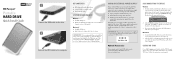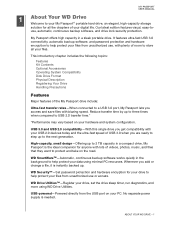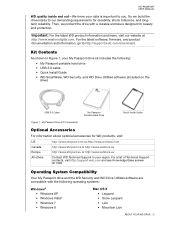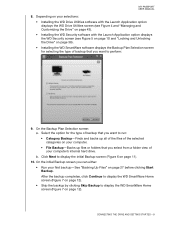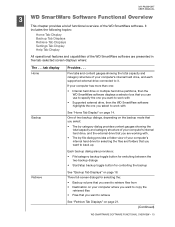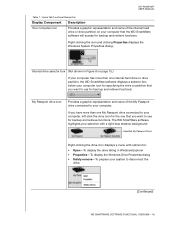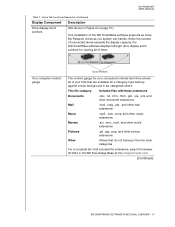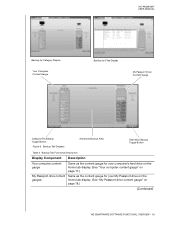Western Digital WD800U017 Support Question
Find answers below for this question about Western Digital WD800U017 - Passport.Need a Western Digital WD800U017 manual? We have 3 online manuals for this item!
Question posted by aginhs on October 28th, 2011
The Disk 'wd800u017-000' Is Not Formatted
ABSOLUTELY suddenly I clicked on the icon to my WD800U017-000 and a message appeared "the disk in drive H is not formatted" but the disk rather is full of data 69 gb .Please Helpe me
Current Answers
Related Western Digital WD800U017 Manual Pages
Similar Questions
My Hard Drive Need Password In Boot
my hard drive need password in boot gree cover wd5000aads
my hard drive need password in boot gree cover wd5000aads
(Posted by mohamedelshandweily 3 years ago)
Hd Attempting To Be Disk Drive.
When I attatch Western Digital WD800U017 - Passport to my Win XP machine it installs the device as i...
When I attatch Western Digital WD800U017 - Passport to my Win XP machine it installs the device as i...
(Posted by cqjake 11 years ago)
I Need A Cable For This Hard Drive
(Posted by debbiequagliozzi 11 years ago)
Slave A Wd2500b Evs 22usto Hard Drive
My hard drive crashed and I am trying to slave the drive and connect it as a slave. How can I do thi...
My hard drive crashed and I am trying to slave the drive and connect it as a slave. How can I do thi...
(Posted by skjjd 12 years ago)
Wd External 80gb Hdd, Model Wd800u017-000 Power Supply
I need a power supply for the WD external 80GB hdd, model WD800U017-000. Where could I possibly purc...
I need a power supply for the WD external 80GB hdd, model WD800U017-000. Where could I possibly purc...
(Posted by gusmccrae 13 years ago)