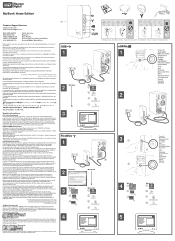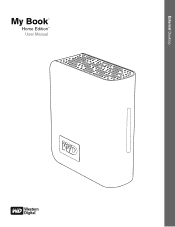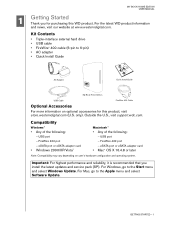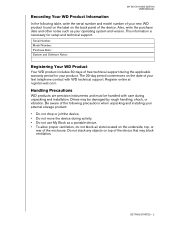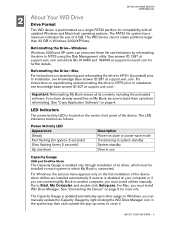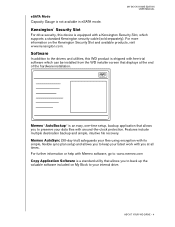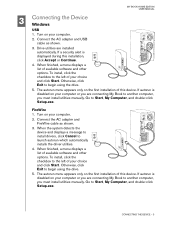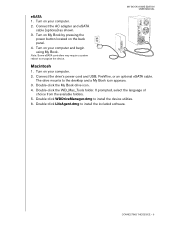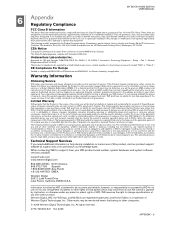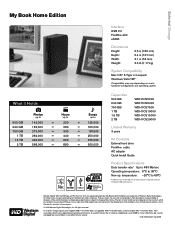Western Digital WD7500H1U-00 Support Question
Find answers below for this question about Western Digital WD7500H1U-00 - Essential Edition 2.0.Need a Western Digital WD7500H1U-00 manual? We have 3 online manuals for this item!
Question posted by sanchas on December 27th, 2013
Wd7500h1u-00 Problems
Current Answers
Answer #1: Posted by hzplj9 on December 29th, 2013 2:03 PM
http://www.manualowl.com/p/Western%20Digital/WD7500H1U-00/Manual/75423
If it proves to be the hard drive, putting in the freezer for about an hour and trying again is one way of reviving a faulty drive. If you have no success and you do obtain warranty replacement you WILL lose your data.
Related Western Digital WD7500H1U-00 Manual Pages
Similar Questions
Unable to reboot my external hard drive P/N WDBABM0010BBK using my laptop. Can explain in stages of ...
I have a HPBAAD0020HBK - HP SimpleSave External Hard Drive 2 TBThe computer recognizes the simpledri...
Hi , I have a problem with my Wd 4000ME-00 external hard drive. When I connect it to my computer th...