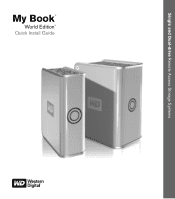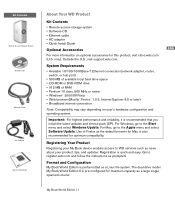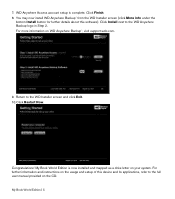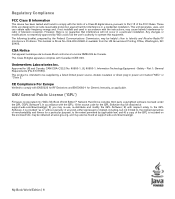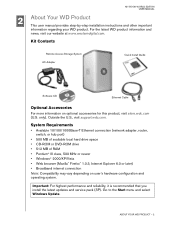Western Digital WD5000H032 Support Question
Find answers below for this question about Western Digital WD5000H032 - My Book Premium ES.Need a Western Digital WD5000H032 manual? We have 3 online manuals for this item!
Question posted by gregg39460 on October 29th, 2011
Can The 5000h032 Beused For A Pvr
Current Answers
Answer #1: Posted by TheWiz on October 29th, 2011 12:16 PM
http://www.amazon.com/Western-Digital-Expander-eSATA-External/dp/B001UHOR88
Depending on the type of DVR you have, it may not have an option to expand it's storage to an external drive.
Related Western Digital WD5000H032 Manual Pages
Similar Questions
my hard drive need password in boot gree cover wd5000aads
Dear Sir/Madam,Since last week I am facing problem to access data from my external hard drive, the d...
My hard drive crashed and I am trying to slave the drive and connect it as a slave. How can I do thi...
The HD stopped working,it is not recognized by BIOS.Tried on two different computers. No power eithe...