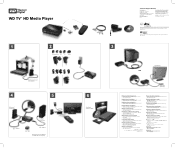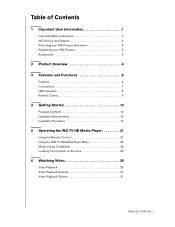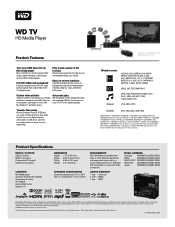Western Digital WD5000F032 Support Question
Find answers below for this question about Western Digital WD5000F032 - My DVR Expander.Need a Western Digital WD5000F032 manual? We have 3 online manuals for this item!
Question posted by steve73180 on June 5th, 2011
Firewire Cable?
Does the firewire cable fit the same cable slot as the usb2?
Current Answers
Related Western Digital WD5000F032 Manual Pages
Similar Questions
Can Wd5000f032 Work With New Directv Genie?
(Posted by Dsheridan10 10 years ago)
Need Manual
Need manual for My Book AV DVR Expander for Windows OS. Model #WDBABT0010HBK-NESN. Thank you.
Need manual for My Book AV DVR Expander for Windows OS. Model #WDBABT0010HBK-NESN. Thank you.
(Posted by missteek 11 years ago)
Wfi Wiil Not Work Whithout Cable
(Posted by kenbrown896 11 years ago)
Installing The Dvr Expander
What are the detailed steps needed to be taken to install my DVR Expander with the FIOS DVR system? ...
What are the detailed steps needed to be taken to install my DVR Expander with the FIOS DVR system? ...
(Posted by cynmark24 13 years ago)