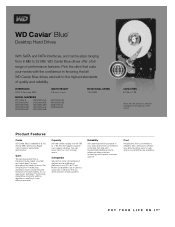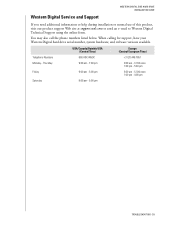Western Digital WD5000AAKB Support Question
Find answers below for this question about Western Digital WD5000AAKB - Caviar 500 GB Hard Drive.Need a Western Digital WD5000AAKB manual? We have 3 online manuals for this item!
Question posted by bjbunks2 on November 5th, 2011
How Do I Download Manual To Destop Rather Than View Online?
Help Owl has manuals for viewing online ,,, want to download to desktop & print
Current Answers
Related Western Digital WD5000AAKB Manual Pages
Similar Questions
Mi Pc No Lo Reconoce
(Posted by renattorai 1 year ago)
Wd2500aajs - Caviar 250 Gb Hard Drive Not Detected
Last night i have normally shut down the PC after finish my work. But this morning i'm shocked to to...
Last night i have normally shut down the PC after finish my work. But this morning i'm shocked to to...
(Posted by newa77 7 years ago)
How To Connect Western Digital Wd Caviar Se16 Wd5000aakb To A Laptop
(Posted by gagsdjdmac 9 years ago)
Blue Screen Error
how to solve blue screen of error caused when i use WD 320 GB hard disk in my p4 system at the place...
how to solve blue screen of error caused when i use WD 320 GB hard disk in my p4 system at the place...
(Posted by puneetkakodiya 10 years ago)
Wd5001aals
To whom it may concern, Do these drives come with a 500 gb platter ? Kind regards Steve.
To whom it may concern, Do these drives come with a 500 gb platter ? Kind regards Steve.
(Posted by hotter59 13 years ago)