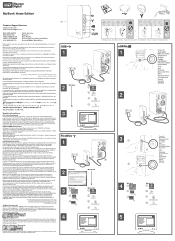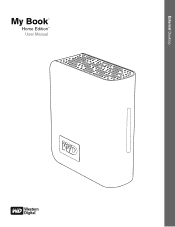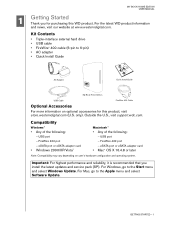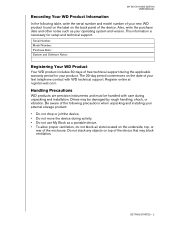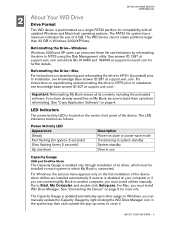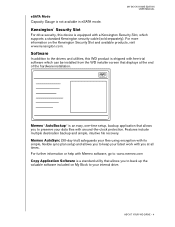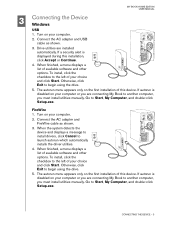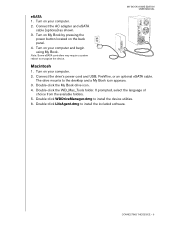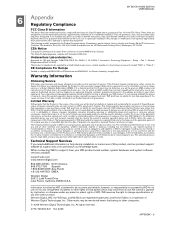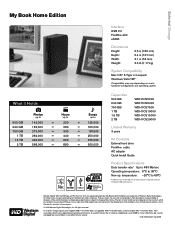Western Digital WD3200H1U-00 Support Question
Find answers below for this question about Western Digital WD3200H1U-00 - Essential Edition 2.0.Need a Western Digital WD3200H1U-00 manual? We have 3 online manuals for this item!
Question posted by jnp137 on October 26th, 2015
Is The Wd3200h1u-00 Compatable To Windows 10
I recently had a hard drive failure which was replaced. It had been operating with Windows 8 but was upgraded to Windows 10. I was told that the external drive was not compatable with Windows 10. The technician also said that the external drive may not have the capacity since all the data from Windows 8 could not be transferred. If that is the case what would you recommend?
Current Answers
Related Western Digital WD3200H1U-00 Manual Pages
Similar Questions
Wd3200h1u-00 Cannot See Hard Drive
(Posted by proiadamka 9 years ago)
Can My Book Essential Edition Model Wd5000h1u-00 Work With Windows 7
(Posted by markgshe 9 years ago)
My Book Essential Edition
Model 1600 1032-001
Hello! For a number of years since purchasing the My Book Essential Edition Model 1600 1032-001 five...
Hello! For a number of years since purchasing the My Book Essential Edition Model 1600 1032-001 five...
(Posted by edross823 11 years ago)
Restore Files To Laptop
in 2008 i bought an external harddrive wd3200hiu-00 and i used it to backup files from a desktop hp ...
in 2008 i bought an external harddrive wd3200hiu-00 and i used it to backup files from a desktop hp ...
(Posted by azzurri3it 12 years ago)