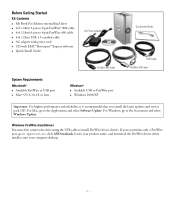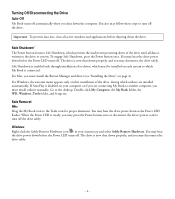Western Digital WD3200D032 Support Question
Find answers below for this question about Western Digital WD3200D032 - My Book Premium.Need a Western Digital WD3200D032 manual? We have 2 online manuals for this item!
Question posted by stfnschaltegger on June 6th, 2012
Did You Meanwhile Get Your Mac To Recognize The Wd Harddisk? I Face The Same
problems: On my MacBook (early 2008) with OS X Lion 10.7.4 (11E53), the disk utility doesn't show my new WD5000BPVT 500GByte Harddisk at all (attached to a USB Port via the Digitus 70200 IDE/SATA to USB Adapter)? According to the label on the harddisk, it should work on Mac OS "as is". Or are there any jumper settings required?
Current Answers
Related Western Digital WD3200D032 Manual Pages
Similar Questions
Wd Not Recognized By Pc
Hello, I have a WD3200d032 and since this morning, I can not connect it on my computer. It is not de...
Hello, I have a WD3200d032 and since this morning, I can not connect it on my computer. It is not de...
(Posted by iattali 7 years ago)
Wd Element 1 Tb External Hard Drive-wdbpck0010bbk Not Detecting In Windows 7
Hi My new WD Element 1 TB External Hard Drive-WDBPCK0010BBK not detecting in windows 7 desktop machi...
Hi My new WD Element 1 TB External Hard Drive-WDBPCK0010BBK not detecting in windows 7 desktop machi...
(Posted by santhoshpeddireddy 11 years ago)
Wd3200d032-000 Can I Still Use With My Mac?
I have everything on this drive and it doesnt work on my mac.
I have everything on this drive and it doesnt work on my mac.
(Posted by ricka220 11 years ago)
Power Cord Specifications
I have an old WD hard drive backup, missing power supply. NEed to know specifications for WD3200D032...
I have an old WD hard drive backup, missing power supply. NEed to know specifications for WD3200D032...
(Posted by consciouswoman 11 years ago)
Power Adapter For Wd 800b 014-rnn External Hard Drive
How can I determine what the voltage and amperage is for the power adapter? I lost the one I had, an...
How can I determine what the voltage and amperage is for the power adapter? I lost the one I had, an...
(Posted by mtbourg 12 years ago)