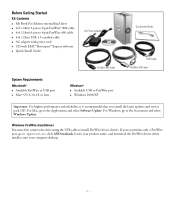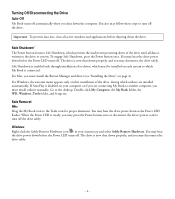Western Digital WD2500D032 Support Question
Find answers below for this question about Western Digital WD2500D032 - My Book Premium.Need a Western Digital WD2500D032 manual? We have 2 online manuals for this item!
Question posted by montage on April 3rd, 2018
Mlc Wd2000d033-001
Are there any windows 10 drivers for the title device?
Current Answers
Answer #1: Posted by waelsaidani1 on April 3rd, 2018 11:01 PM
yes there are window 10 drivers for this device; visit https://support.wdc.com/product.aspx?ID=102&lang=en#WD_downloads
Related Western Digital WD2500D032 Manual Pages
Similar Questions
Wd External Hard Drive (wdbacx0010bbk-01) Not Detecting In My Laptop
Dear Sir/Madam,Since last week I am facing problem to access data from my external hard drive, the d...
Dear Sir/Madam,Since last week I am facing problem to access data from my external hard drive, the d...
(Posted by ksmbnitin22 8 years ago)
Western Digital Mybook External Hard Drive. Model: Wd2500d032.
cant this hard drive be used with an acer notebook? as i have bought one and it doesnt show up when ...
cant this hard drive be used with an acer notebook? as i have bought one and it doesnt show up when ...
(Posted by ginamolyneaux 11 years ago)
Wd Element 1 Tb External Hard Drive-wdbpck0010bbk Not Detecting In Windows 7
Hi My new WD Element 1 TB External Hard Drive-WDBPCK0010BBK not detecting in windows 7 desktop machi...
Hi My new WD Element 1 TB External Hard Drive-WDBPCK0010BBK not detecting in windows 7 desktop machi...
(Posted by santhoshpeddireddy 11 years ago)
Driver Download?
I need help. I've been searching online for a driver that my computer says I needit, inorder to get ...
I need help. I've been searching online for a driver that my computer says I needit, inorder to get ...
(Posted by kellyfoley1211 11 years ago)
Slave A Wd2500b Evs 22usto Hard Drive
My hard drive crashed and I am trying to slave the drive and connect it as a slave. How can I do thi...
My hard drive crashed and I am trying to slave the drive and connect it as a slave. How can I do thi...
(Posted by skjjd 12 years ago)