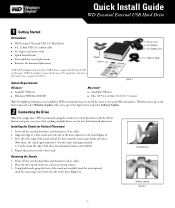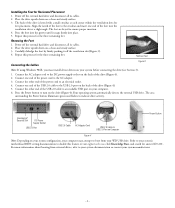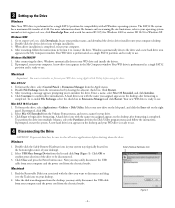Western Digital WD1200B012 Support Question
Find answers below for this question about Western Digital WD1200B012 - Dual-Option.Need a Western Digital WD1200B012 manual? We have 1 online manual for this item!
Question posted by shofmann on December 16th, 2014
Use Of The Buttons On The Front Side...
Current Answers
Answer #1: Posted by bengirlxD on December 16th, 2014 9:22 AM
http://support.wdc.com/product/download.asp?modelno=WD1200B012+&x=15&y=4
Unfortunately I don't think there are any drivers that will support the two buttons for your windows 7.
Feel free to resubmit the question if you didn't find it useful.
Related Western Digital WD1200B012 Manual Pages
Similar Questions
my hard drive need password in boot gree cover wd5000aads
Dear Sir/Madam,Since last week I am facing problem to access data from my external hard drive, the d...
Can this external hard drive be used lying on its side instead of flat? Thanks.
My hard drive crashed and I am trying to slave the drive and connect it as a slave. How can I do thi...