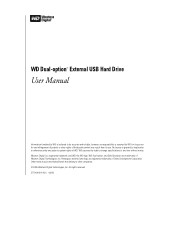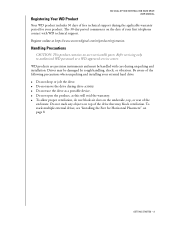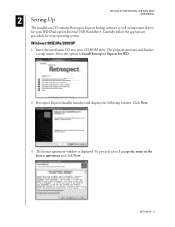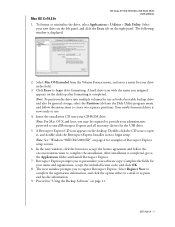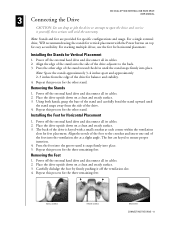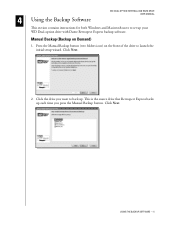Western Digital WD1200B008 Support Question
Find answers below for this question about Western Digital WD1200B008 - Series II USB.Need a Western Digital WD1200B008 manual? We have 3 online manuals for this item!
Question posted by daneefullerton on April 9th, 2012
Lights Indicators
my external drive has failed and both lights are lit. I have a lot of photos on this drive. will they be retrievable?
Current Answers
Related Western Digital WD1200B008 Manual Pages
Similar Questions
My Hard Drive Need Password In Boot
my hard drive need password in boot gree cover wd5000aads
my hard drive need password in boot gree cover wd5000aads
(Posted by mohamedelshandweily 3 years ago)
Wd External Hard Drive (wdbacx0010bbk-01) Not Detecting In My Laptop
Dear Sir/Madam,Since last week I am facing problem to access data from my external hard drive, the d...
Dear Sir/Madam,Since last week I am facing problem to access data from my external hard drive, the d...
(Posted by ksmbnitin22 8 years ago)
Hi I Need To Buy A Power Supply For The Wd1200b008 -rnn.
I need the 12V power supply for the above unit. I have lost it and need to get my data out..
I need the 12V power supply for the above unit. I have lost it and need to get my data out..
(Posted by clausholmelund 11 years ago)
Power Supply Specification
ineed the specs for this hard drive including how many amps it uses. thanks
ineed the specs for this hard drive including how many amps it uses. thanks
(Posted by rtrlainez 12 years ago)
Slave A Wd2500b Evs 22usto Hard Drive
My hard drive crashed and I am trying to slave the drive and connect it as a slave. How can I do thi...
My hard drive crashed and I am trying to slave the drive and connect it as a slave. How can I do thi...
(Posted by skjjd 12 years ago)