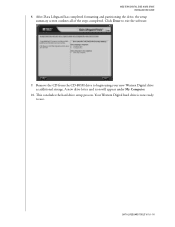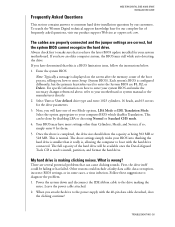Western Digital WD100EB Support Question
Find answers below for this question about Western Digital WD100EB - Caviar 10 GB Hard Drive.Need a Western Digital WD100EB manual? We have 2 online manuals for this item!
Question posted by djeliddz on July 27th, 2011
Parameters To Manually Install The Wd100eb-00bhf0 In A Old Computer
But this HD is not recognyzed by the system,I want to know its Heads, sectors, and all parameters tu install it manually.
Thanks.
Current Answers
Related Western Digital WD100EB Manual Pages
Similar Questions
Mi Pc No Lo Reconoce
(Posted by renattorai 1 year ago)
Wd2500aajs - Caviar 250 Gb Hard Drive Not Detected
Last night i have normally shut down the PC after finish my work. But this morning i'm shocked to to...
Last night i have normally shut down the PC after finish my work. But this morning i'm shocked to to...
(Posted by newa77 8 years ago)
What Is The Default Jumper Setting For A Western Digital 100mb/s Pata
wd3200aakb caviar blue pata hard drive
wd3200aakb caviar blue pata hard drive
(Posted by Go4anguac 9 years ago)
Wd800beve Parameters
What is WD800BEVE user def. parameters for old BIOS, cyl=??? heads=??? sector=???
What is WD800BEVE user def. parameters for old BIOS, cyl=??? heads=??? sector=???
(Posted by logosaurus 12 years ago)